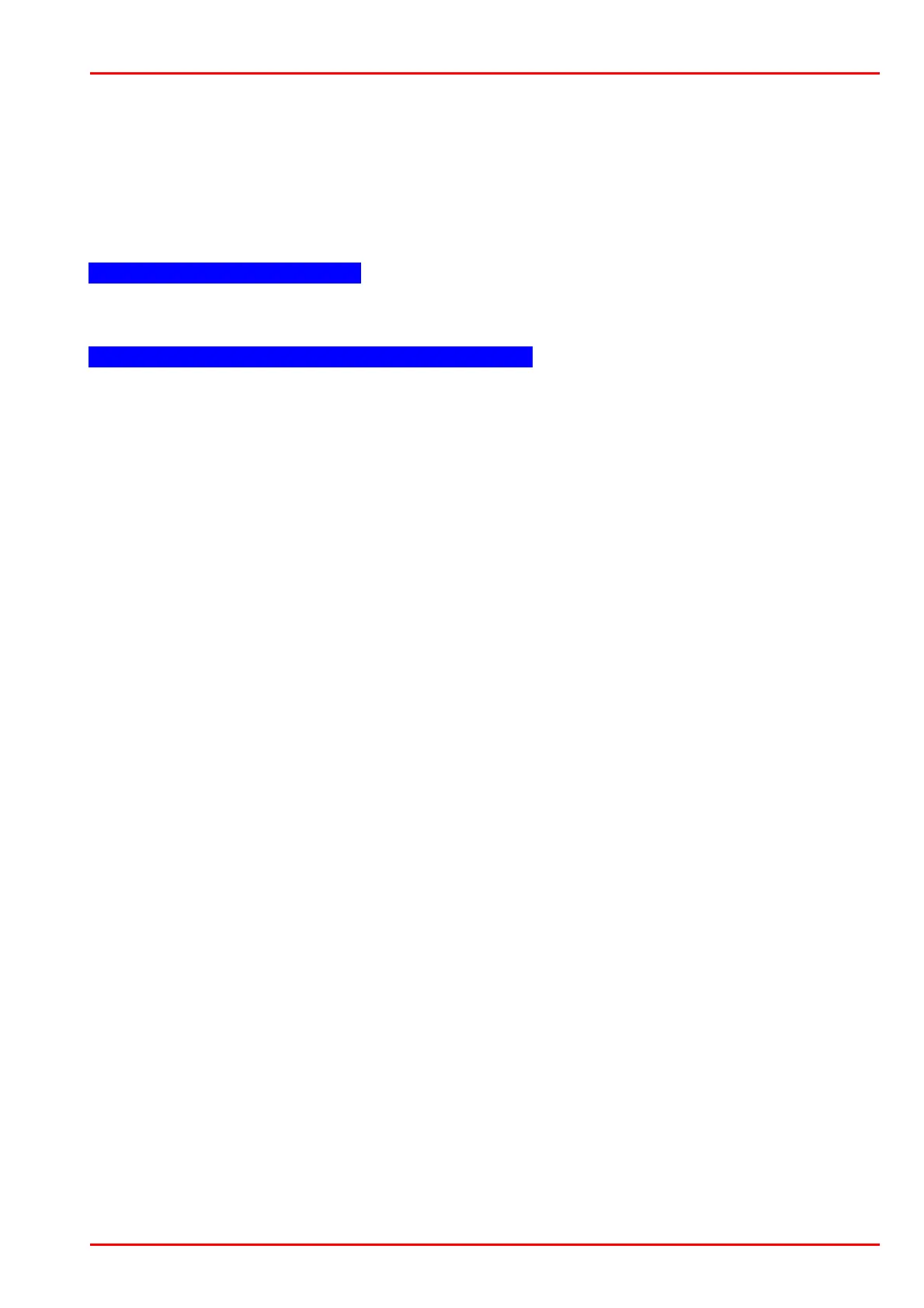© 2016 Thorlabs Scientific Imaging
2 Camera Basics
61
fixed bandwidth. To ensure error-free communication with all connected devices at all times, the
maximum bandwidth for payload data is limited to 416 Mbit/s.
Theoretically, up to 50 MByte/s of data can be transmitted in this mode, but in practice, this value is
hardly ever reached. A high-performance desktop PC can transmit about 40 MByte/s, most
notebooks or embedded PC systems even less than that.
The overall bandwidth can be increased by the use of USB 2.0 expansion cards. These cards are
available for the PCI and PCIe buses and have their own host controller chip.
Note on hardware selection
To achieve optimum USB bandwidth, it is important to use a powerful mainboard chipset. The
mainboard chipsets from e.g. Intel® or NVIDIA® provide very good results.
Note on image content and bandwidth usage
For USB cameras, you can use a white test image to check the camera's maximum load on the
USB bus. Due to the transmission process, completely white camera images require a somewhat
more bandwidth on the USB bus than completely black images.
USB 3.0
Compared to USB 2.0, USB 3.0 offers a tenfold increased bandwidth of 5 Gbit/s, i.e. images can
be transmitted with a bandwidth of 400 Mbytes/s.
