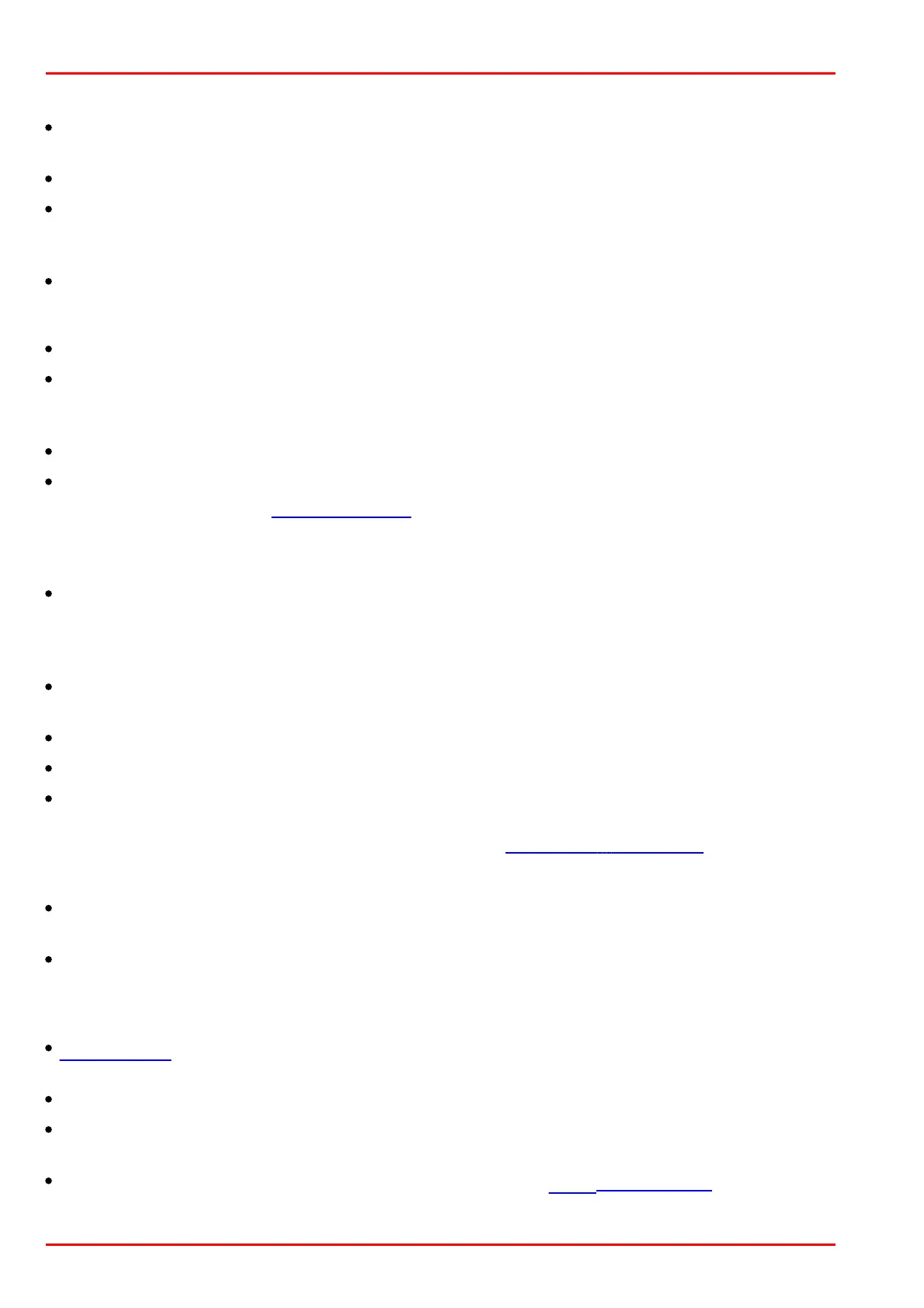© 2016 Thorlabs Scientific Imaging70
DCx Camera Functional Description and SDK Manual
log exposure time, a high gain and disabled hot pixel correction.
Both hot pixel corrections should be disabled if extremely fine structures are captured with a high-
quality lenses.
For the measurements of noise characteristics both hot pixel corrections should be disabled.
The activation of the factory-made hot pixel correction reduces the frame rate slightly. Here, the
desired frame rate has to set after the activation or deactivation of the factory-made hot pixel
correction.
Increased hot pixels can occur In the entire image border area.
Binning
2x binning makes the image brighter by a factor of about two. It also reduces image noise.
Binning does not result in a higher frame rate. Using binning allows higher pixel clock frequencies
for USB DCx cameras with the USB 2.0 and GigE interface. To achieve the maximum frame
rate, activate first the binning and then change the maximum pixel clock frequency.
When using binning the frame is slightly shifted horizontally.
Binning can only be enabled for both horizontal and vertical pixels. For this reason, the
parameters of the is_SetBinning() function have to be passed together
(IS_BINNING_2X_VERTICAL | IS_BINNING_2X_HORIZONTAL) to enable binning.
Scaling, AOI
The digital scaling functions result in a higher possible frame rate. The maximum frame rate is
increased approximately proportionally to the scaling factor. When using the scaling functions
with USB 2.0 and GigE cameras, you can set higher pixel clock frequencies. To achieve the
maximum frame rate, select first the scaling factor and then the maximum pixel clock frequency.
For improved image quality without undersampling artifacts, the digital scaling feature
permanently uses an anti-aliasing filter.
On color sensors the scaler works in consideration the color information.
Reducing the horizontal resolution does not result in a higher frame rate.
The available step widths for the position and size of image AOIs depend on the sensor. The
values defining the position and size of an AOI have to be integer multiples of the allowed step
widths. For detailed information on the AOI grid see the DCC1240x / DCC3240x chapter.
Multi AOI
When the Multi AOI function is enabled, no changes can be made to the image size settings (e.g.
binning, subsampling, scaling).
If sensor hotpixel correction and Multi AOI are enabled, the sensor displays a four pixel wide
black line between the AOIs.
Line scan mode
Fast line scan mode: The exposure time is fixed to the readout time of one sensor line. Exposure
time cannot be changed in this line scan mode.
Fast line scan mode: The time stamp is generated for the complete image.
Fast line scan mode: There is a time gap between two frames with the line scan information. This
corresponds to the duration of 15 lines at a frame rate set to maximum.
In the fast line scan mode color images are not possible as Bayer color sensors needs at least
two neighboring lines for color calculating. Therefore, only monochrome models support the line
scan mode.
