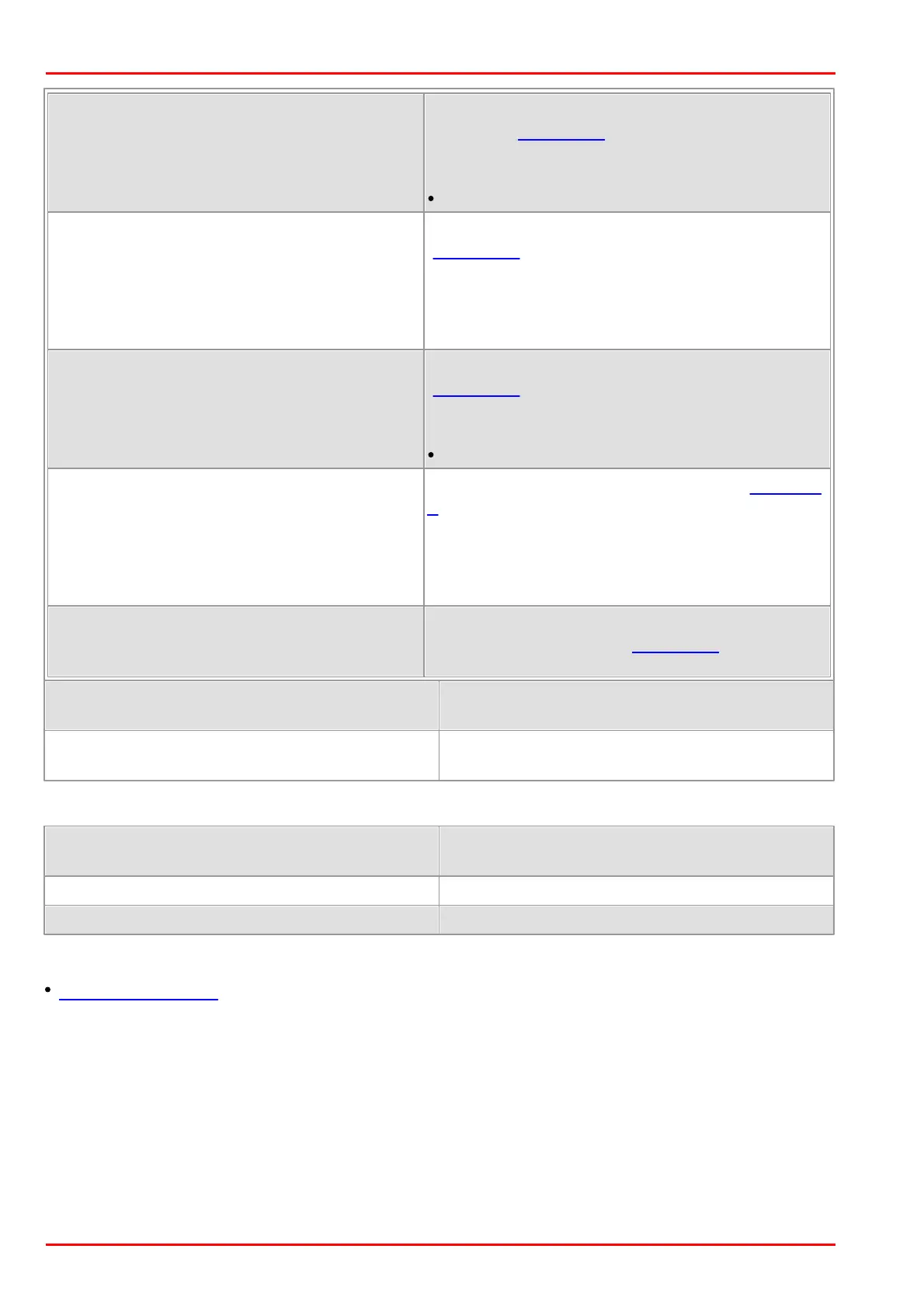© 2016 Thorlabs Scientific Imaging310
DCx Camera Functional Description and SDK Manual
IS_PARAMETERSET_CMD_LOAD_EEPROM
Loads a camera parameter set from the
EEPROM (Example 1)
The parameter sets in the EEPROM of the
camera can be loaded via special file names:
\\cam\\set1 oder /cam/set1
IS_PARAMETERSET_CMD_LOAD_FILE
Loads a camera parameter set from a file
(Example 2)
You must pass the path to the ini file as Unicode
string. You can pass either a relative or an
absolute path. If you pass NULL the "Open file"
dialog opens.
IS_PARAMETERSET_CMD_SAVE_EEPROM
Saves a camera parameter set in the EEPROM
(Example 3)
The parameter sets in the EEPROM of the
camera can be saved with special file names:
\\cam\\set1 oder /cam/set1
IS_PARAMETERSET_CMD_SAVE_FILE
Saves a camera parameter set in a file (Example
4)
You must pass the path to the ini file as Unicode
string. You can pass either a relative or an
absolute path. If you pass NULL the "Save as"
dialog opens.
IS_PARAMETERSET_CMD_GET_NUMBER_SUPPORTE
D
Returns the number of supported parameter sets
in the camera EEPROM (Example 5). At the
moment this is "1" for all cameras.
Pointer to a function parameter, whose function
depends on nCommand.
Size (in bytes) of the memory area to which
pParam refers.
Return values
The camera type defined in the .ini file does not
match the current camera model.
Function executed successfully
Related functions
is_CameraStatus()
Example 1
INT nRet = is_ParameterSet(m_hCam, IS_PARAMETERSET_CMD_LOAD_EEPROM, NULL, NULL);
Example 2
// Load parameters from file (open filebox)
INT nRet = is_ParameterSet(m_hCam, IS_PARAMETERSET_CMD_LOAD_FILE, NULL, NULL);
// Load parameters from specified file
nRet = is_ParameterSet(m_hCam, IS_PARAMETERSET_CMD_LOAD_FILE, L"file.ini", NULL);
