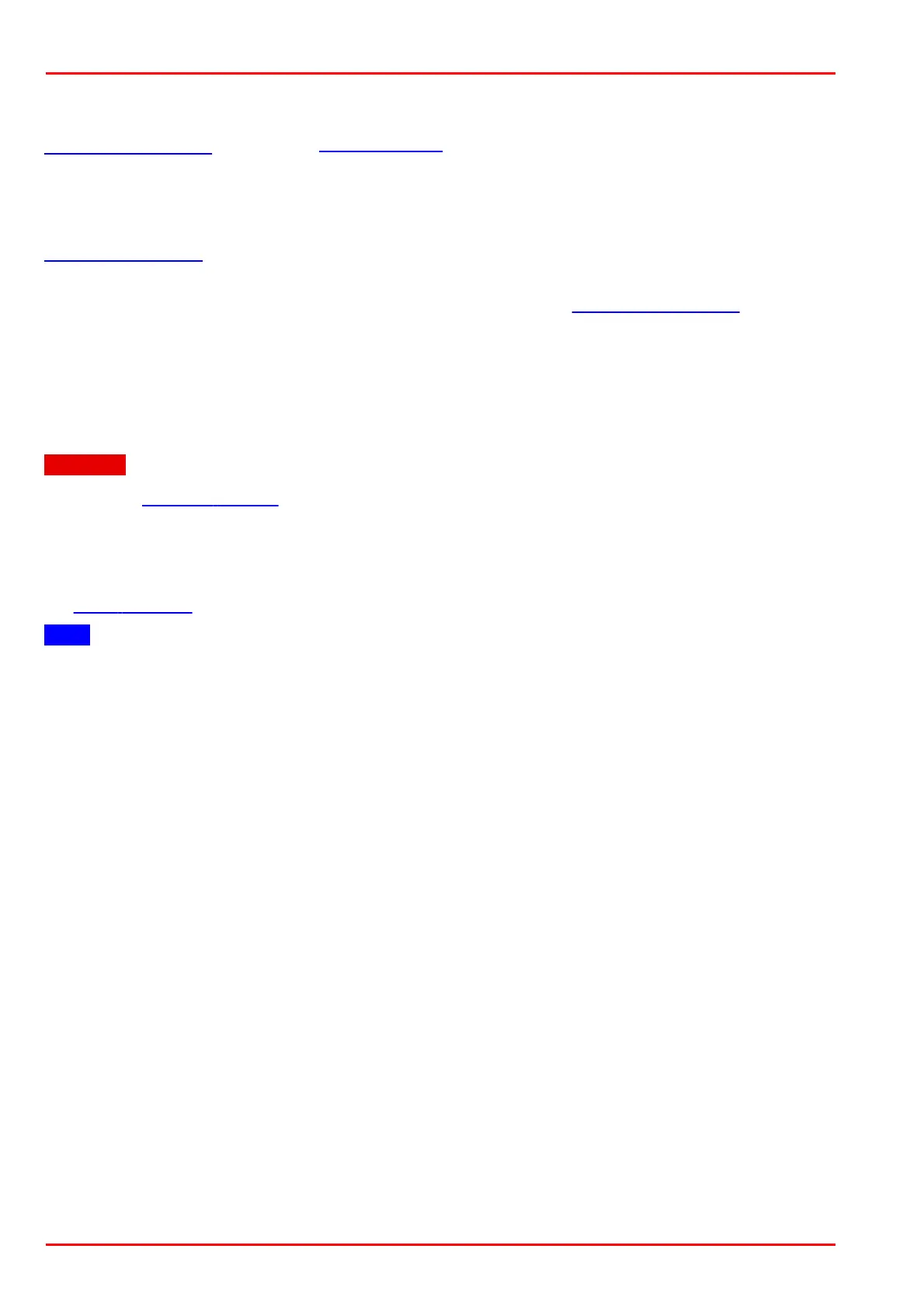© 2016 Thorlabs Scientific Imaging78
DCx Camera Functional Description and SDK Manual
different power requirements. When the operating system selects an operating state with low
power consumption (unequal C0), the USB transmission efficiency may be affected (see also
is_Configuration() and section troubleshooting).
Camera parameters when camera is opened
Here, you can set whether to apply the parameters stored on the camera automatically when
opening the camera. You must first store the camera parameters on the camera using the
is_ParameterSet() function.
This setting applies to all connected cameras. If no parameters are stored on the camera, the
standard parameters of this camera model are applied (see also is_Configuration()).
Boot boost
This mode is not related to DCx Cameras.
Bulk Transfer Size
Via "Bulk Transfer Size" the behavior of the USB sub-system can be set.
Warning
Contact our technical support before changing the value under "Bulk Transfer Size".
COM Ports
The "Additional functions" dialog box allows installing virtual COM ports for communication through
the serial interface of a DCC3240x camera. The following sections show you how to set up and use
the serial interface.
Note
This feature is only available for DCC3240x cameras.
You need administrator privileges to install a virtual COM port.
The selected in the uc480 Camera Manager DCC3240x camera has to be marked "Free" and
"Available".
