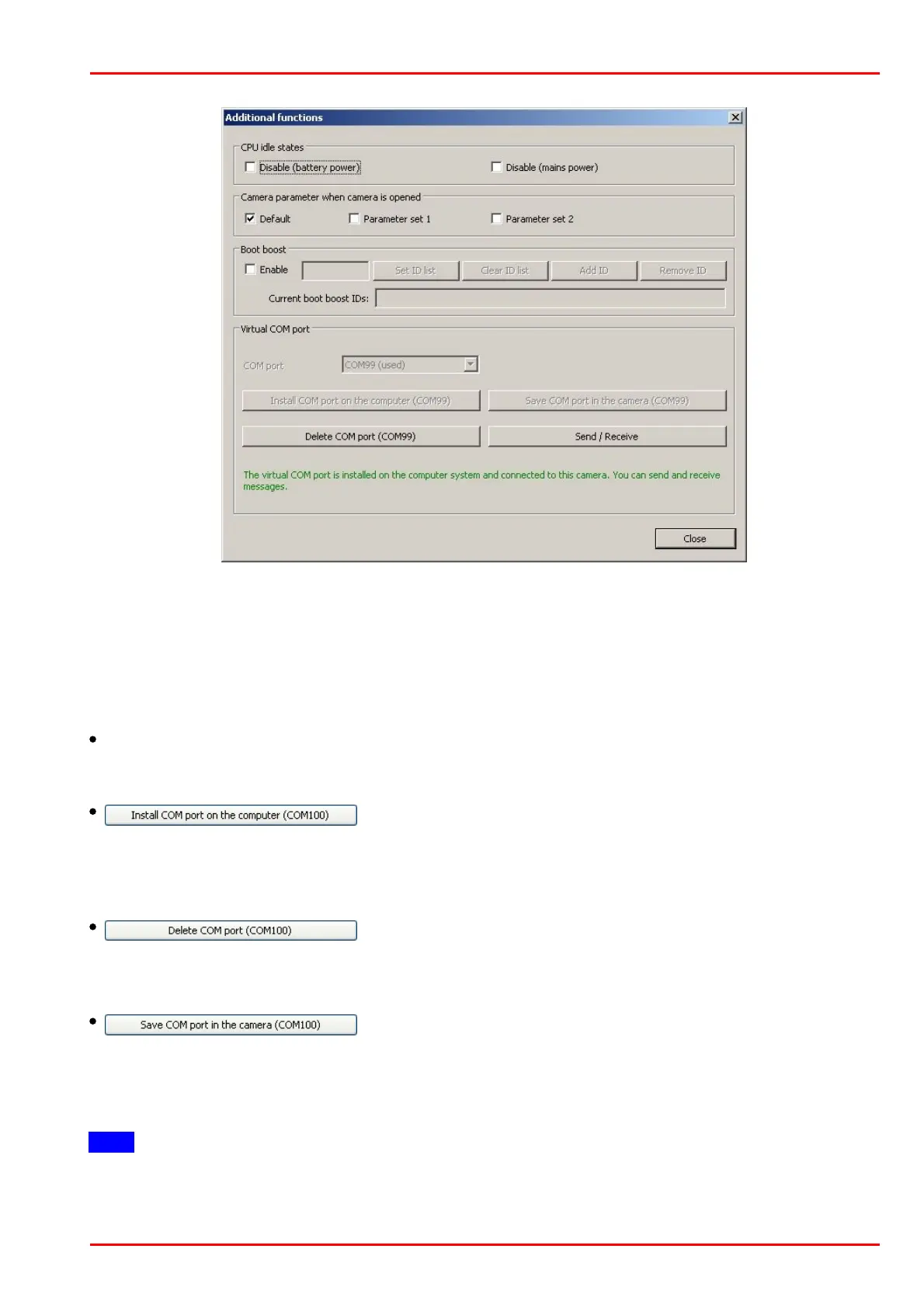© 2016 Thorlabs Scientific Imaging
3 Operation
79
Setting up the serial interface on the DCC3240x camera
Before using the serial interface on the camera, one or more virtual COM ports have to be installed
on the PC. Most systems support up to 255 COM ports; COM1 to COM8 are often assigned
operating system functions by default. You can check the current port assignment in the Device
Manager on your computer. Some older systems may not have more than eight ports; in that case
you will need to assign the camera to one of these ports.
COM port
In the drop down box, select the number of the port you want to install (default: 100). COM ports in
use are marked "(used)" in the list.
Click this button to install the selected virtual COM port.
During the first installation of a virtual COM port, an additional broadcast port with number 255 is
installed. Data sent to this port will be forwarded to all paired cameras.
You can install any number of virtual COM ports on a single system.
With this button, you can release a COM port that is marked "used." If the port number has been
saved in that camera, it will be deleted in the camera, too. To release a COM port, select it in the
drop down box and then click this button.
Click this button to assign the selected port number to the camera. The port number is saved in
the camera's non-volatile memory and retained even when the camera is switched off. You can
look up the assigned port number in the Camera Manager's expert mode. A COM port number
can also be saved in a camera without a virtual COM port installed on the PC.
Note
If you want to control more than one DCC3240x camera from a PC, each camera should be
assigned a unique port number. If multiple cameras are assigned the same port number, only the
port of the first camera that is opened will be used.
