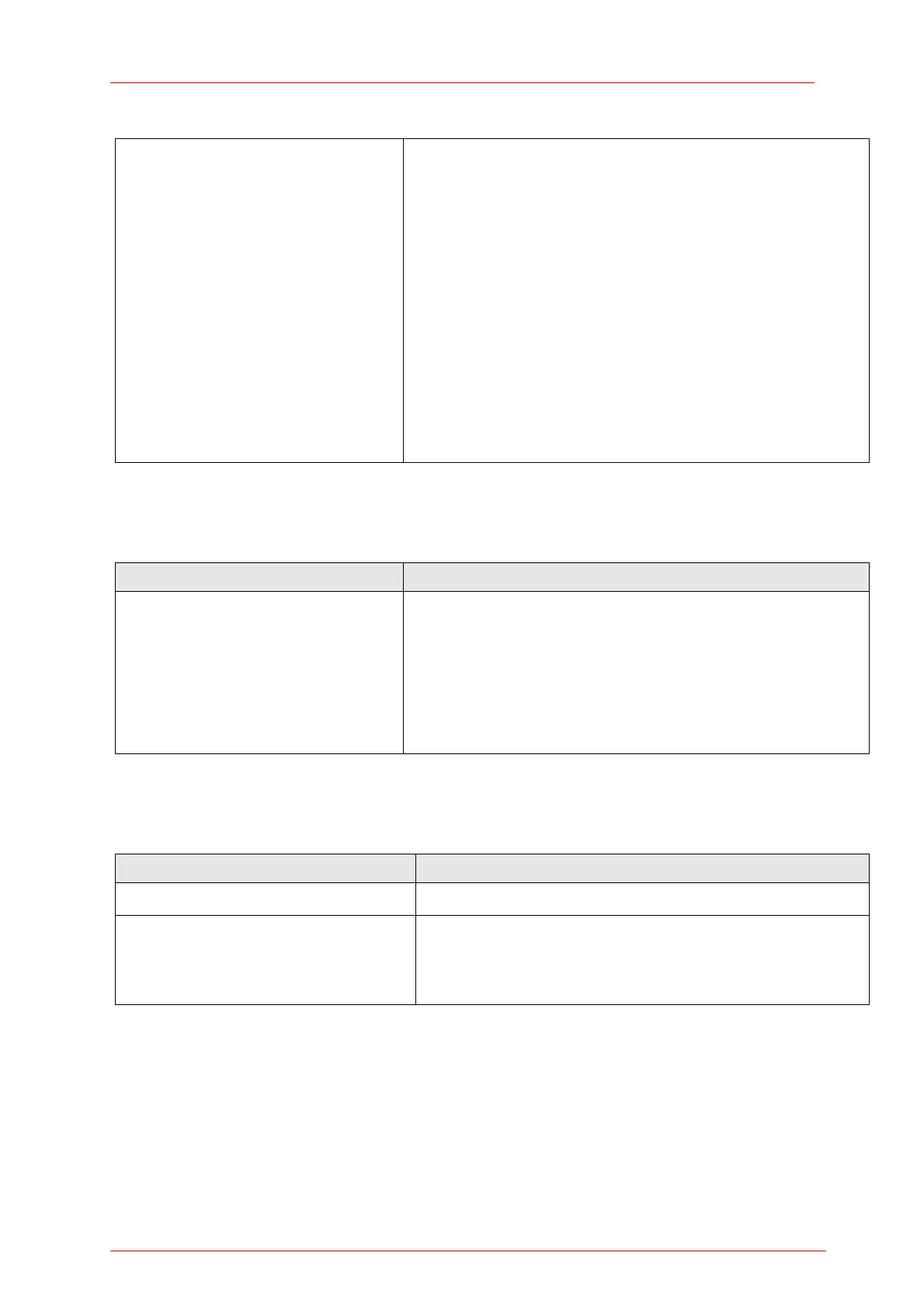6.4 PM100D SCPI Commands
:QUEStionable
Path to control questionable event registers
[:EVENt]?
Read the event register
:CONDition?
Read the condition register
:PTRansition <value>
Program the positive transition filter
:PTRansition?
Read the positive transition filter
:NTRansition <value>
Program the negative transition filter
:NTRansition?
Read the negative transition filter
:ENABle <value>
Program the enable register
:ENABle?
Read the enable register
:PRESet
Return status registers to default states.
6.4.2.3.3 DISPlay subsystem commands
Command Description
DISPlay
Path to DISPlay subsystem. (SCPI Vol.2 §8)
:BRIGhtness <value>
Set the display birghtness. (SCPI Vol.2 §8.2)
:BRIGhtness?
Return the display birghtness value. (SCPI Vol.2 §8.2)
:CONTrast <value>
Set the display contrast. (SCPI Vol.2 §8.4)
:CONTrast?
Return the display conrast value. (SCPI Vol.2 §8.4)
6.4.2.3.4 CALibration subsystem commands
Command Description
CALibration
Path to CALibration subsystem. (SCPI Vol.2 §5)
:STRing?
Returns a human readable calibration string. This is a query
only command. The response is formatted as string response
data.
51