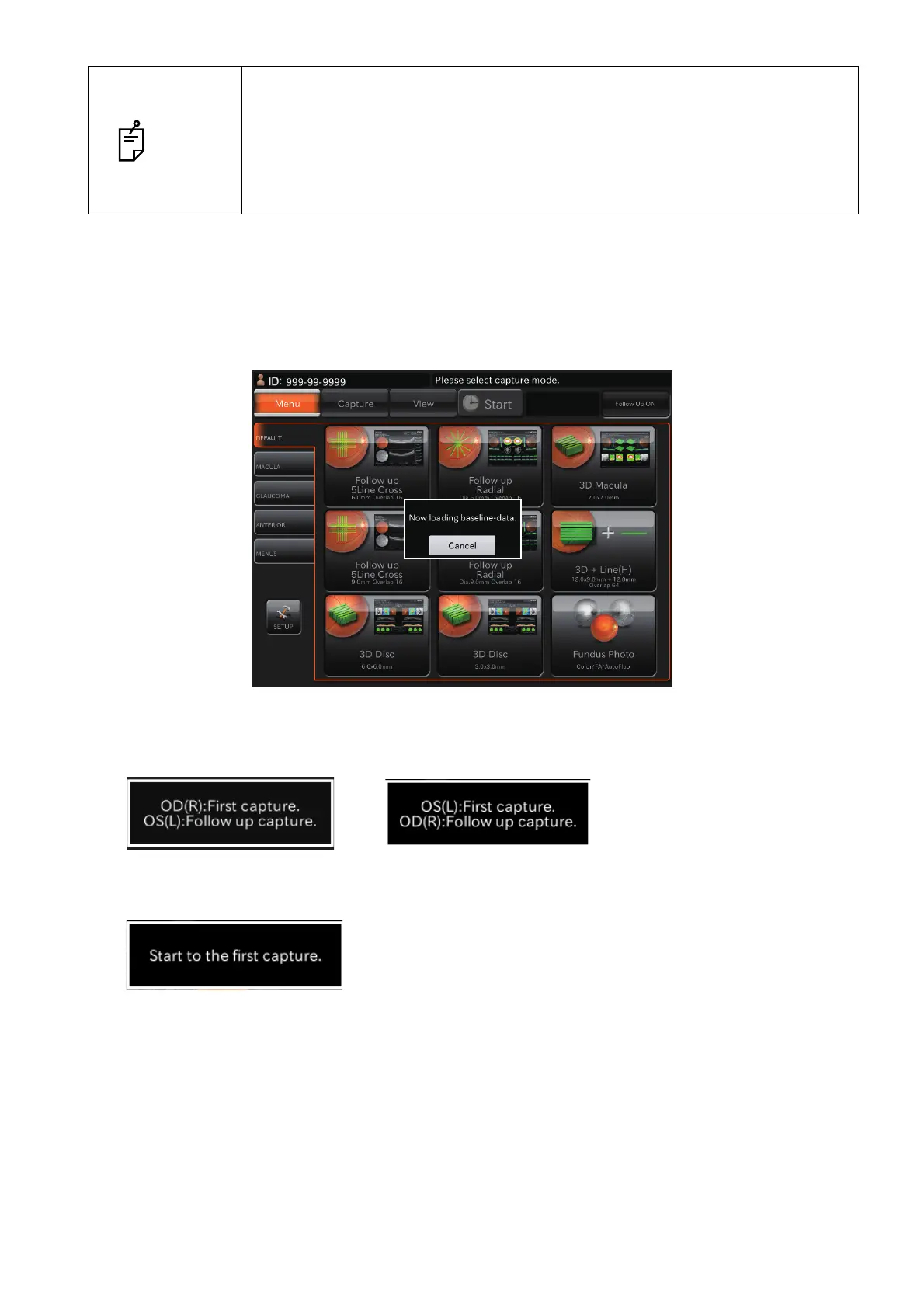15
COMPONENTS
Reading the base line data for Follow-up photography
• Tap the photography icon (to which the Follow-up mode is applied) on condition that the [Follow-up
mode] button is ON (orange). The system reads the last photography data (base line data) that is
relevant to the entered patient ID and the selected photography icon.
• The following message is displayed when the relevant data does not exist.
• One eye data of the relevant data does not exist.
• Both eyes data of the relevant data does not exist.
NOTE
Follow-up photography function in DRI OCT-1 Model Triton is as follows: the
system searches the same scan position as the last photographed data* by
using the live IR image of the present photography to decide the scan position.
* "The last photographed data" means the data photographed at the date in the
past. The data captured at the same date as the present photography is not
used for searching in Follow-up photography.
