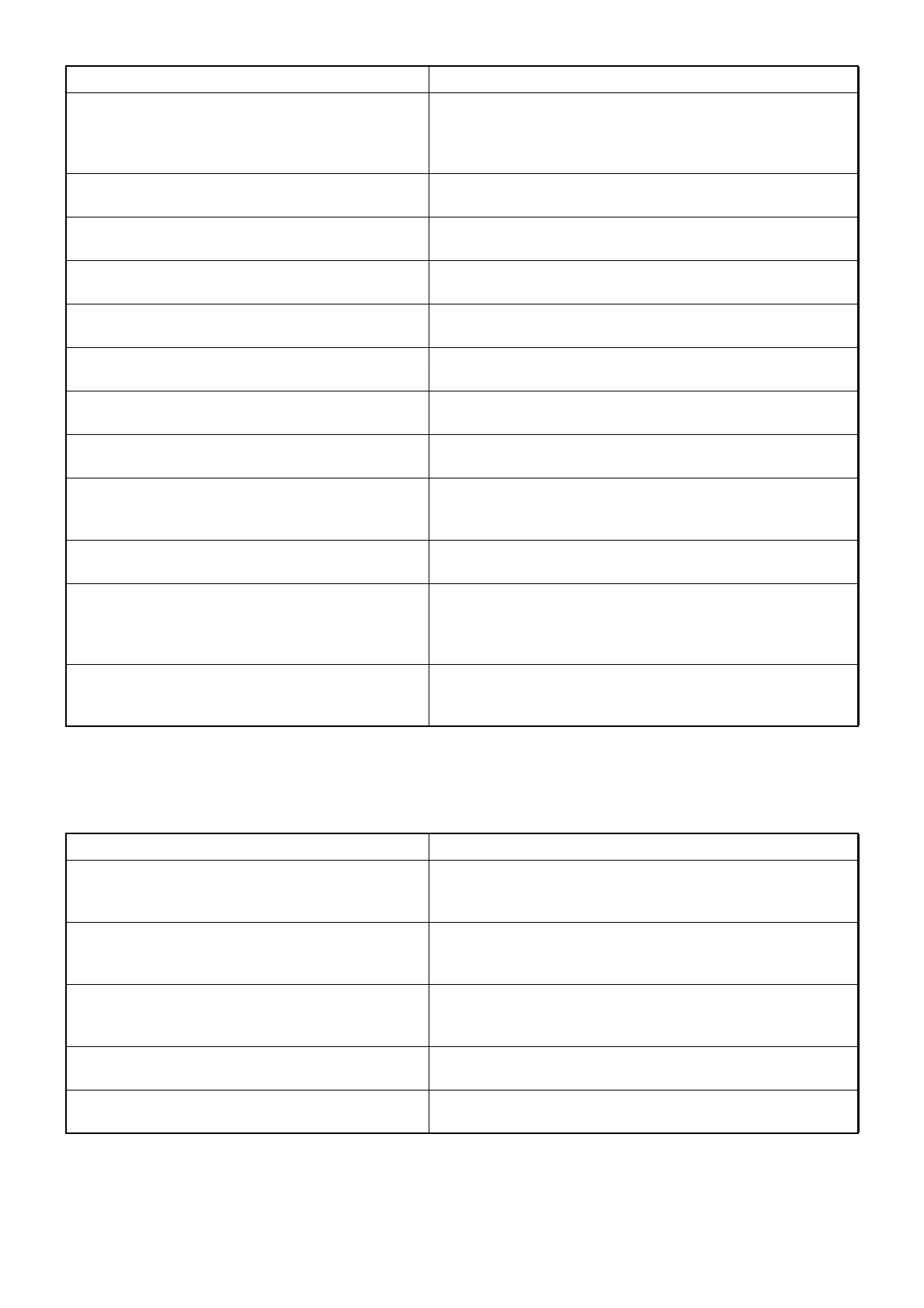97
BEFORE REQUESTING SERVICE
The following messages are displayed with a white frame on the touch display.
When the error message is displayed, check the operation according to the message's contents.
Messages during operation
Failed to change configuration of the built-in image
board.
Please reboot.
[301402]
Changing the image board setting has failed.
Restart the instrument. Contact the service engineer for
inspection.
Failed to stop sending image.
[301404]
Stopping to transfer the image has failed.
Contact the service engineer for inspection.
Failed to send data.
[301405]
Transferring the data has failed.
Contact the service engineer for inspection.
Failed to read data from the buiti-in image board.
[301406]
Reading the data from the image board has failed.
Contact the service engineer for inspection.
Failed to get buffer of the buiti-in image board.
[301407]
Obtaining the buffer of the image board has failed.
Contact the service engineer for inspection.
Failed to receive data from the external PC.
[301408]
Receiving the data from the personal computer has failed.
Contact the service engineer for inspection.
Failed to register baseline data.
[301409]
Registering the baseline data has failed.
Contact the service engineer for inspection.
Failed to start tracking operation.
[301410]
Starting the tracking operation has failed.
Contac the service engineer for inspection.
Camera configuration will change.
Please reboot.
[302401/303401]
The camera setting will be changed.
Restart the instrument. Contact the service engineer for
inspection.
Failed to capture image.
[309401]
Capturing the image has failed.
Contact the service engineer for inspection.
Capturing cannot start without the anterior seg-
ment lens unit.
[400410]
The anterior segment lens unit is not installed. The anterior
segment lens unit is necessary for the anterior segment
OCT photography. Check whether the anterior segment
lens unit is installed.
Capturing cannot start attaching the anterior seg-
ment lens unit.
[400411]
The anterior segment lens unit is installed. The anterior
segment lens unit is not necessary for others except the
anterior segment OCT photography. Remove it.
Error message Contents
Detected blink while capturing fundus image.
Please try again.
[509402]
Blink is detected during photography.
Check whether the patient's eye is properly opened and
then take a picture again.
Could not detect image. Please push [Optimize]
button to try again.
[500414]
Optimizing the tomogram has failed.
Check the tomogram and then perform optimizing again.
The data might have been captured on the unex-
pected position because of the eye movement.
[500415]
It is probable that the 3D scan was not performed correctly.
Check the photography data and take a picture again if nec-
essary.
Failed in tracking. Do you want to retry?
[500416]
Tracking has failed during photography.
Check the fundus image and then take a picture again.
Failed in Follow-up capture. It will retry.
[500417]
Tracking has failed during Follow-up photography.
Check the fundus image and then take a picture again.
Error message Contents
