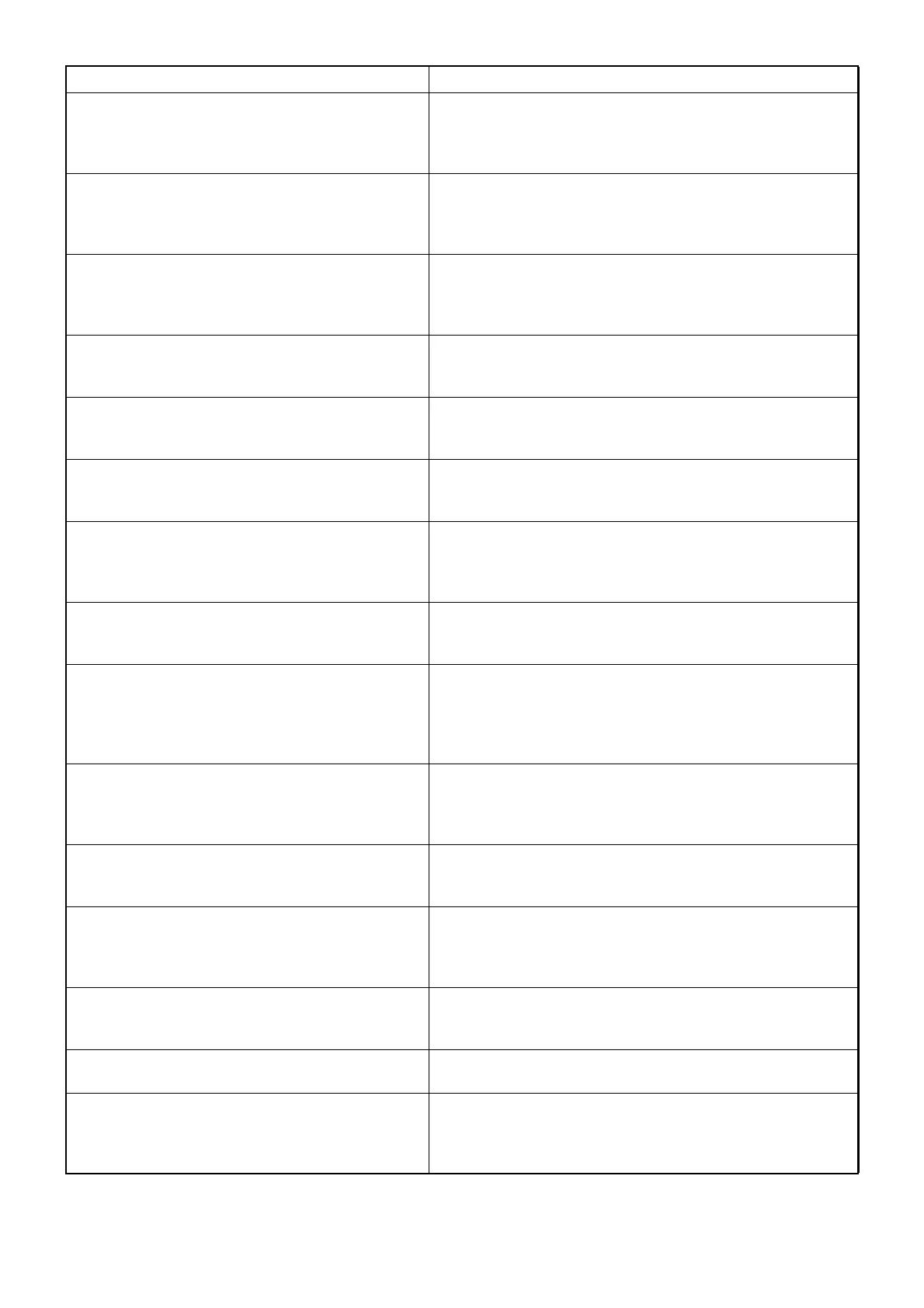96
BEFORE REQUESTING SERVICE
Barrier filter motor initialization error.
Please reboot.
[312215]
An error has occurred while the barrier filter motor is initially
operating.
Restart the instrument. Contact the service engineer for
inspection.
Failed to detect the center position of exciter filter.
Please reboot.
[312216]
An error has occurred while the exciter filter motor is initially
operating.
Restart the instrument. Contact the service engineer for
inspection.
Iris diaphragm initialization error.
Please reboot.
[312217]
An error has occurred while the iris aperture motor is initially
operating.
Restart the instrument. Contact the service engineer for
inspection.
Failed to start imaging.
Please reboot.
[301401]
Start to store the image into the image board has failed.
Restart the instrument. Contact the service engineer for
inspection.
Out of memory.
Please turn the power switch OFF and try again.
[300402]
It is not possible to continue the processing because of the
insufficient memory capacity. Turn off the power and con-
tact the service engineer.
Failed to start sending image.
Please reboot.
[301403]
Start to transfer the image from the image board has failed.
Restart the instrument. Contact the service engineer for
inspection.
Failed to write the data.
Please set again.
[300403/300408]
An error has occurred while data is being written to the built-
in PCB.
Perform setting again. If the problem is not solved, contact
the service engineer.
Internal battery may have run out.
Please set date and time.
[300404]
It is probable that the built-in battery is dead. The setting of
date/time has been cleared. Set date/time. Ask the service
engineer to replace the battery.
Communication error is occurred.
Check the connection to the external PC.
[300405]
An error in the communication between the instrument and
the external personal computer has occurred. Check
whether the LAN cable is properly connected to the instru-
ment and the external personal computer.
If the problem is not solved, contact the service engineer.
The state of the external PC software is abnormal.
Please redo the operation from the beginning.
[300406]
A mismatch in the communication between the instrument
and the external personal computer has occurred.
Perform the operation from the beginning again. If the prob-
lem is not solved, contact the service engineer.
You may not get high-sensitive OCT image. Pro-
ceed?
[300407]
The laser light intensity is lowered.
The tomogram sensitivity may be lowered. Contact the ser-
vice engineer for inspection.
Anterior Segment Calibration file doesn't exist.
You cannot select the anterior segment capture
mode.
[300409]
Reading the anterior segment calibration file has failed.
Contact the service engineer for inspection.
Failed to load baseline-data.
[300418]
Reading the baseline data by the external personal com-
puter has failed.
Contact the service engineer for inspection.
Failed to capture the data.
[300419]
Taking a picture has failed.
Contact the service engineer for inspection.
Failed to receive data from the external PC.
Please redo the operation from the beginning.
[300420]
Data cannot be received from the external personal com-
puter.
Perform the operation from the beginning again. If the prob-
lem is not solved, contact the service engineer.
Error message Contents
