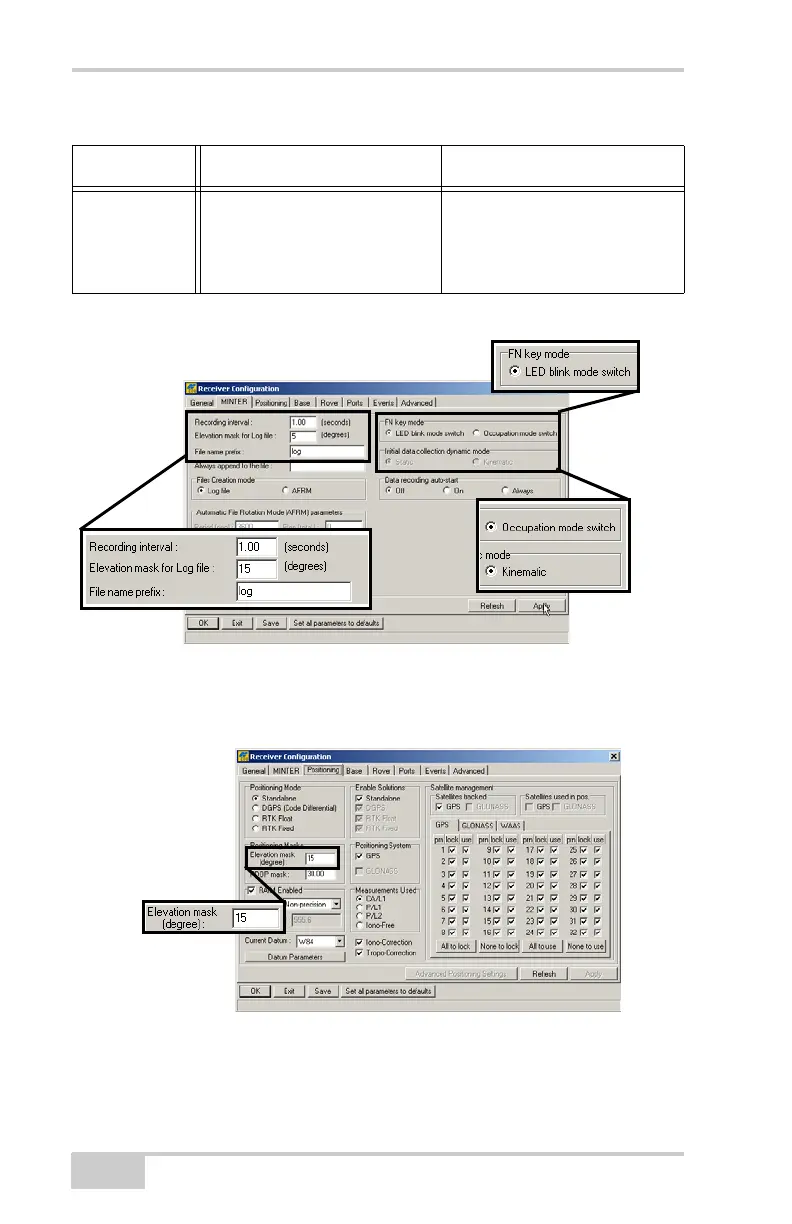HiPer Ga/Gb Configuration
HiPer Ga/Gb Operator’s Manual
3-12
Figure 3-8. Configure Receiver’s MINTER for Data Recording
8. Click the Positioning tab, and set the Elevation mask to 15
(Figure 3-9), then click Apply.
Figure 3-9. Configure Receiver Positioning – Elevation Mask
9. For the Base receiver, click the Base tab and set the following
parameters (Figure 3-10 on page 3-13), then click Apply.
Initial data
collection
dynamic
mode
n/a Select Kinematic.
(This setting is for trajectory
surveys.)
Table 3-4. Receiver Parameters for the MINTER Tab (Continued)
Parameter Base Receiver Rover Receiver
