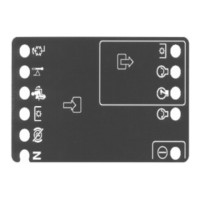TractionPedalPositionSensorCalibration(continued)
ADVISORY #B216A
Calibrate Teach Is
Engaged
g309424
Figure183
ADVISORY #B216A
Calibrate. Exit Good
g309425
Figure184
4.UsetheInfoCenterDisplayServicemenu(seeInfoCenterDisplay(page
6–8))toobtainandselecttheTractionPedalmenuitem.TheInfoCenter
displayshouldindicatethatthetractionpedalcalibrationprocessisengaged
(Figure183).
5.FollowthepromptsontheInfoCenterdisplayscreentocalibratethetraction
pedalpositionsensor.Thecalibrationstepsarelistedbelow:
A.Slowlypresstractionpedaltotheforwarddirection.
B.Pressandholdtractionpedaltothefullforwardposition.
C.Allowtractionpedaltoreturntotheneutralposition.
D.Slowlypresstractionpedaltothereversedirection.
E.Pressandholdtractionpedaltothefullreverseposition.
F.CheckthatInfoCenterdisplayindicatesasuccessfulcalibrationprocess
(Figure184).
6.TurnignitionswitchtoOFFwhichexitsthetractionpedalcalibrationmenu.
ElectricalSystem:Adjustments
Page6–22
Groundsmaster
®
4500-D/4700-D
19245SLRevA

