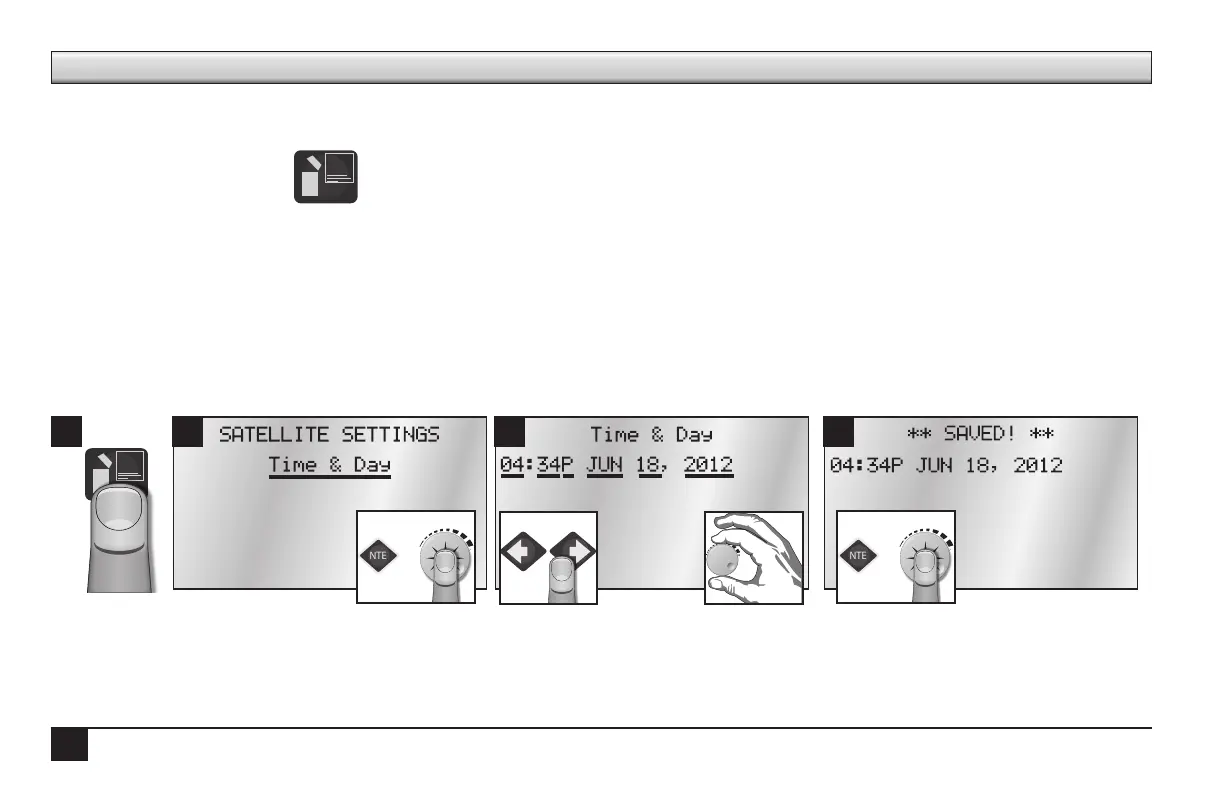10
Chapter 2: Basic Controller Programming
This section will provide the information on how to program the basic elements for automatic irrigation to occur. Remember to press EN-
TER or the Control Knob after making changes or changes will not be saved.
I. Satellite Settings
• Time and Day
• ET
• Language
• Flow Processing
• Flow Factors Meter 2
• Flow Factors Meter 1
• N/O Master
• Station Count
• Unit Code
• Day Change Hour
Time & Day (6 Fields to set: Hour, Minute, AM/PM, Month, Date, and Year)
When powering on the Sentinel system for the rst time, it is necessary to set the time and day. Follow the steps below:
2 3 41
