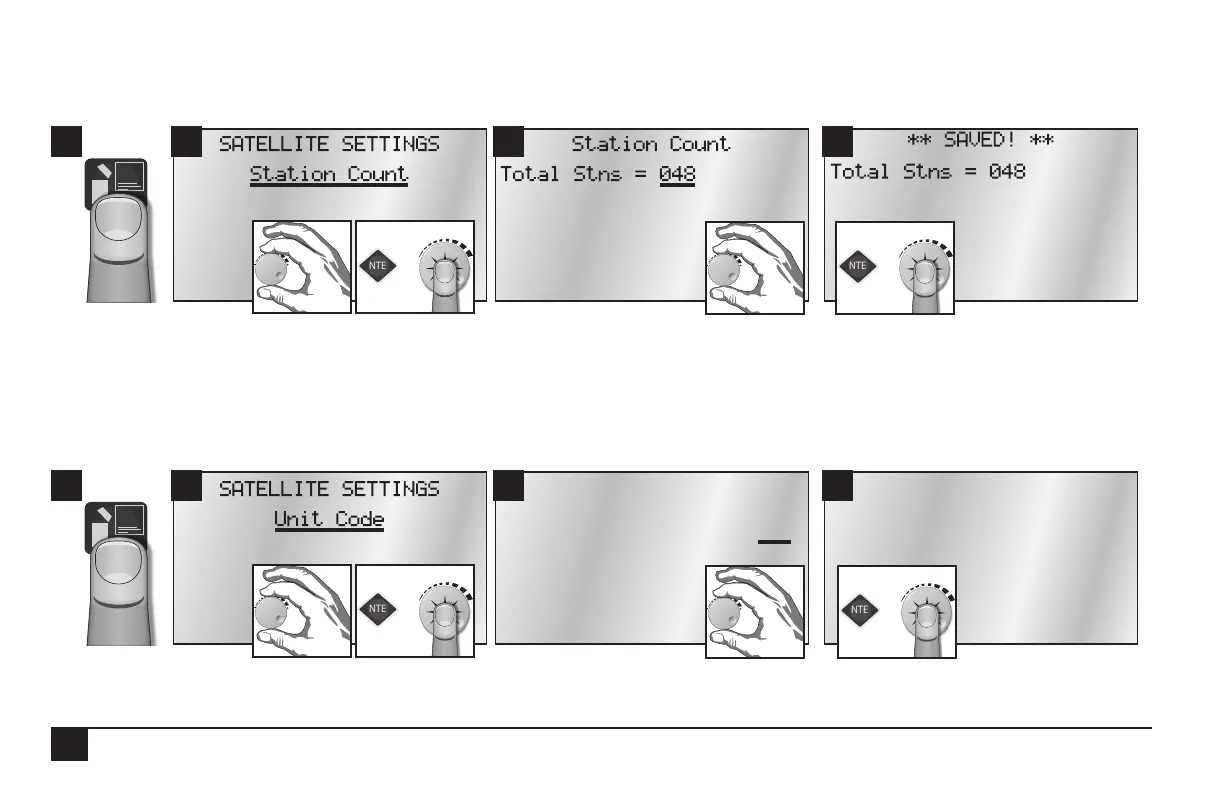14
Station Count (1 Field to set)
Use this menu to inform the controller the number of stations it has. The Sentinel controllers typically have station counts in 12-station
increments (12, 24, 36, or 48).
Unit Code (1 Field to set)
Every controller must have a three digit code assigned to it. This is known as the controller’s address. It is possible to select any three digit
code from 000 to 999. This is the identier that is used when selecting an individual eld controller with the hand held radio or from the cen-
tral controller. If connecting via ethernet (and connecting more than one satellite), set unit codes between 1 and 255. Otherwise it is possible
to set unit codes up to 999.
IMPORTANT: The unit code is required for Central Control operations. Even if most of the satellite programming will be from the central software, the Unit
Code must be set.
2 3 41
2 3 41
Unit Code
CODE = 769
** SAVED! **
CODE = 769
