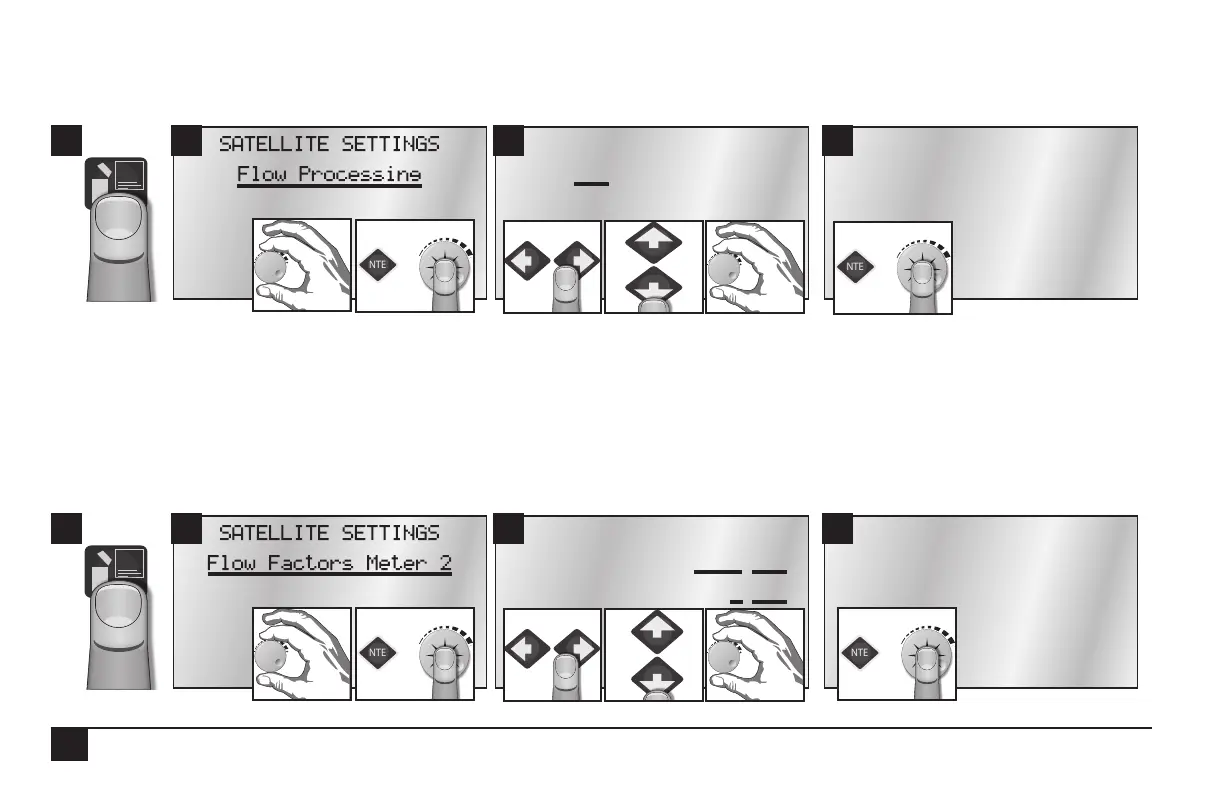12
Flow Processing (1 Field to set)
Turn Flow Processing ON to monitor the ow of water to make sure ow is within limits determined by the irrigation zones running. If the
ow is not within the limits, Sentinel will take user-dened action to identify and label problems.
Note: For the controller to read and react to ow, a ow meter must be connected to the satellite sensor terminals. Do not turn on ow processing if it is not properly
set up.
Flow Factors Meter 2 (4 Fields to set: K and Offset X whole and decimal values)
Flow factors are the K and offset for each meter, used to determine the ow rate in gallons per minute or liters per minute from the raw pulse
rate of the meter. Flow factors are determined by the pipe size and type.
Enter/edit the K factor associated with the ow metering device being used. The K factor and Offset factor may be found in the
Specication sheet for the ow meter.
2 3 41
2 3 41
Flow Processing
MODE: OFF
** SAVED! **
MODE: OFF
Flow Factors Meter 2
K = 0004.000
Offset = 0.000
** SAVED! **
K = 0004.000
Offset = 0.000
