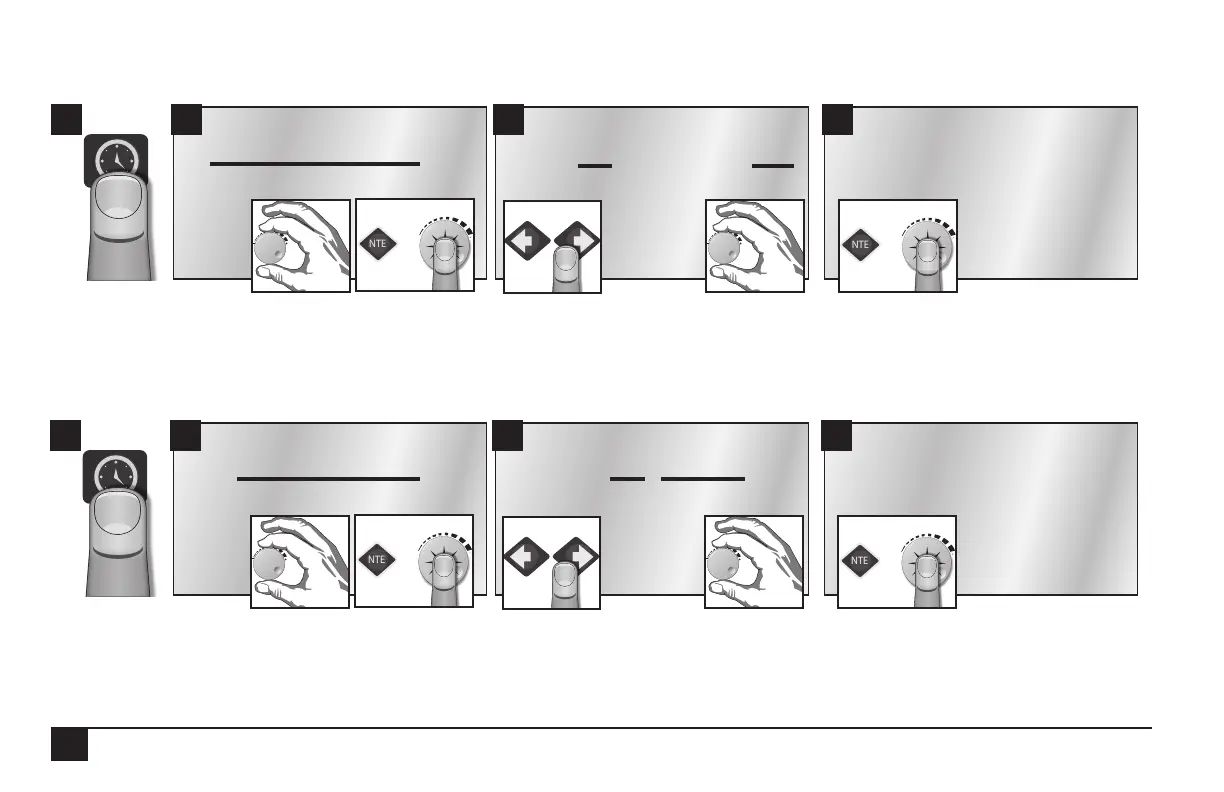18
Clear/Set Schedule (2 Fields to set: Schedule number, Clear Schedule ON or OFF)
Clear any one schedule of all programming information.
Schedule Length (2 Fields to set: Schedule number, Schedule length)
Select whether a Schedule (01… 16) is based on a 6-week calendar or a 365-day calendar.
IMPORTANT: Changing the schedule length in either direction will clear the selected schedule.
2 3 41
SCHEDULED WATERING
Clear/Set Schedule
Clear/Set Schedule
S02 SET TO: OFF
** PLEASE WAIT **
S02 SET TO: OFF
2 3 41
SCHEDULED WATERING
Schedule Length
Schedule Length
S01 1 YEAR
** SAVED! **
S01 1 YEAR
