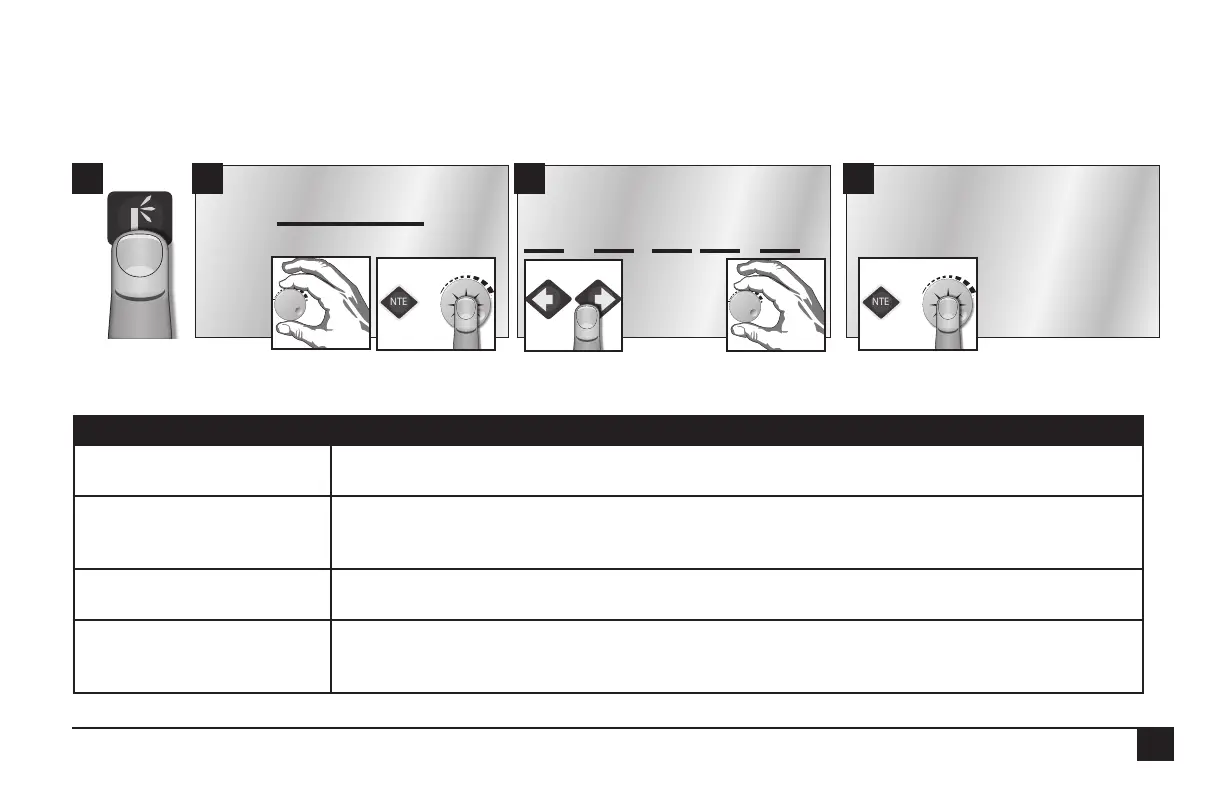37
Map Stations (4 Fields to set: Station number, station type codes and parameters)
Each station can be mapped to, or associated with, hardware other than the Sentinel controller output board. This setting relates to
“Station Type” as set below.
The Map Stations menu item is in the form of: SS -> AAA/BBB:CC (See programming chart below.)
Each station can be mapped to, or associated with, other hardware by way of the 8 numbers to the right of the arrow. The eld labeled SS is
the Sentinel station to be mapped (01-48). The rest of the elds depend on the Station Type programming (below).
Station Type Programming
LOCAL No mapping necessary, any values entered are ignored.
UNIVERSAL
(not supported by ver. 3 satellites)
Set AAA = 000
Set BBB = unit code of map to universal eld unit
Set CC = map to universal output number
TORO-2WD
(Toro Two-Wire TSD models):
Set AAA/BBB = 0xx/xxx where x is the 5 digit decoder address
Set CC = decoder output number 01-04
WIRELESS and
WIRELESS-LR
Set AAA = board group
Set BBB = 00x where x is the switch position (board number)
Set CC = output number (1 - 12).
2 3 41
Map Stations
STN->PCd/MU: Stn_Adr
001->000/001:001_000
** SAVED! **
STN->PCd/MU: Stn_Adr
001->000/001:001_000
STATION SETTINGS
Map Stations