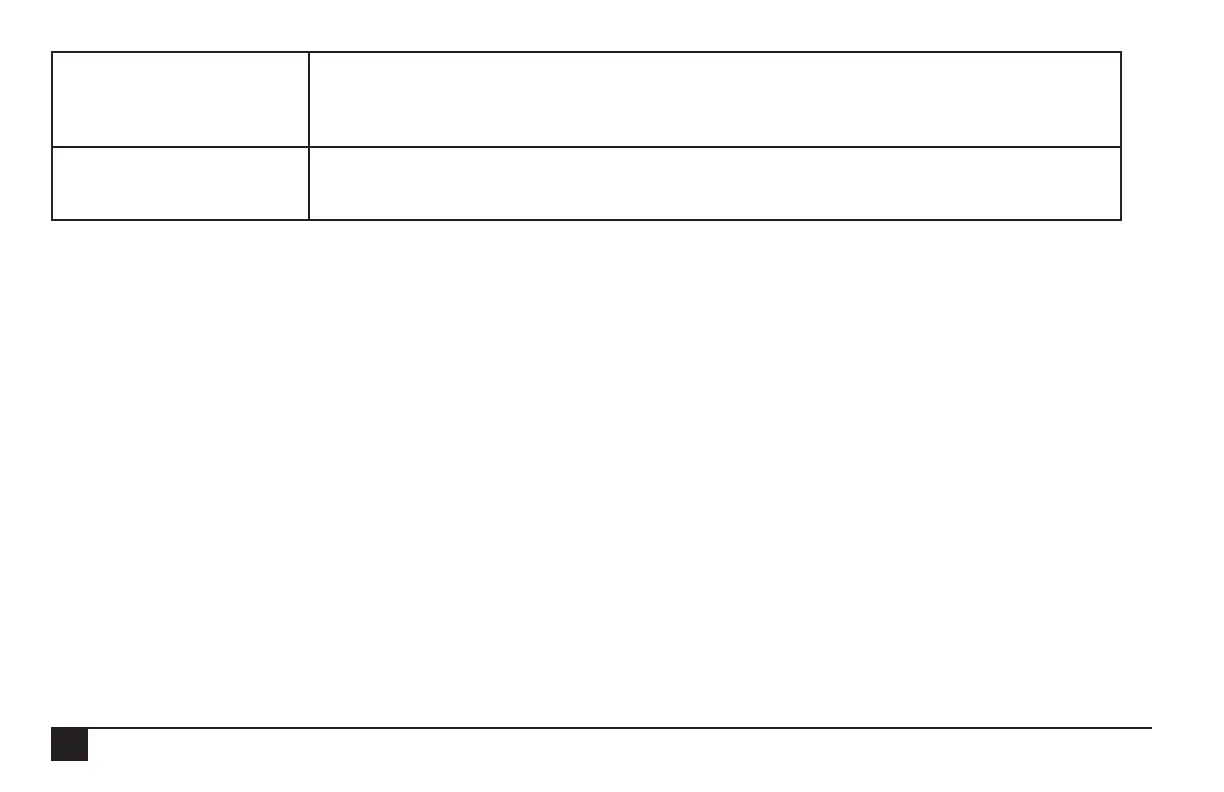38
BASELINE Set AAA/BBB:CC = 000/001:xx where xx is decoder address.
We set BBB = 001 (address of Baseline gateway connected to Sentinel serial port).
CC decoder address maps to a specic physical decoder (serial number) in the Baseline Setup Soft-
ware.
TORO-AC-2W Toro AC Decoder module station types.
CC decoder address maps to a specic physical decoder (serial number) in the Sentinel AC 2-Wire
setup.
Station Type (2 Fields to set: Station number and station type)
The following station types are available:
UNIVERSAL – Use this option to turn on outputs locally and on a universal map to (when mapped). (This is the default option.)
LOCAL – Use this option to turn outputs on locally (out the front of the satellite).
BASELINE – Use this option to turn output on locally and on Baseline AC two-wire SBDB models system.
WIRELESS – Choose this option to run outputs on a wireless output board.
TORO-2WD - Use this option to turn output on locally and on Toro DC two-wire SBD or TSD models system.
WIRELESS-LR (long range) - Allows operation of wireless output boards via a long range radio connected to one of the Sentinel
satellite’s external serial ports.
TORO-AC-2W - Use this option to run outputs from a Sentinel AC 2-Wire SBA models system.
