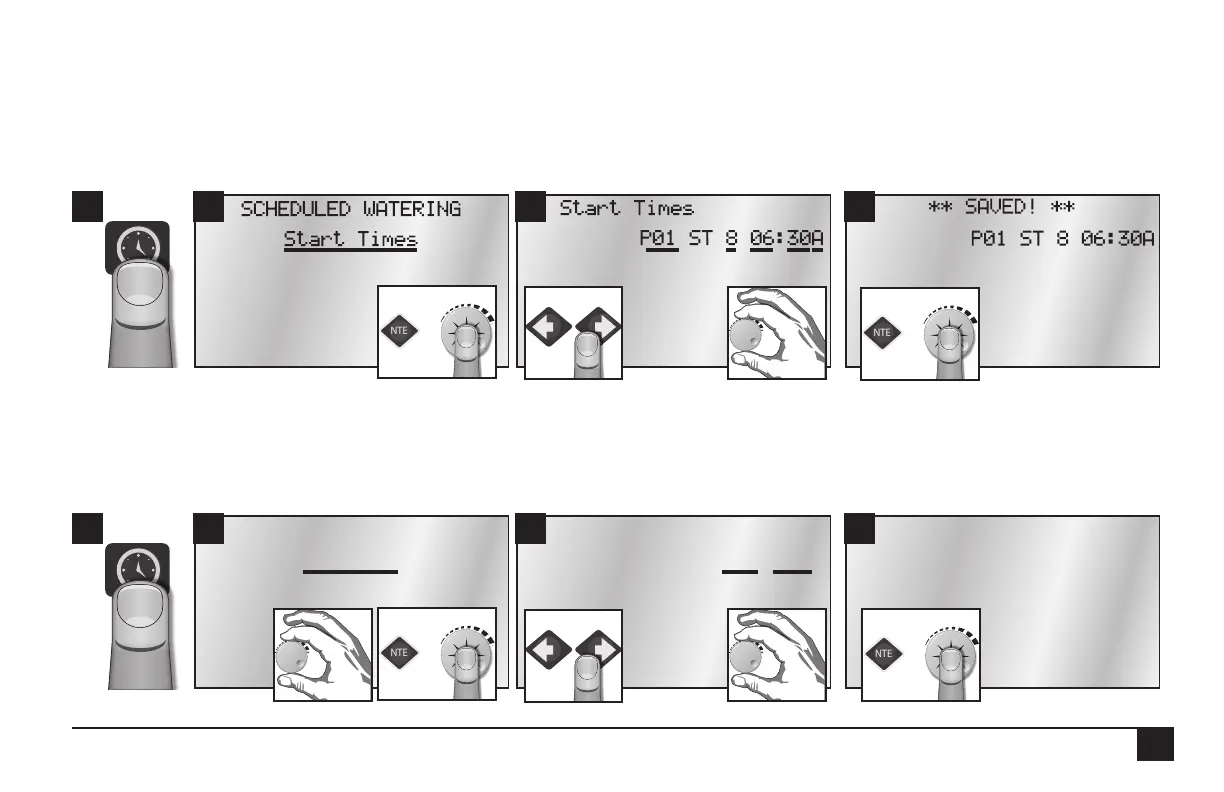17
Start Times (5 Fields to set: Program number, Station number, hour, minute, and AM/PM)
A Start Time initiates the automatic watering cycle. Each program can be assigned to start up eight times within a 24-hour period.
Note: All start times must occur within the dened Water Window time frame. (See Water Window, below.)
When multiple start times are used, they must be spaced far enough apart to enable the program irrigation cycle to be completed.
The controller offers eight start times per program. If more than eight start times are needed, see Repeats and Continuous Run below. Use
this submenu item to display/edit any one of the eight start times.
Prog ET Toggle (2 Fields to set: Program number, ET ON or OFF)
The controller is capable of running irrigation programs based on ET. When the ET functions are activated, the controller automatically
adjusts program run times according to the ET data. A weather station or ET gauge needs to be connected to the sensor input terminals of
the controller or at the central to provide ET data. Set to ON for any programs you wish to run based on ET values. For time-based watering,
set to OFF. (Default is OFF.)
2 3 41
2 3 41
SCHEDULED WATERING
ET Based
ET Based
ET BASED? P01 OFF
** SAVED! **
ET BASED? P01 OFF
