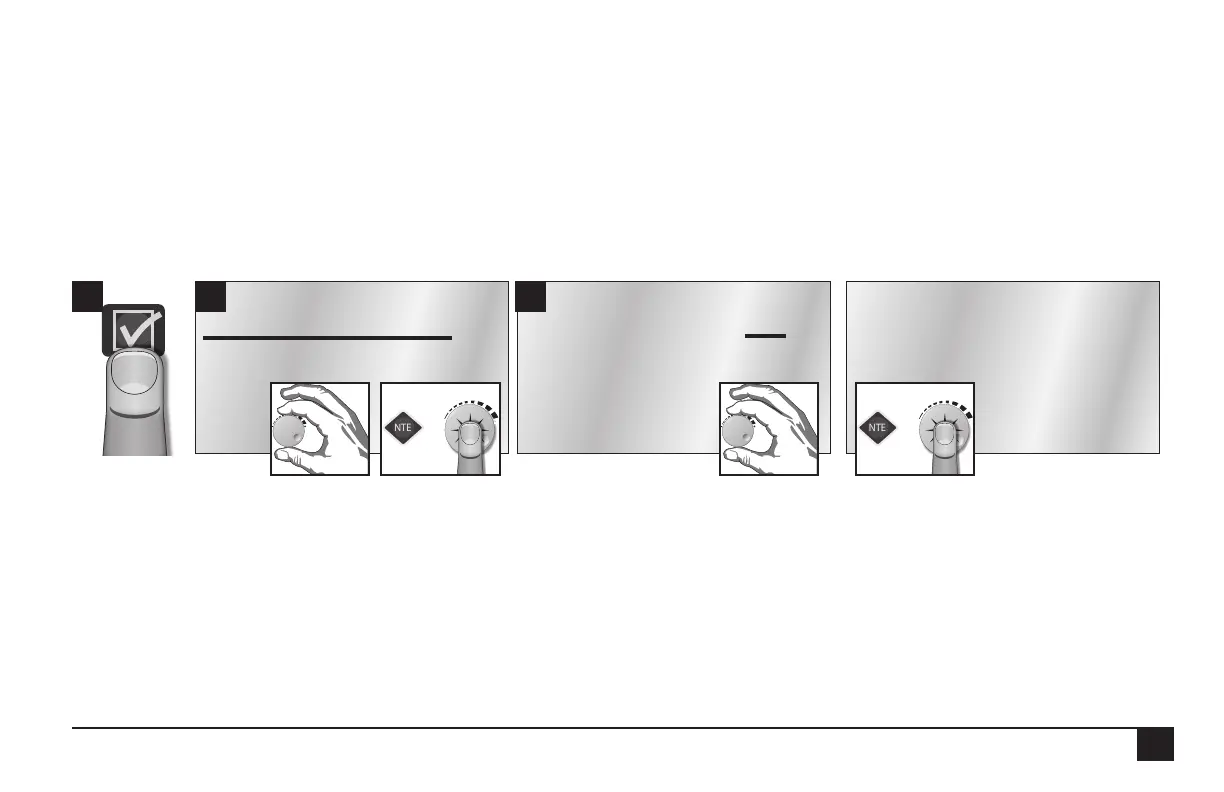43
The programming screen will specify the connected decoder type (station, ow or moisture). Flow decoders will be identied with a [FLW]
tag. Moisture decoders with a [MST]. A station decoder address corresponds to a station number. A ow decoder address corresponds to a
ow meter number. A moisture decoder address corresponds to a moisture sensor number. If a ‘!’ is displayed next to the decoder address, it
indicates in invalid address number for the decoder type.
• Station Decoders Address Range: 1 - 204
• Flow Decoders Address options: 3, 4, and 5
• Moisture Decoders Address Range: 1 - 16
1 2 3
OPTION
Prog Toro AC Decoder
Prog Toro AC Decoder
Current Address 001
New Address 003
Port 1 of 1 [FLW]
** Reading... **
** ASSIGNING... **
Current Address 001
New Address 003
Port 1 of 1 [FLW]
