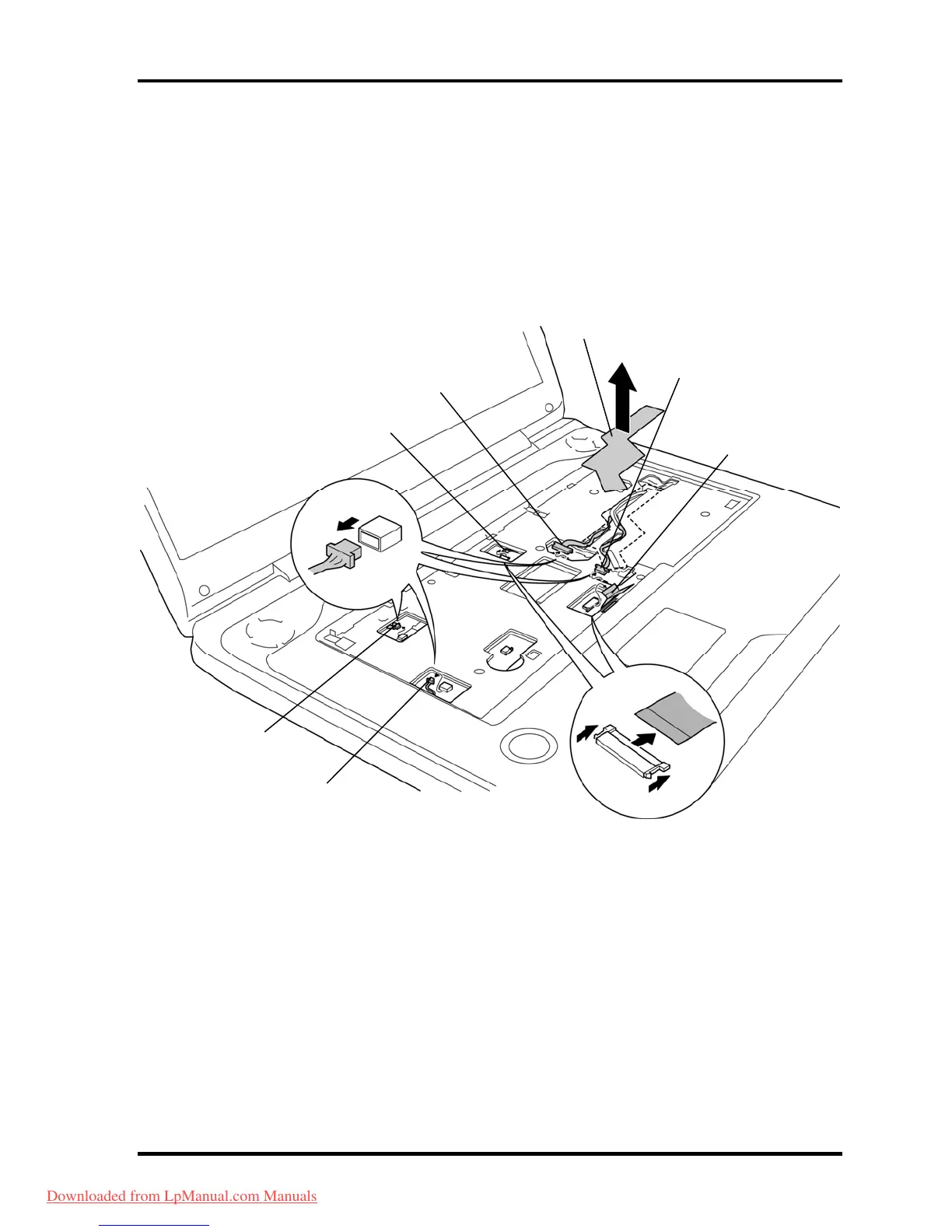4.9 Cover assembly 4 Replacement Procedures
4. Turn over the computer and open the display.
5. Peel off the insulator (HNS HLD KB INSULATOR) and disconnect the
camera/microphone cable and Bluetooth cable from the connector CN9550 and
CN4400 on the system board.
6. Disconnect the touch sensor cable, power switch cable, volume cable and touch
pad SW/LED cable from the connector CN9650, CN3300, CN3330 and CN3240 on
the system board.
Volume cable
(connected to CN3330)
Touch pad SW/
LED cable
(connected to CN3240)
Bluetooth cable
(connected to CN4440)
Touch sensor cable
(connected to CN9650)
Camera/microphone cable
(connected to CN9550)
Insulator
Power switch cable
(connected to CN3300)
Figure 4-19 Removing the cover assembly (3)
QOSMIO G50 Maintenance Manual (960-683) [CONFIDENTIAL] 4-31
Downloaded from LpManual.com Manuals
