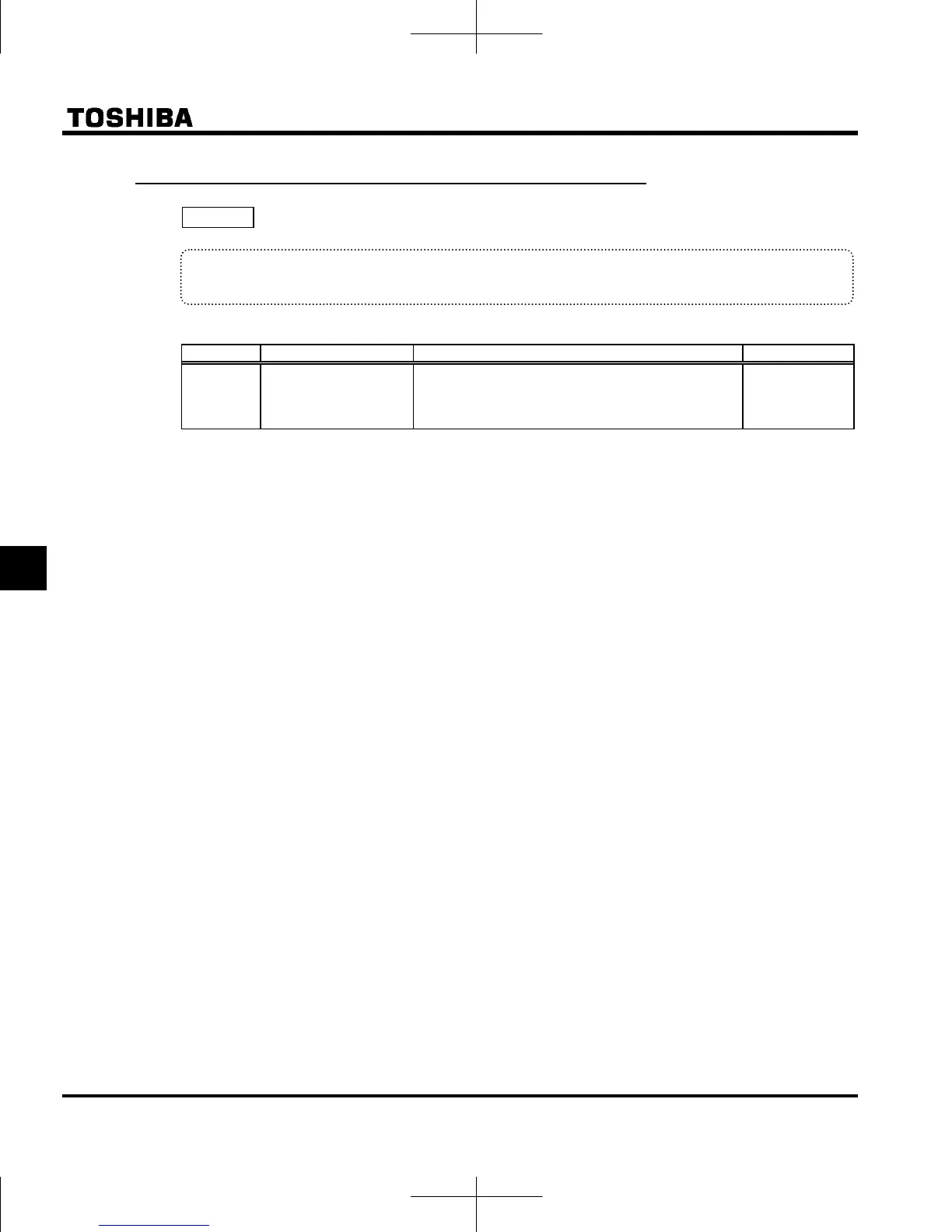E6581595
F-6
6
6.2.2 Changing the functions of VI terminal
: Analog/logic input selection (VI terminal)
Function
This parameter allows you to choose between analog input and logic input for the VI terminal.
[Parameter setting]
Title Function Adjustment range Default setting
Analog/logic input
selection (VI terminal)
0: Voltage signal input (0 - 10V)
1: Current signal input (4 - 20mA)
2: Logic input
3: Voltage signal input (0 - 5V)
0
Resolution is maximum 1/1000 when VI terminal is used as analog input terminal ().
* In sink logic connection, be sure to insert a resistor between the P24 terminal and the VI terminal, when
using it as the logic input terminal. Refer to section 2.3.2 for details (page B-11).
* For information about the interface with the programmable controller, refer to section 7.2.1 (page G-3).
