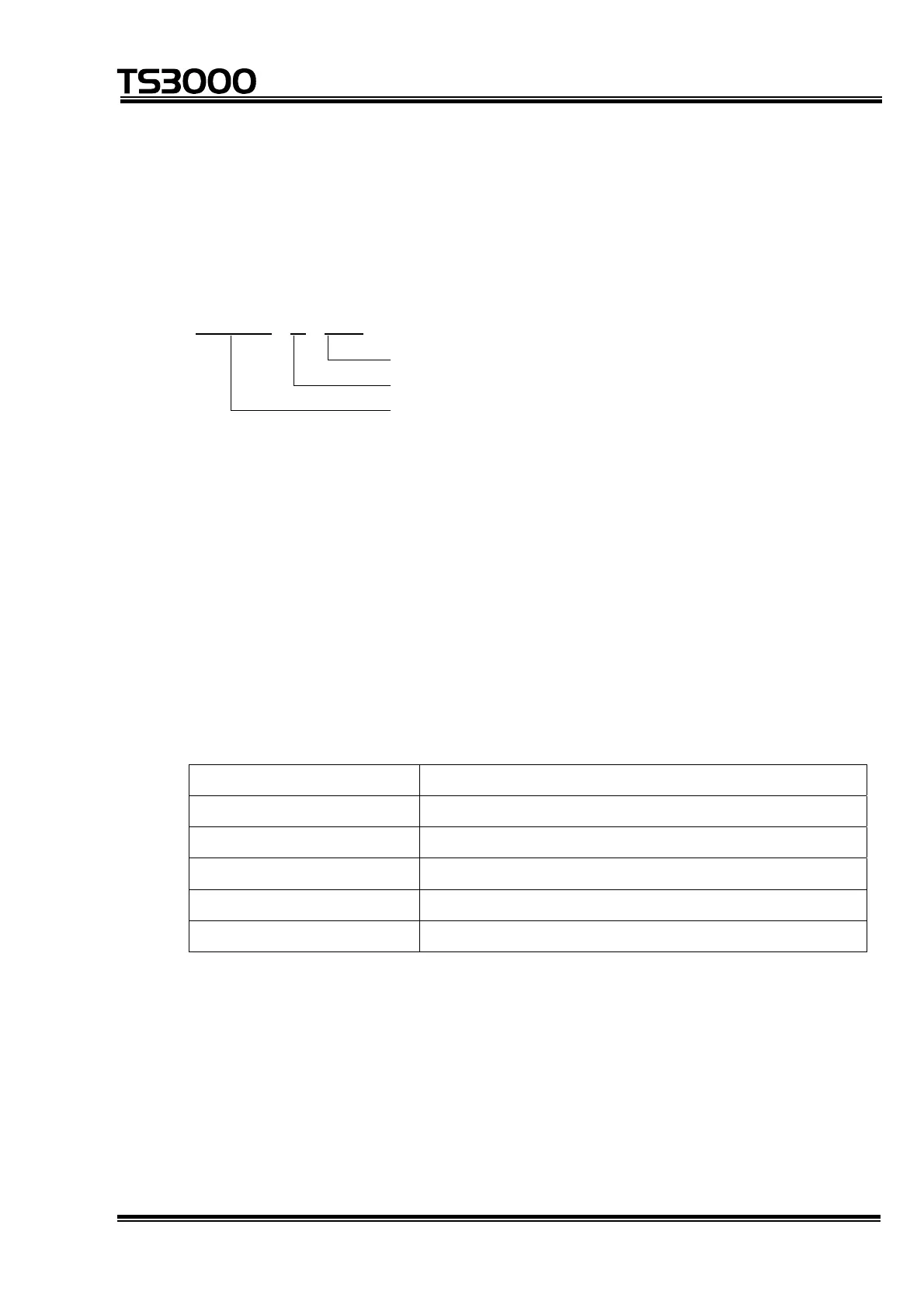OPERATOR’S MANUAL
series Robot Controller
1.4 Assigning Names
1.4.1 Assigning a File Name
Every file registered in the RAM drive has its own name. This is called the file
name. Generally, the file name has the following format.
SYSTEM ._ PAR
File name extension (1 ~ 3 characters)
Period
File name (1 ~ 8 characters)
The file name consists of a basic file name (SYSTEM), a file name extension (PAR)
and a period (.) discriminating them.
The following characters can be used for the file name and its extension.
Alphabetic characters : A ~ Z
Numerals : 0 ~ 9
The file name extension is used to identify the nature (type) of the file. By using
different extensions for the same file name, you can express different types of files.
The following extensions are used for this controller.
File name extension Descriptions
SYS Signifies a system file.
BAT Signifies a batch file.
PAR Signifies a parameter file.
LIB Signifies a library file.
LOG Signifies a maintenance file.
The file name extension can be omitted. When this happens, the period is
unnecessary.
When specifying a file having a file name extension, you cannot omit that extension.
If you do, the controller interprets it as a completely different file.
STE 80720
– 1-15 –
