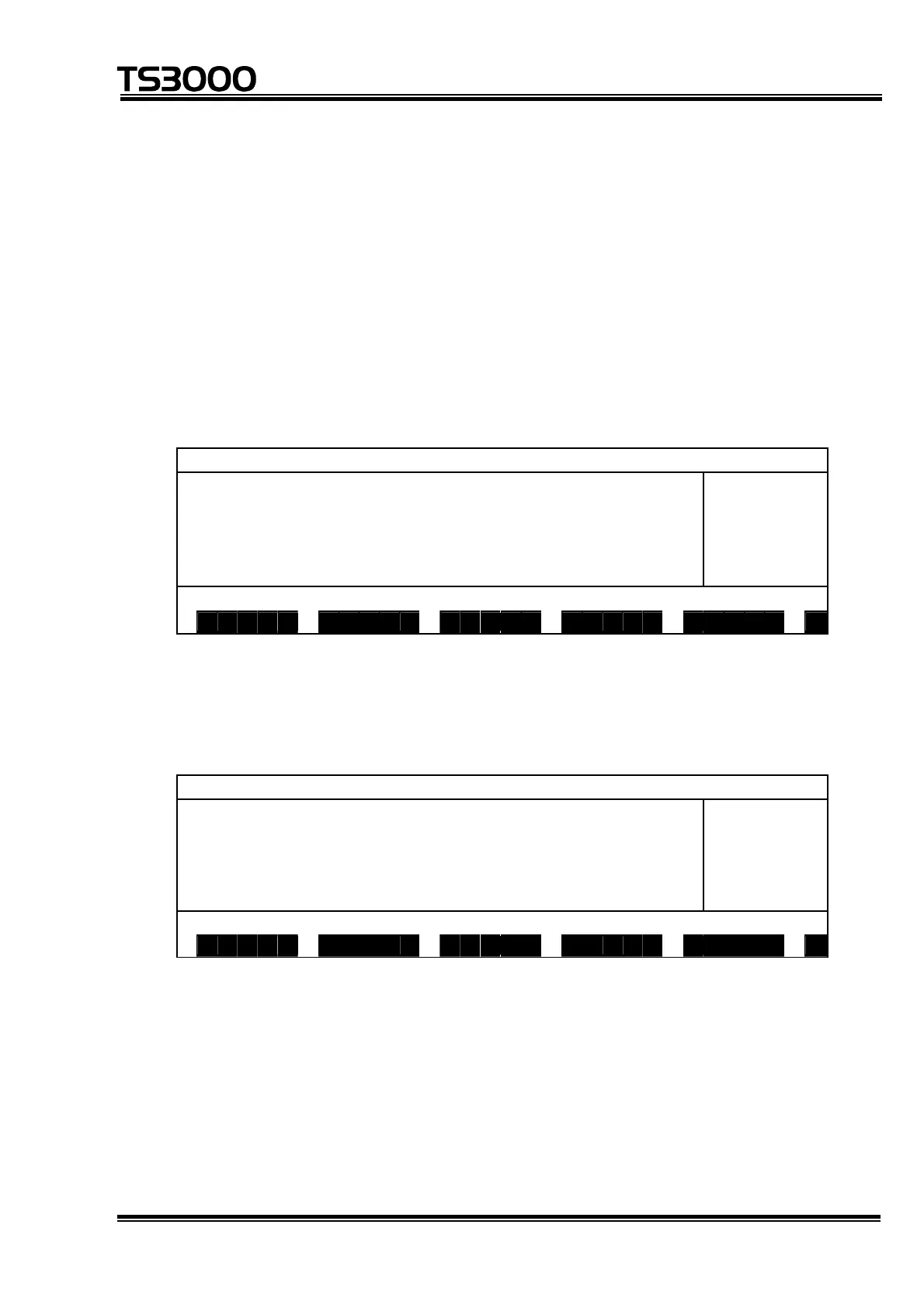OPERATOR’S MANUAL
series Robot Controller
6.4 Speed Override [OVRD]
(1) Function
Sets the speed override for automatic operation. This function is useful to
effect an additional override, taking the programmed speed as 100%.
(2) Procedures
(a) Step 1: Command selection.
Press the NEXT key repeatedly until [OVRD] is displayed in the menu.
Press the corresponding function key then.
M O D E : T E A C H I N G / C O N T T E S T P R O
L :
O : 20%
M : F REE
S : S TOP
R E SET
M O D E O V R D R E S E T D O W A T C H >
(b) Step 2: Input of speed override.
Set an override of 1 ~ 100 on the speed by means of the appropriate function
key.
M O D E : T E A C H I N G / C O N T T E S T P R O
L :
O : 2 0%
M : F REE
S : S TOP
R E SET
O V E R R I D E [ 1 – 2 5 ] : 1 0
5 1 0 1 5 2 0 2 5
* The maximum override for the teaching mode can be specified by the user
parameter. In the teaching mode, a set value MUST NOT exceed this
maximum value.
STE 80720
– 6-8 –
