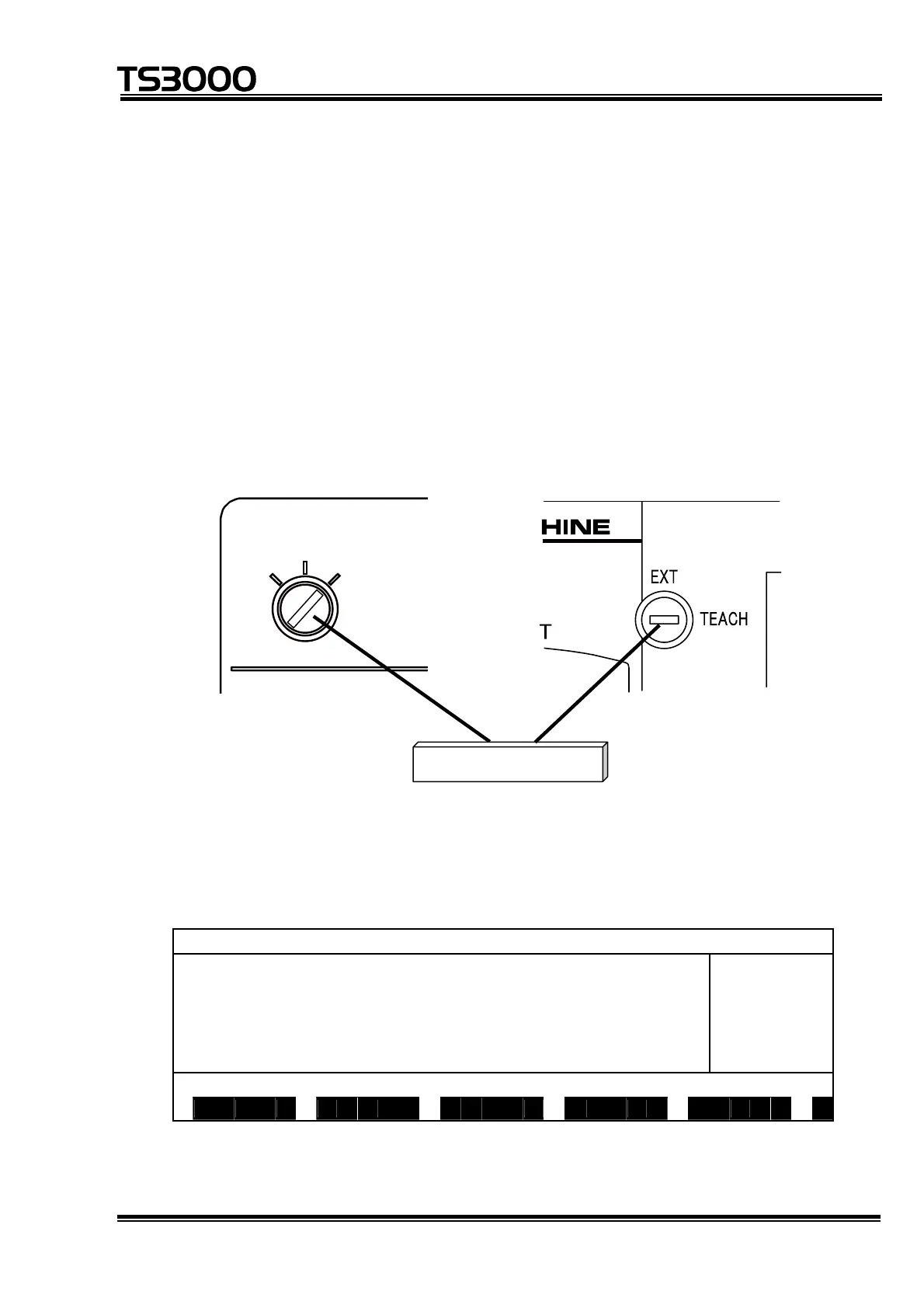OPERATOR’S MANUAL
series Robot Controller
6.1 Selecting Test Operation Mode
(1) Function
Selects the test operation mode where you can execute a program partially or
wholly to verify the program.
(2) Procedures
(a) Step 1: Selection of teaching mode.
Change over the MODE switch equipped on the control panel to
"TEACHING."
EMERGENCY
TEACHING
INTERNAL
EXT
SERVO
ON
SERVO
OFF
RUN S UFTOP 2
UF1
PO
NE
SER
ARM
TP
LECT
WER
LI
U
AL
SE
TS3000 TSL3000
Select “TEACHING.”
(b) Step 2: Selection of test operation mode.
When the teaching mode is selected, the test operation display of the
teaching mode is called, as shown below.
M O D E : T E A C H I N G
C O N T
L :
O : 2 0%
M : F REE
S : S TOP
R E SET
E D I T D E D I T S E L F I L E >
STE 80720
– 6-2 –
