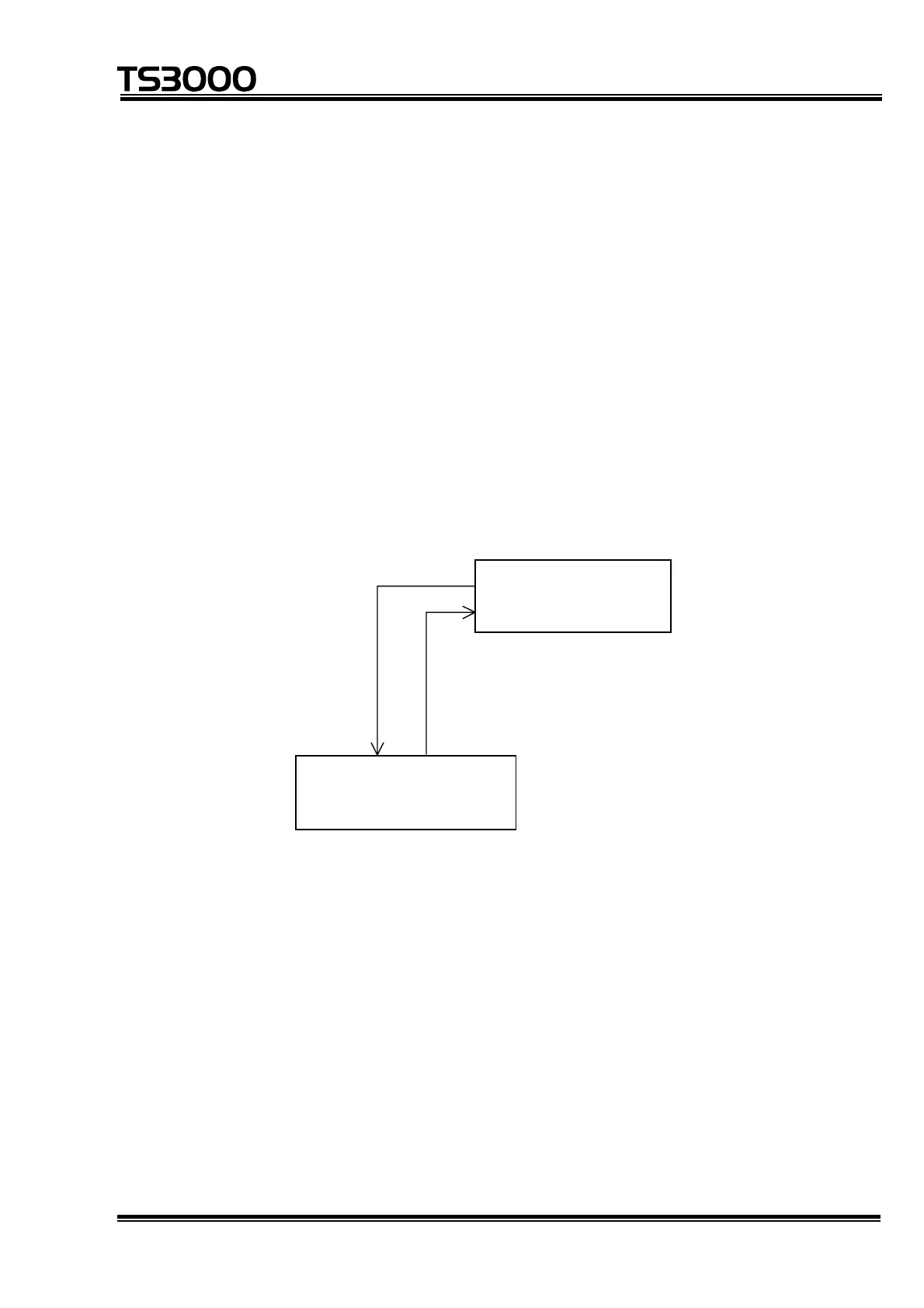OPERATOR’S MANUAL
series Robot Controller
4.2 Character Input
4.2.1 Character Input Mode Selection
(1) Function
This mode allows characters entered to be inserted or replaced through the
keyboard at the cursor position on the editing display. Edit commands can be
input directly.
(2) Procedures
(a) Step 1: Mode selection.
If the command select mode is selected, press the ESC key, and system
returns to the character input mode. Use this operation to return to the
character input mode without menu selection.
[ESC][Each function]
Character input mode
(for entering
characters)
Command select mode
(for selecting command
menu)
(3) Cautions
• When the program editor has started up, the character input mode becomes
effective.
• After the command menu has been selected, the system automatically
returns to the character input mode.
• In the character input mode, the cursor can be moved up and down, right
and left on the editing display, using the cursor keys (↑, ↓, ←, →).
STE 80720
– 4-5 –
