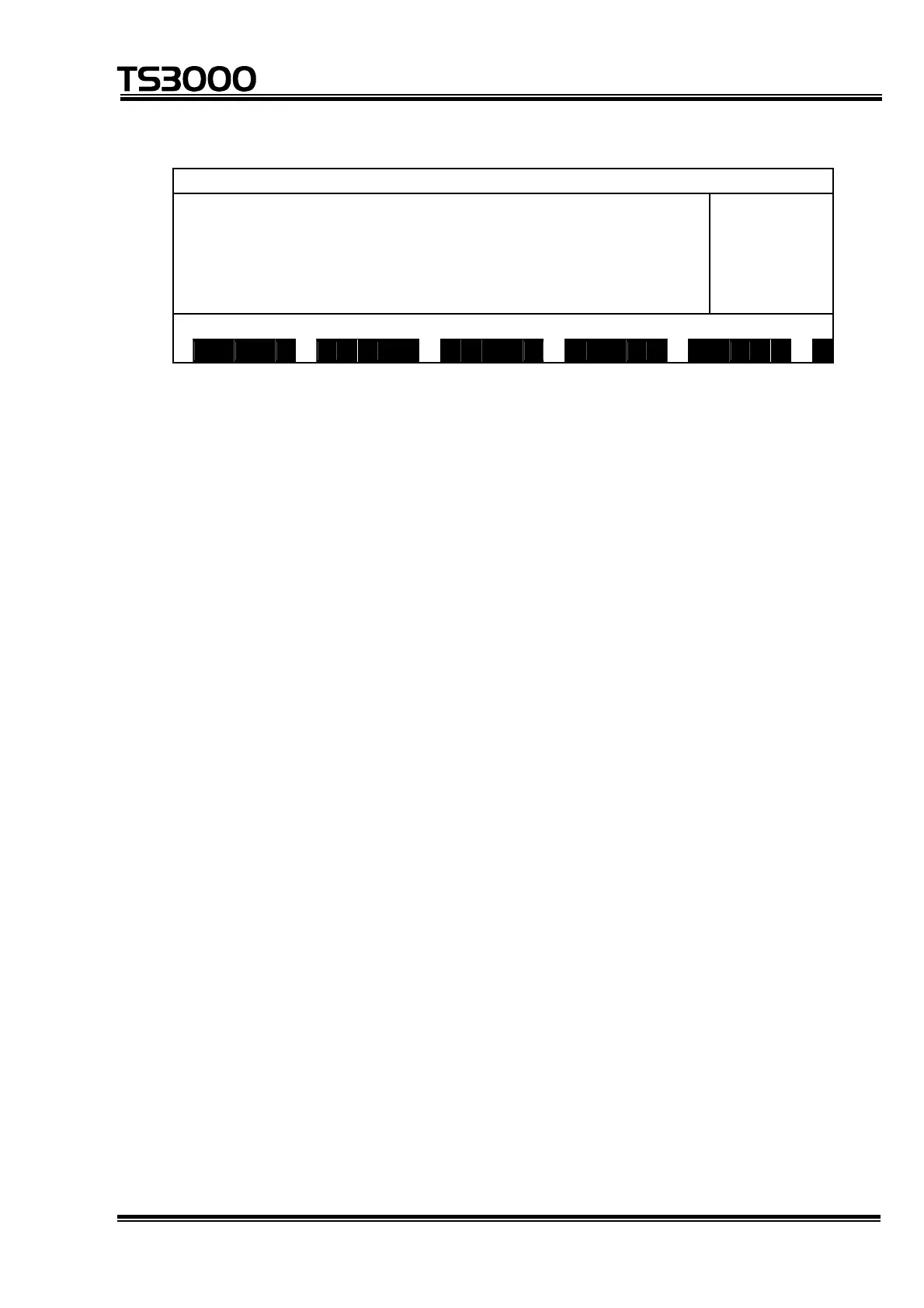OPERATOR’S MANUAL
series Robot Controller
M O D E : T E A C H I N G / C O N T 1 2 3 4 5 6 7 8 . 1 2 3
L : 9 9 9 9
O : 1 0 0 %
M : F R E E
S : S T O P
R E S E T
:
E D I T D E D I T S E L C T R U N F I L E >
(3) Cautions
• A program is edited in the RAM drive.
• Unless a specified program exists in the RAM drive, the system interprets
that you are going to create a new file and creates a new file of that name.
• If you wish to edit an existing file, you have to first load it into the RAM drive.
• If you omit designation of a file name, the file selected as the one for
execution is taken as the file to be edited.
• Even if the master mode key switch is changed from "TEACHING" during
program editing, the editing mode will not terminate.
STE 80720
– 4-4 –
