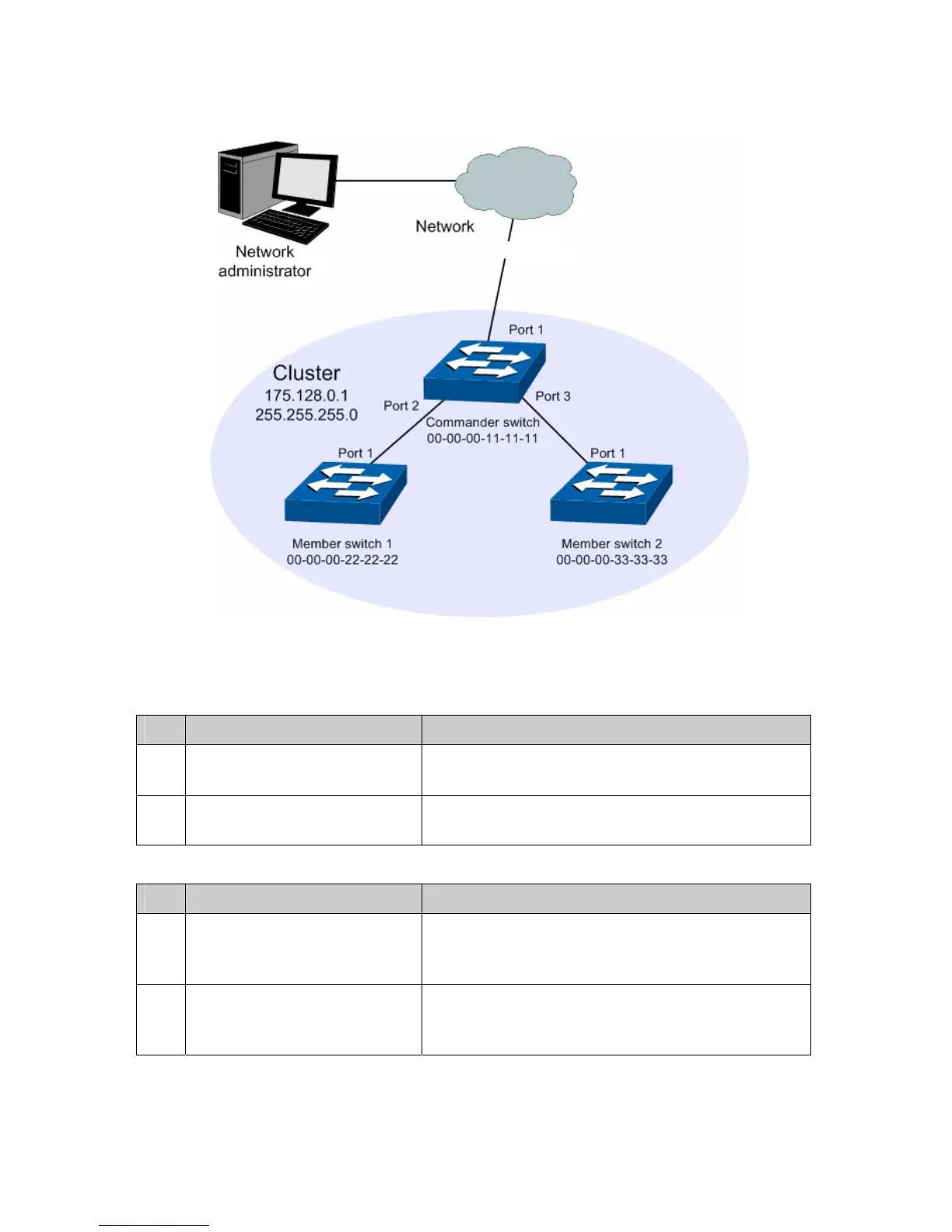IP pool: 175.128.0.1, Mask: 255.255.255.0.
Network Diagram
Figure 14-19 Network diagram
Configuration Procedure
Configure the member switch
Step Operation Description
1 Enable NDP function on the
switch and for port 1
On Cluster→NDP→NDP Config page, enable NDP
function.
2 Enable NTDP function on the
switch and for port 1
On Cluster→NTDP→NTDP Config page, enable
NTDP function.
Configure the commander switch
Step Operation Description
1 Enable NDP function on the
switch and for port 1, port 2 and
port 3
On Cluster→NDP→NDP Config page, enable NDP
function.
2 Enable NTDP function on the
switch and for port 1, port 2 and
port 3
On Cluster→NTDP→NTDP Config page, enable
NTDP function.
216
