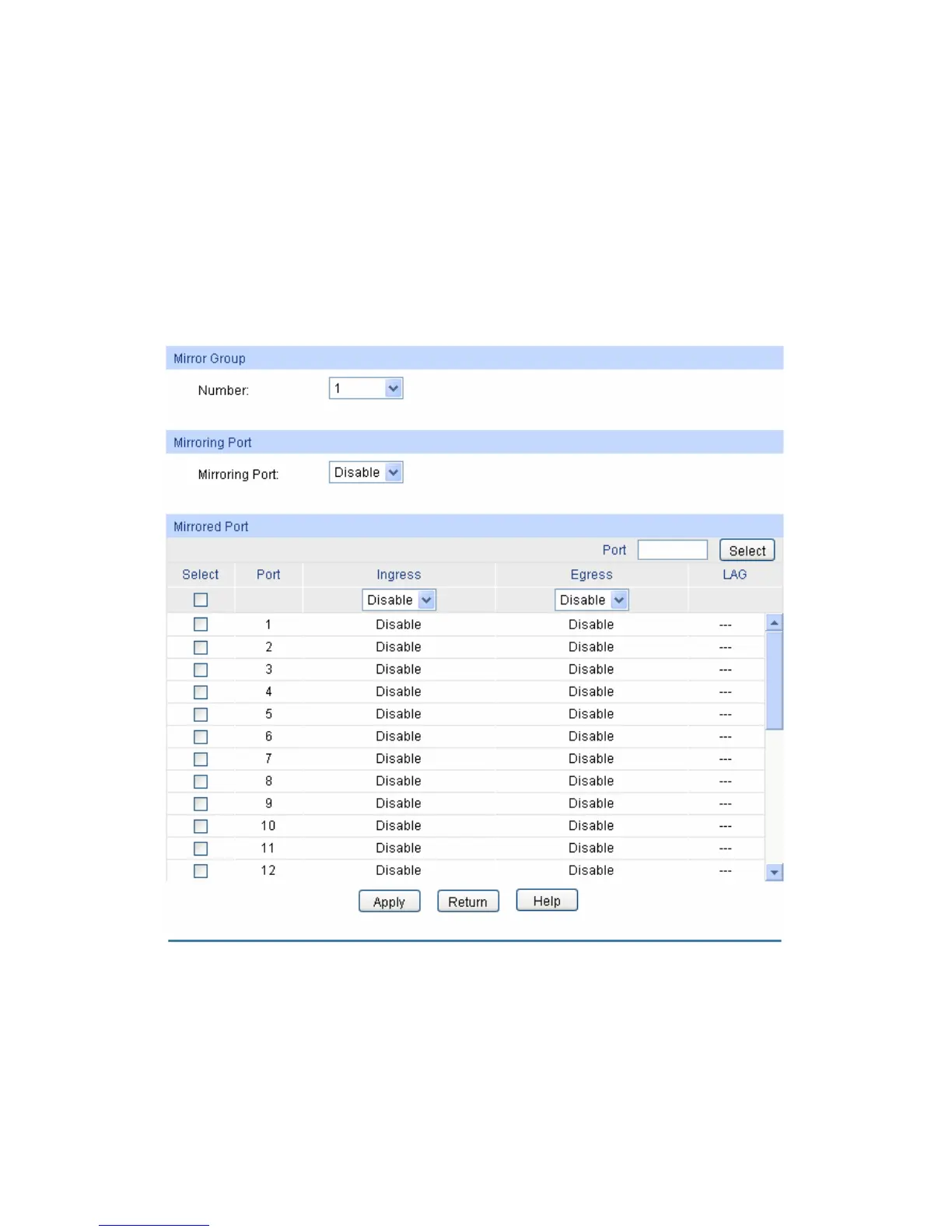The following entries are displayed on this screen:
Mirror Group List
Group: Displays the mirror group number.
Mirroring: Displays the mirroring port number.
Mode: Displays the mirror mode.
Mirrored Port: Displays the mirrored ports.
Operation: Click Edit to configure the mirror group.
Click Edit to display the following figure.
Figure 5-3 Mirroring Port
The following entries are displayed on this screen:
Mirror Group
Number: Select the mirror group number you want to configure.
32
