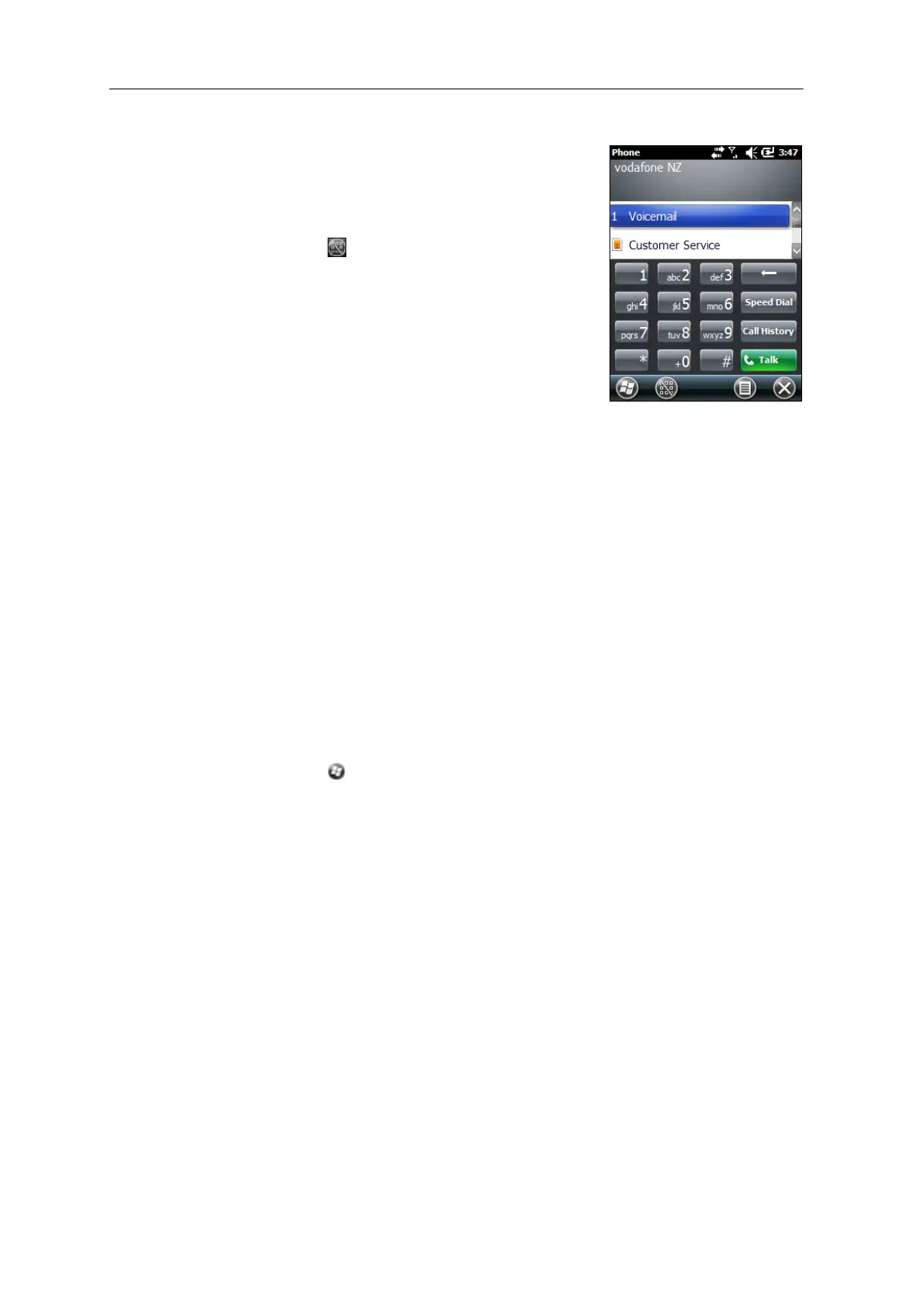Juno Series Handhelds User Guide 41
2. On the Phone screen which appears, do one of
the following::
– Use the keypad to dial a phone number and
then tap
Talk.
– Tap to hide the keypad and select an
option from the list of previously dialled
num
bers.
Alternatively, tap the left softkey, tap the required
con
tact and then tap Call.
Note – W
hen you make or receive a voice call, the screen
automatically locks, and the touch screen cannot be used
unless you use the Unlock (left) softkey or Call End (right)
softkey.
To answer a phone call, press the
Start call button or the left softkey.
Note – W
hen you answer a voice call, the screen is blank.
To end a phone call, press the
End call button or the right softkey.
Phone settings
Note – Y
ou must have a SIM card in the handheld to access and change the phone settings.
You can change the ring type, ring tone, and keypad sound. If required, you can also set
a
PIN for the SIM card, or change the type of network or the name of the network you
want to connect to.
1. To access Phone Settings, do one of the following:
– Tap the modem status icon on the title bar of the Home screen and then tap
Settings.
– Tap / Settings / Personal / Phone.
2. Do any of the following:
– Select the Sounds tab to set the required ring type, ring tone, and keypad
sound.
– Select the Security tab to set a PIN, change the PIN, or set the handheld to
require a PIN to be entered every time the phone is used. For more
information on setting a PIN, see Setting a PIN on the Juno 3D handheld,
page 49.
– Select the GSM/UMTS tab to select a particular type of network to connect
to. By default, GSM/UMTS is selected and the phone will connect to either
that is available. Alternatively you can specifically select GSM or UMTS
from the drop-down menu.
– Select the Network tab to view which network you are connected to or
manually select a desired network.