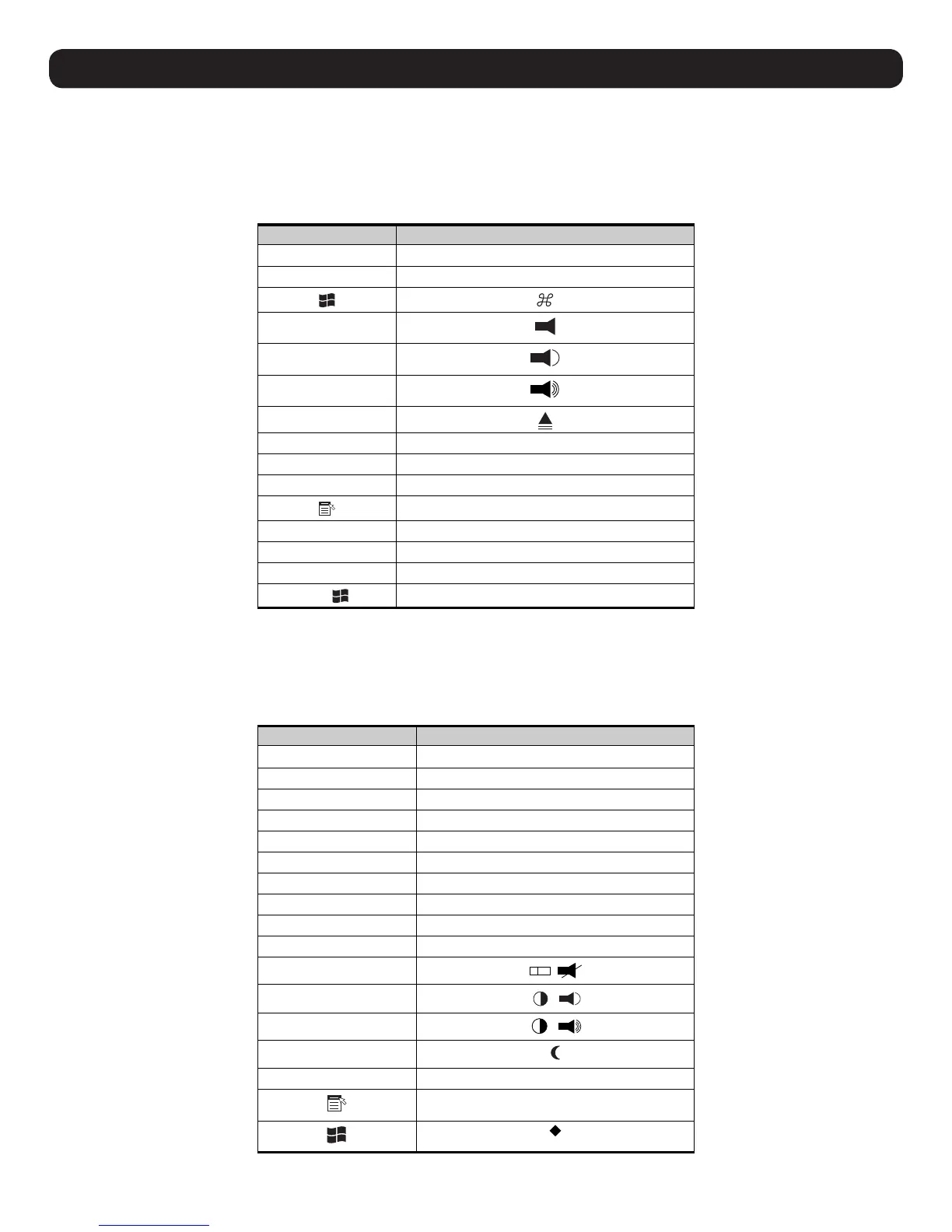101
20. Appendix
20.1 Keyboard Emulation
20.1.1 Mac Keyboard
The PC compatible (101/104 key) keyboard can emulate the functions of the Mac keyboard. The emulation mappings are listed in the table
below.
PC Keyboard Mac Keyboard
[Shift] Shift
[Ctrl]
Ctrl
[Ctrl] [1]
[Ctrl] [2]
[Ctrl] [3]
[Ctrl] [4]
[Alt]
Alt
[Print Screen]
F13
[Scroll Lock]
F14
=
[Enter]
Return
[Backspace]
Delete
[Insert]
Help
[Ctrl]
F15
Note: When using key combinations, press and release (Ctrl), then press and release the activation key.
20.1.2 Sun Keyboard
The PC compatible (101/104 key) keyboard can emulate the functions of the Sun keyboard when Control [Ctrl] is used in conjunction with
another key. The corresponding functions are shown in the table below.
PC Keyboard Sun Keyboard
potS]T[ ]lrtC[
niagA]2F[ ]lrtC[
sporP]3F[ ]lrtC[
odnU]4F[ ]lrtC[
tnorF]5F[ ]lrtC[
ypoC]6F[ ]lrtC[
nepO]7F[ ]lrtC[
etsaP]8F[ ]lrtC[
dniF]9F[ ]lrtC[
tuC]01F[ ]lrtC[
[Ctrl] [1]
[Ctrl] [2]
[Ctrl] [3]
[Ctrl] [4]
pleH]H[ ]lrtC[
Compose
-
+
Note: When using key combinations, press and release (Ctrl), then press and release the activation key.
