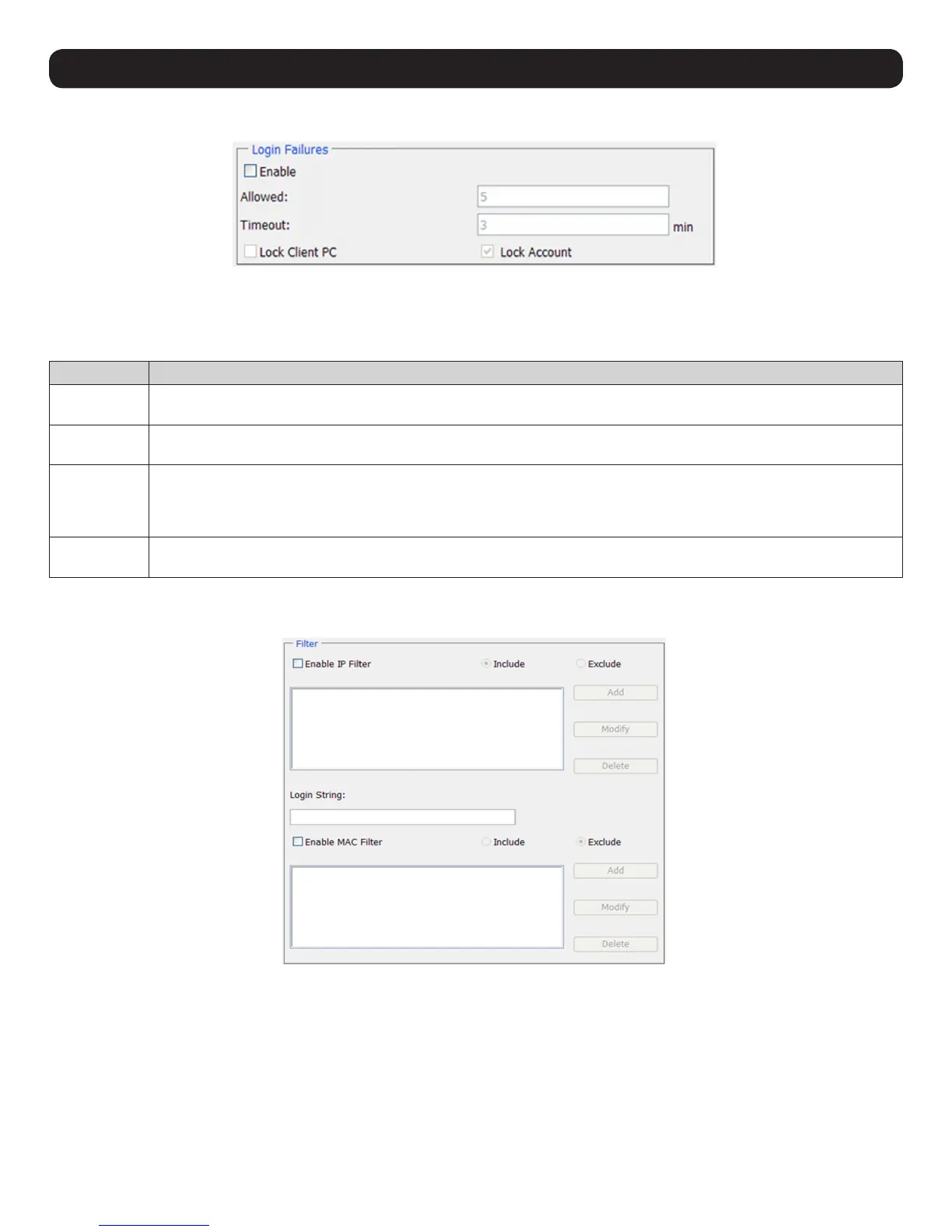73
13. Security
13.1 Login Failures
The Login Failures section sets the parameters for when an account fails to login successfully. To enable settings, check the Enable box.
Settings are described in the table below.
Note: When the Login Failures settings are disabled, there is no restriction on the number of login failures. It is strongly recommended that these features are
enabled and both the Lock Client PC and Lock Account settings are also enabled.
Setting Description
Allowed Determines the number of failed login attempts an account is allowed before being prohibited from accessing the KVM
switch.
Timeout Determines the amount of time a user is prohibited from accessing the KVM switch after exceeding the maximum number
of failed login attempts.
Lock Client PC When this box is checked, the computer used to unsuccessfully access the KVM will be locked out after exceeding the
maximum number of failed login attempts.
Note: This feature blocks the computer by using its IP address. If the computer IP address is changed, it will be able to bypass this setting
and access the KVM.
Lock Account When this box is checked, the account used to unsuccessfully access the KVM will be locked out after exceeding the
maximum number of failed login attempts.
13.2 Filtering
To enable IP and/or MAC filtering, check the IP Filter Enable and/or MAC Filter Enable box. A maximum of 100 filters are allowed for each.
• If the Include button is checked, addresses within the filter range are allowed access to the B030-008-17-IP; all other addresses are denied
access.
• If the Exclude button is checked, addresses within the filter range are denied access to the B030-008-17-IP; all other addresses are allowed
access.
