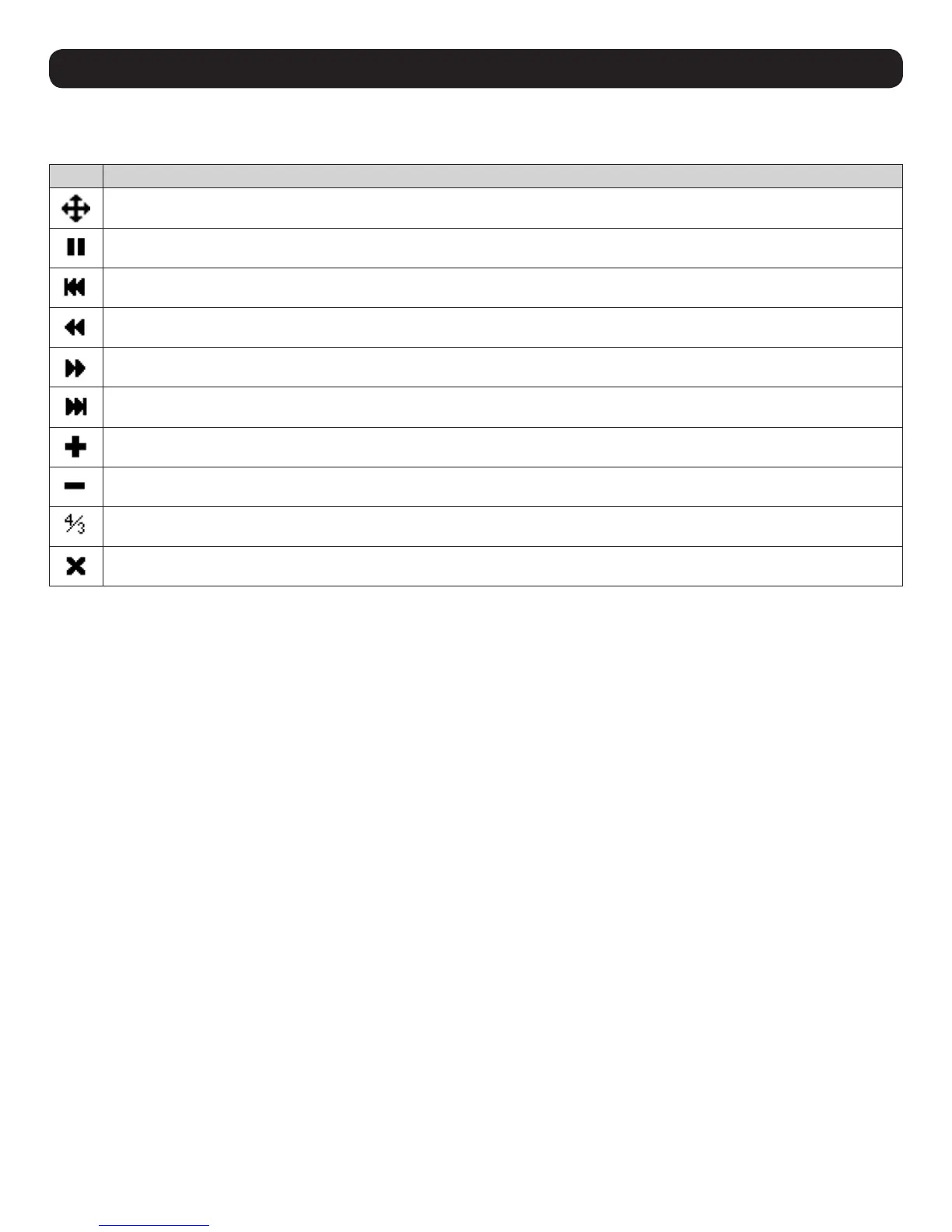99
18. Remote Session Operation
18.3.1 Panel Array Toolbar Icons
The Panel Array Toolbar provides shortcut navigation and control of the panel array.
Icon Description
Click and drag any part of the toolbar that is not an icon to move the toolbar to another position on the screen.
Pauses panel scanning so the focus remains on the currently selected panel.
Moves the focus of the Panel Array scan backward four panels.
Moves the focus of the Panel Array scan to the previous panel.
Moves the focus of the Panel Array scan to the next panel.
Moves the focus of the Panel Array scan forward four panels.
Increases the number of panels in the array.
Decreases the number of panels in the array.
Toggles to a 4:3 aspect ratio.
Exits Panel Array mode.
