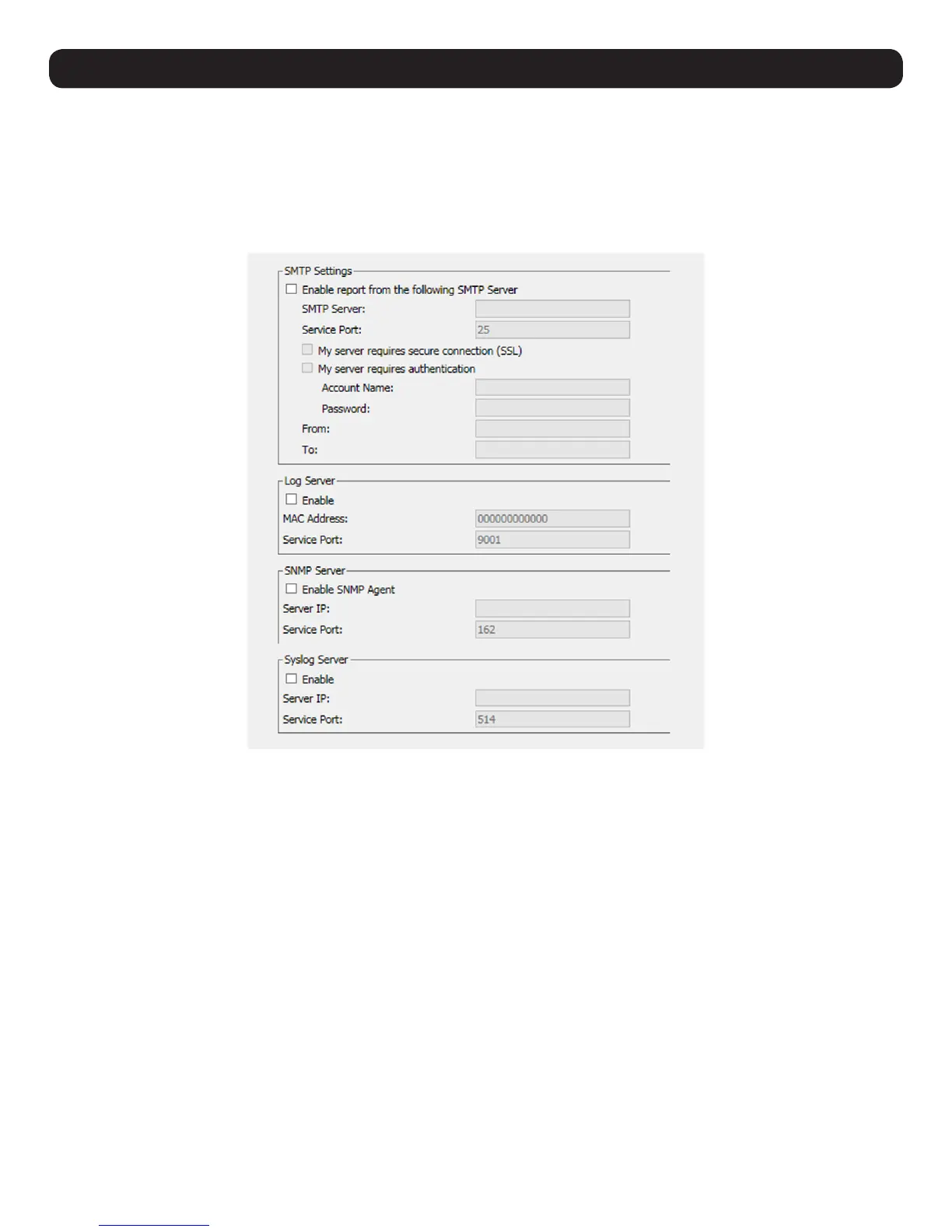52
12. Network Settings
12.1 Advanced Network Management Settings (ANMS)
The Advance Network management Settings (ANMS) are used to set up login authentication and authorization management from external
sources. It is split up into two pages; Event Destination and Authentication.
Event Destination
The Event Destination page allows the KVM to be set up to record and send notifications of events that take place on the system. With this
page, users can enable and set up notifications via SMTP, SNMP, Syslog Server and the Log Server.
SMTP Settings
The SMTP Settings provide system events notifications emailed via the SMTP server. To set up this feature, follow the steps below.
1. Check Enable report from the following SMTP Server box.
2. In the SMTP Server field, enter the IPv4 address, IPv6 address or domain name of the SMTP server.
3. In the Service Port field, enter the port the Firewall will allow to be used to access the SMTP server. The valid port range is between 1 and
65535. The default port number is 25.
Note: The port number entered must not be the same as any of the ports entered into the Network sub-section (for more information, see the Network
section in 11.12.2 Device Management.)
4. If your server requires a secure SSL connection, check the My server requires secure connection (SSL) box.
5. If your server requires authentication, check the My server requires authentication box.
6. Enter the Account Name and Password for your SMTP server.
7. In the From field, enter the email address that you want the report to show up as being sent from.
Note: Only one email address is allowed in the From field and it cannot exceed 64 Bytes. 1 Byte is equal to 1 English alphanumeric character.
8. In the To field, enter the email address(es) to receive the report.
Note: When entering more than one address, separate them with a semicolon. The size of all email addresses cannot combine to more than 256 Bytes. 1
Byte is equal to 1 English alphanumeric character.
