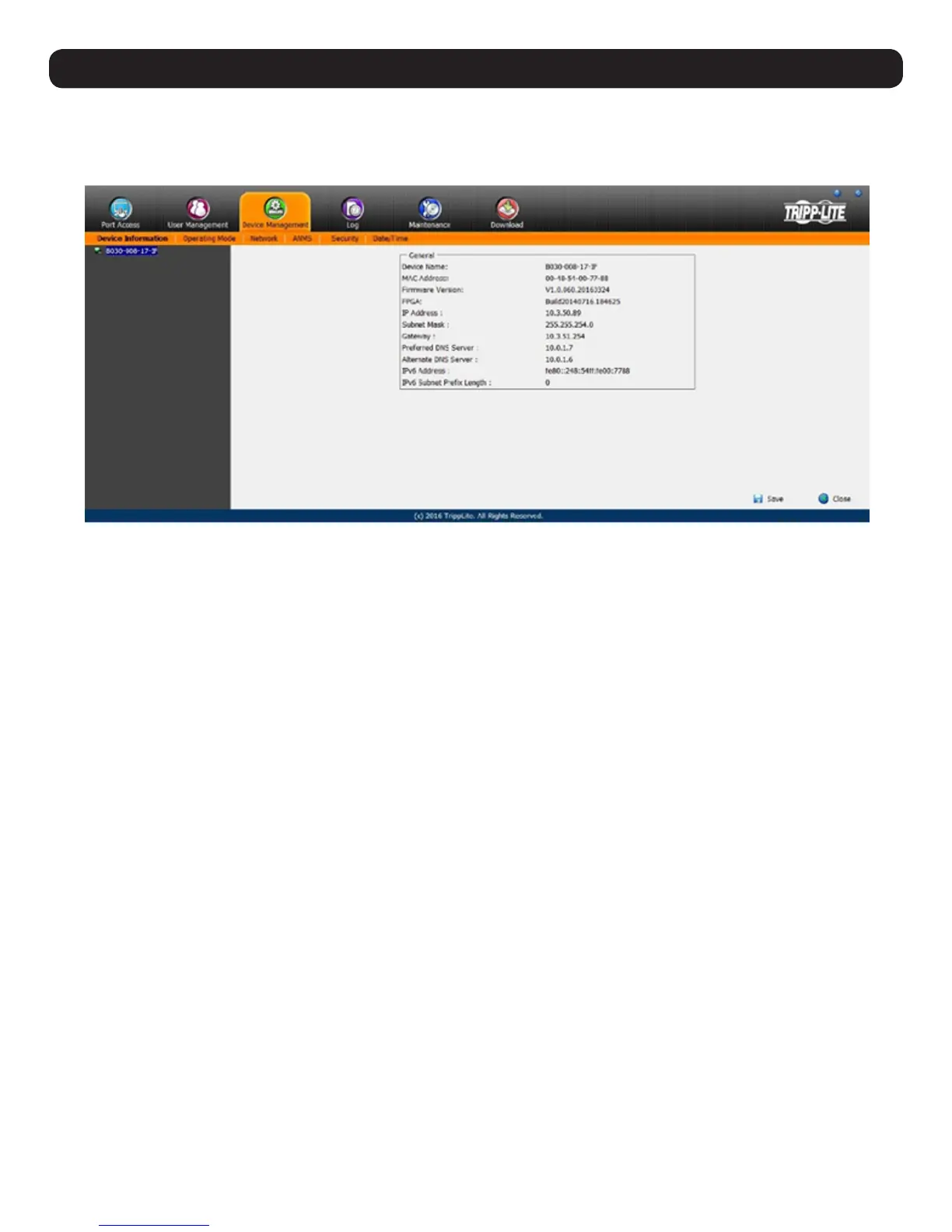48
11.12.3 Device Information
When the Device Management icon is selected, it opens with the Device Information page displayed.
Note: If you do not have permission to configure the KVM switch, the Device Management icon will not appear when you log onto the KVM.
The General Device Information page displays the name of the selected device, its firmware version, the FPGA (Field-Programmable-Gate-Array)
and information about its network configuration.
11. KVM Web Interface
