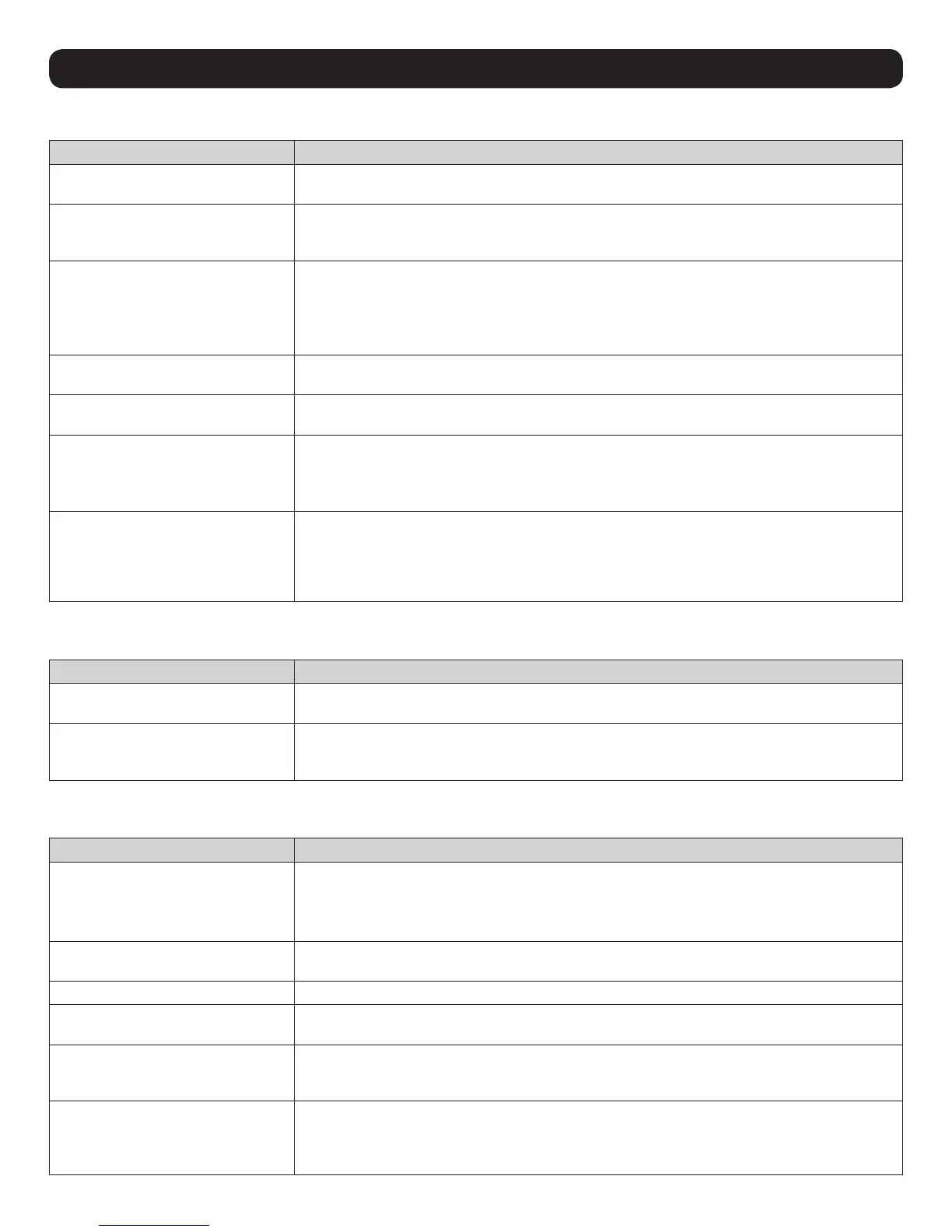104
20. Appendix
20.2.5 WinClient ActiveX Viewer
Problem Action
The WinClient ActiveX Viewer will not
connect to the KVM switch.
DirectX 8.0 or higher must be installed on your client computer.
After upgrading the firmware to my
KVM switch, the WinClient ActiveX
Viewer no longer works.
The old .ocx file version was not deleted. Open Explorer and search for WinClient.ocx. Delete all
occurrences.
Part of the remote window is off my
monitor.
• If Keep Screen Size is not enabled (refer to 18.1 Control Panel for more information), try
performing a Video Auto Sync. If this does not work, you may have to manually adjust the video
via the Video Settings page.
• If Keep Screen Size is enabled, areas that are off the screen can be accessed by positioning the
mouse pointer on the far side of the area you want to scroll to.
The remote screen is rotated 90
degrees.
Enable the Keep Screen Size function (refer to 18.1 Control Panel for more information).
I cannot run Net Meeting when the
WinClient is running.
Enable the Keep Screen Size function (refer to 18.1 Control Panel for more information).
After logging in, I cannot open the
WinClient ActiveX viewer.
• You do not have the authority to install the WinClient Control Add-on on your client computer.
Have your system administrator run the program for you.
• Under Vista, you must also add the KVM switches URL to the list of trusted sites. Go to Tools >
Internet Options > Security > Trusted Sites > Sites.
When using Vista, I open the WinClient
ActiveX Viewer and try to mount a
driver or removable disk, but I am
receiving a message that says “Driver
not ready.”
This is due to Vista’s User Account Control (UAC). If you are the computer’s administrator, open your
browser by right-clicking and selecting Run as Administrator. If you are not the administrator, you
will need to have the administrator disable UAC.
20.2.6 Panel Array Mode
Problem Action
The video resolution is low quality. This occasionally occurs when the screens are scaled down to fit into each panel. Decrease the
number of panels displayed.
When multiple remote users are
logged in, some only receive a partial
image.
The first user to invoke Panel Array Mode should set it to display at least four panels.
20.2.7 Java Applet and AP Java Client
Problem Action
The AP Java Client won’t connect to
the KVM.
• Java Runtime Environment 6, Update 3 or higher must be installed on your computer.
• If a login string has been set, make sure to include the forward slash and correct string (refer to
13.3 Login String for more information) when specifying the KVM’s IP address.
• Try closing and reopening the Java client.
Pressing the Windows Menu key has
no effect.
Java does not support the Windows Menu key.
Java Client performance deteriorates. Exit the program and start again.
National language characters do not
appear.
You must set the appropriate keyboard language in the Port Properties tab of the Port Access page
(refer 11.2.1 Connections for more information).
After upgrading my KVM’s firmware and
logging into the OSD, my switch still
shows the old firmware version number.
You need to delete your Java temporary internet files. Open Control Panel > Java, and click on the
Settings button in Temporary Internet Files. In the Disk Space section, click on Delete Files. When
prompted, click OK.
When I try to add a folder to be
mounted as a Virtual Media Drive, I
am unable to select the folder. The
only option I have is desktop.
In the folder selection entry field, enter the root directory of the folder you want to add. After that,
the folders contained under the root directory will be displayed.
