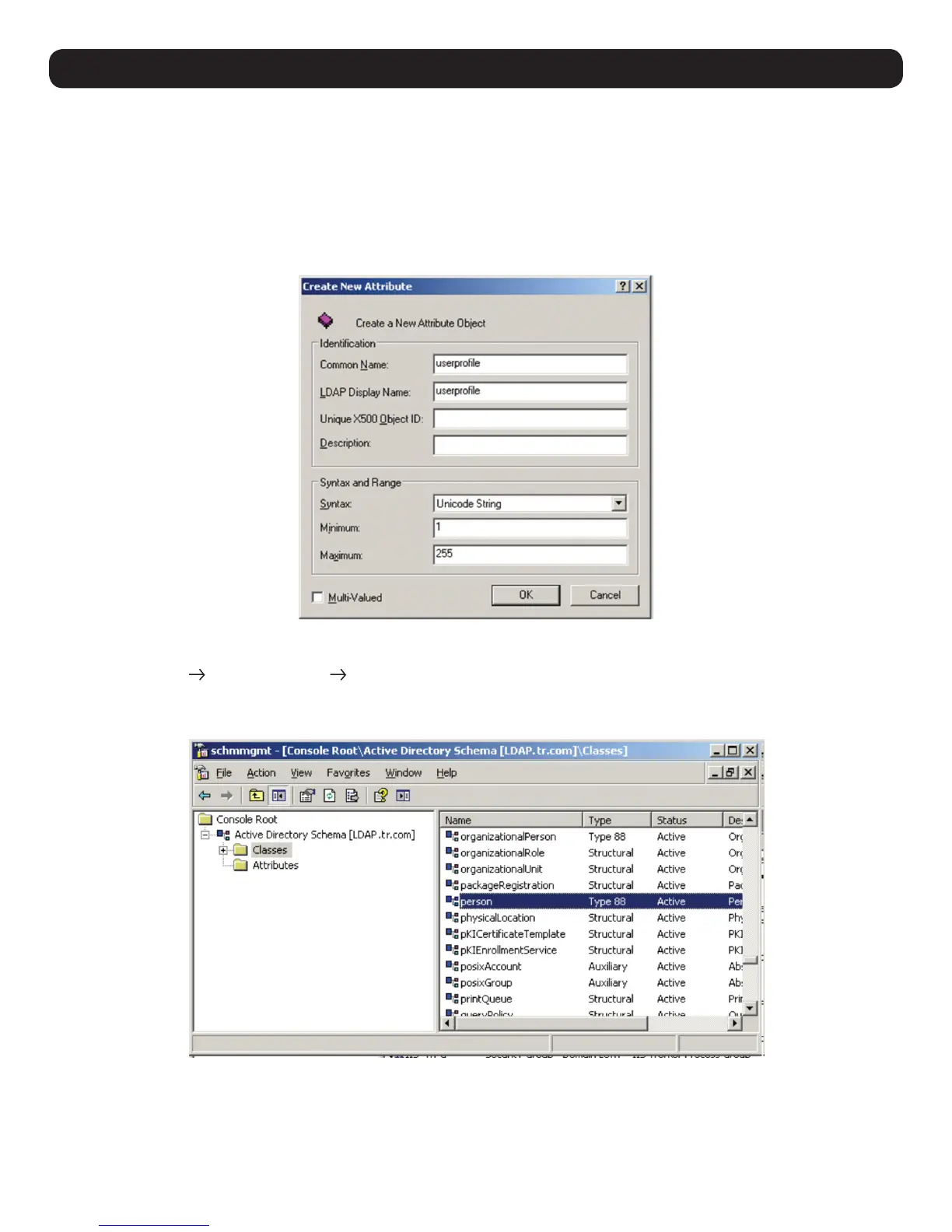64
e) Fill in the dialog box according to the example below and click OK.
• Common Name – userprofile
• LDAP Display Name – userprofile
• Syntax – Unicode String
• Minimum – 1
• Maximum – 255
Note: The Unique X500 Object ID uses periods, not commas.
Step 2 - Extend the Object Class with the New Attribute:
a) Open Control Panel Administrative Tools Active Directory Schema.
b) In the left panel of the screen that appears, select Classes.
c) In the right panel, right-click on the user account name:
12. Network Settings
