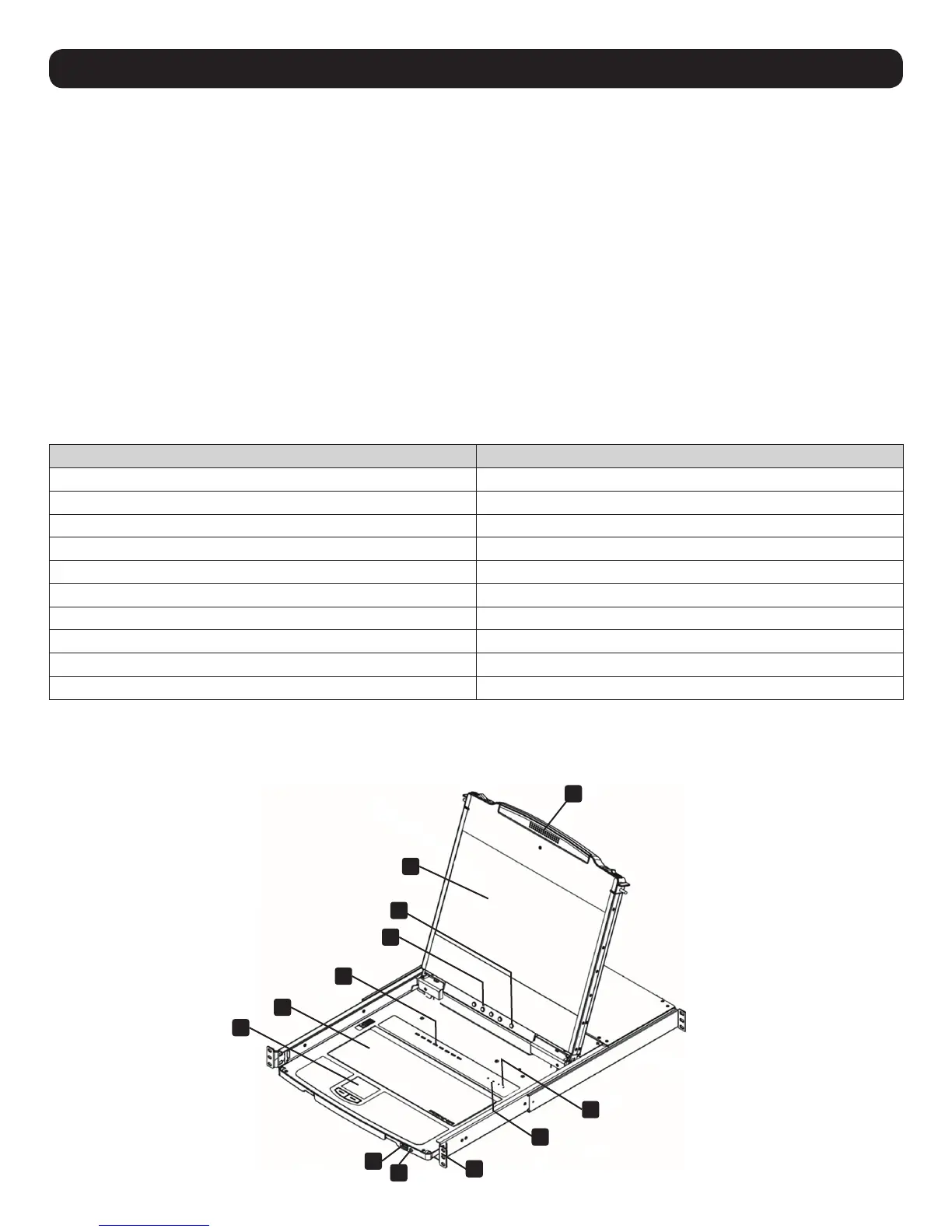6
5. System Requirements
5.1 Built-in LCD Console
The integrated LCD monitor’s maximum resolution is 1920 x 1080 @60 Hz. Ensure all resolution settings of the connected computers do not
exceed the LCD monitor’s maximum resolution.
5.2 Optional External Console
• A DVI (adapter required) or HDMI monitor capable of displaying the highest resolution provided by any computer in the installation.
• USB keyboard and mouse.
5.3 Computers
The following equipment must be installed on each computer:
• A DVI or HDMI video graphics card.
• USB mouse and keyboard ports.
5.4 Operating Systems
OS Supported Versions
Windows NT and higher
Mac OS 9.0 and higher
Linux RedHat 9.0 and higher
Linux SuSE 10 and higher
Linux Mandriva (Mandrake) 9.0 and higher
UNIX AIX 4.3 and higher
UNIX FreeBSD 5.5 and higher
UNIX Sun Solaris 8 and higher
Novell Netware 5.0 and higher
DOS 6.2 and higher
5.5 Components
Front View
1
3
5
2
6
7
8
9
10
11
12
4
