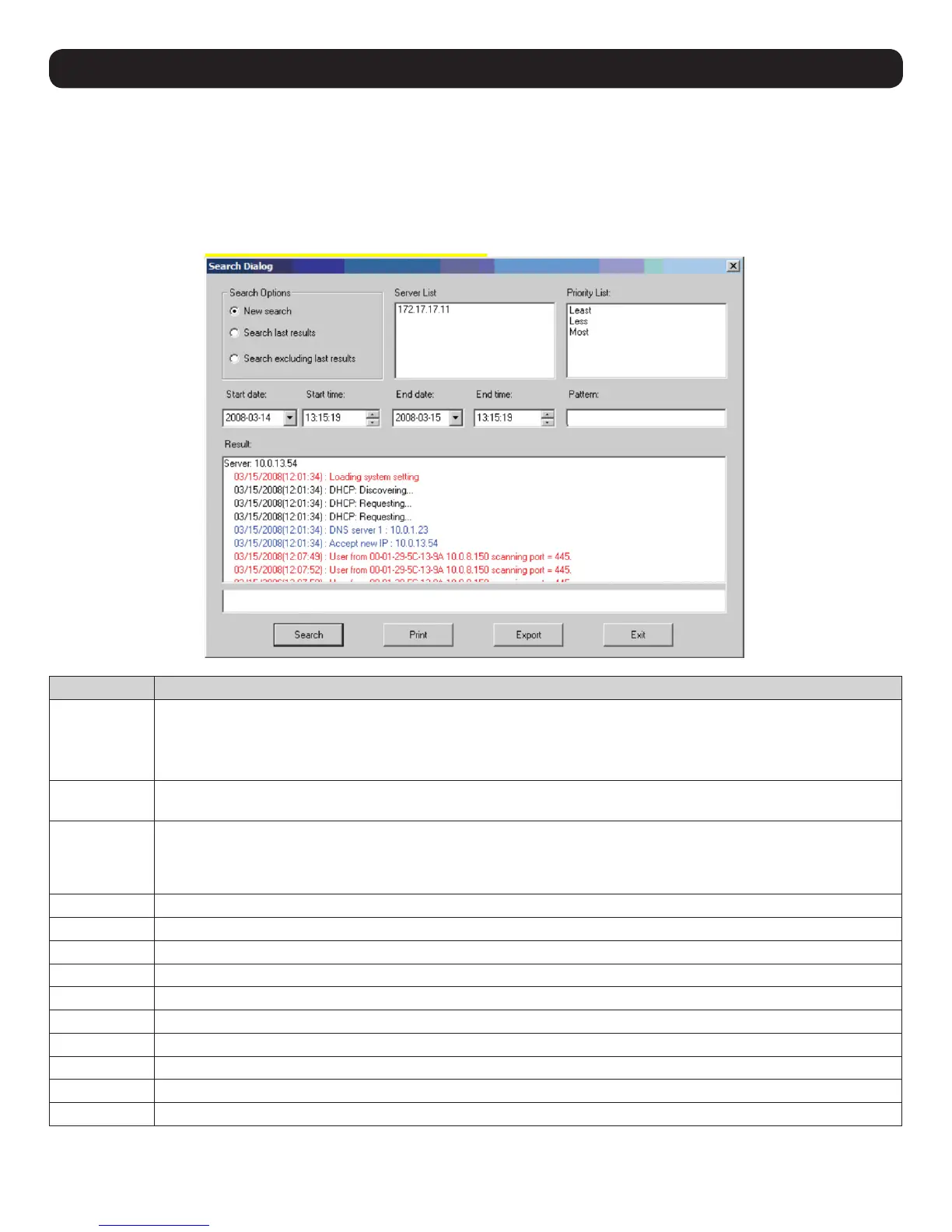86
17. Log Server
17.4 Events
The Events Menu consists of two items: Search and Maintenance.
17.4.1 Search
Search allows users to search for events containing specific words or strings. When accessing this function, a window will open (item
descriptions can be found in the table below):
Item Description
Search Options
New search: When selected, the search is performed on all the events in the database for the selected KVM.
Search last results: This is a secondary search performed on the events that resulted from the last search.
Search excluding last results: This is a secondary search performed on all the events in the database for the selected
KVM, excluding the events that resulted from the last search.
Server List KVM units are listed according to their IP address. Select the unit from this list to perform a search. More than one unit
can be selected for the search. If no units are selected, the search is performed on all KVMs.
Priority List Sets the level for how detailed the search results displayed should be. If no results are selected, all results will display. If
all results display, entries highlighted red are of high or most important to installation security; entries highlighted blue are
of medium or less important to installation security; and entries highlighted black are of least importance to installation
security.
Start Date Select the date you wish the search to start from. The format follows the MM/DD/YYYY convention (e.g. 11/15/2009).
Start Time Select the time you wish the search to start from.
End Date Select the date you wish the search to end at. The format follows the MM/DD/YYYY convention (e.g. 11/15/2009).
End Time Select the time you want the search to end.
Pattern Enter text you wish the search to filter the events by.
Results The events that matched the search terms are listed here.
Search After entering all of search terms, click this button to start the search.
Print Prints the search results.
Export Export Log Server search results as a text file.
Exit Exits the Search dialog box.
