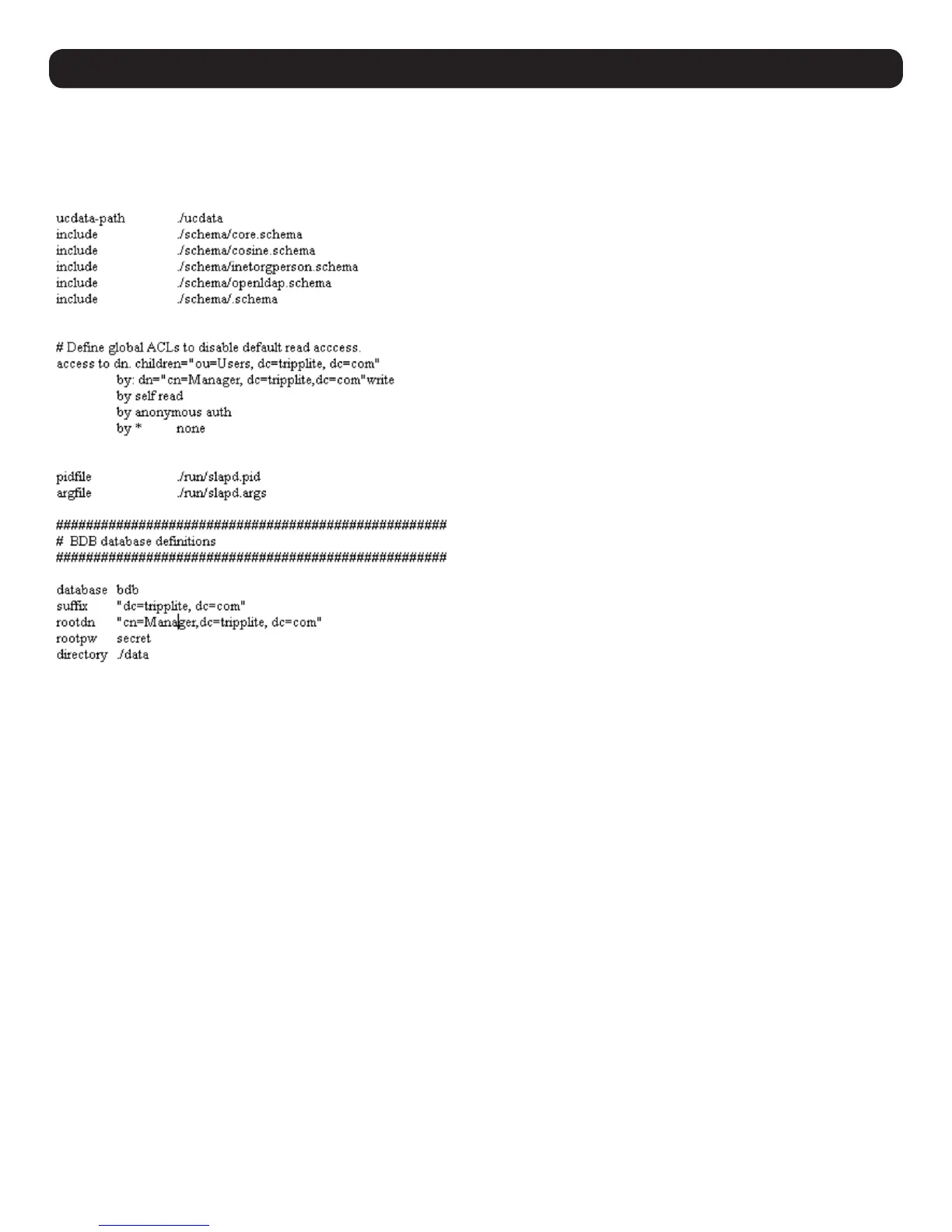72
12.4.3 Using the New Schema
To use the new schema:
1. Save the new schema file (e.g., B030-008-17-IP.schema) in the /OpenLDAP/schema/ directory.
2. Add the new schema to the slapd.conf file, as shown in the figure below.
3. Restart the LDAP server.
4. Write the LDIF file and create the database entries in init.ldif with the ldapadd command. Example:
ldapadd -f init.ldif -x -D “cn=Manager,dc=tripplite,dc=com” -w secret
12. Network Settings
