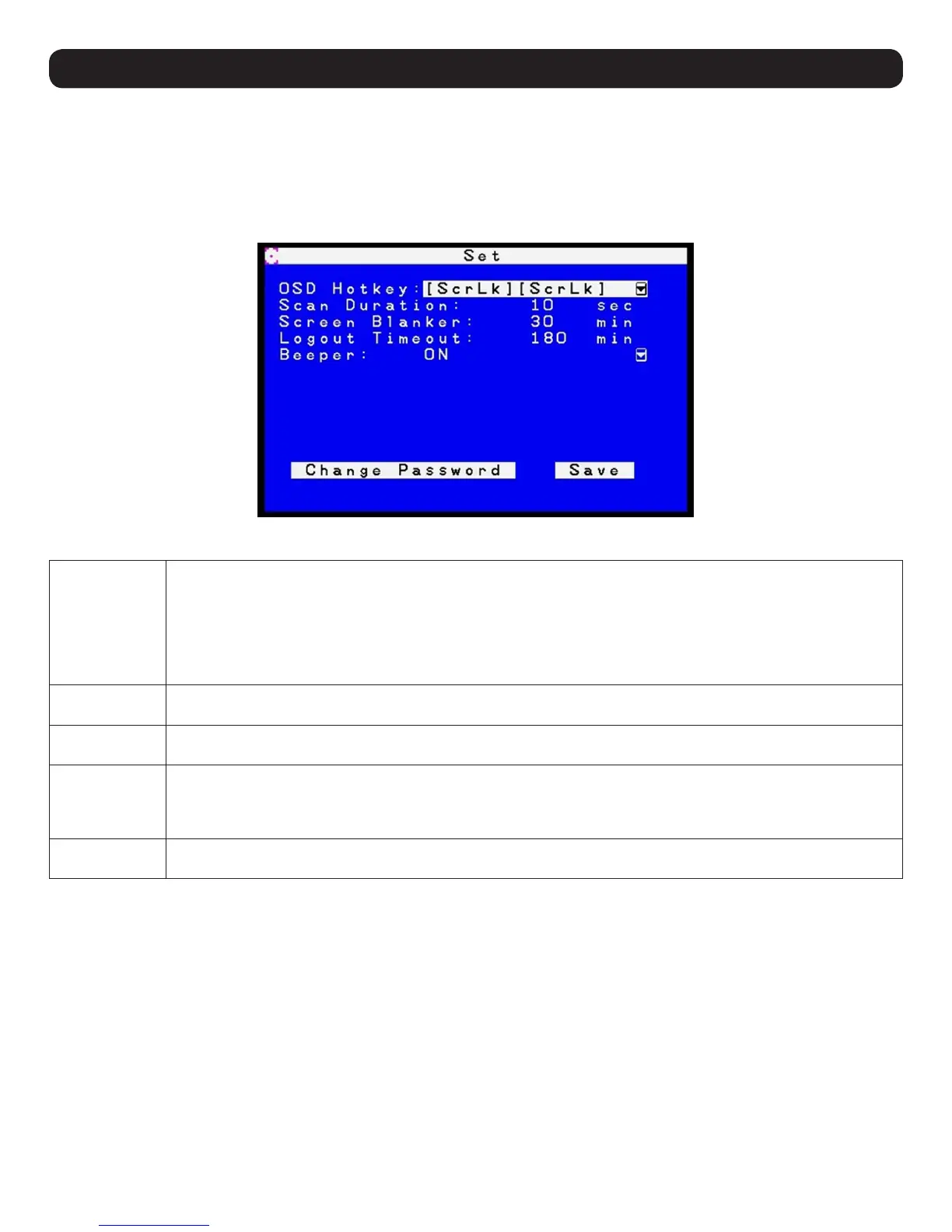22
9. KVM Operation
F3: Set
This function allows the administrator and users to set up their own working environments. A separate profile for each client is stored by the
OSD and activated according to the username provided during login. To change a setting:
1. Double-click or move the highlight bar to its location, then press [Enter].
2. After selecting an item, a submenu with additional choices will appear. To make a selection, double-click or move the highlight bar to its
location, then press [Enter]. An icon will appear before the selected choice.
The settings are explained in the following table:
OSD Hotkey The default setting is [Scroll Lock] [Scroll Lock]. The OSD hotkey can be changed to any of the following combination
commands:
• [Scroll Lock] [Scroll Lock]
• [Ctrl] [Ctrl]
• [Alt] [Alt]
• [Shift] [Shift]
• [Print Screen] [Print Screen]
Scan Duration Determines how long each port cycles through the selected ports in Auto Scan mode. Key in a value from
1–255 seconds, then press [Enter]. Default is 5 seconds; a setting of 0 disables the SCAN function.
Screen Blanker If there is no input from the console for the amount of time set here, the screen is blanked. Key in a value from
1–30 minutes, then press [Enter]. The default setting of 0 minutes disables this function.
Logout Timeout If there is no input from the console for the amount of time set here, the user is automatically logged out. A login is
necessary before the console can be accessed again. This enables other users to gain access to the OSD when the
original user is no longer accessing them and has forgotten to logout. To set the timeout value, key in a number from
0–180 minutes, then press [Enter]. A setting of 0 disables the Logout Timeout. The default setting is 30 minutes.
Beeper Options are ON or OFF. When activated, the beeper sounds whenever a port is changed, when activating the Auto Scan
function, or when an invalid entry is made in the OSD menu. The default is ON.
