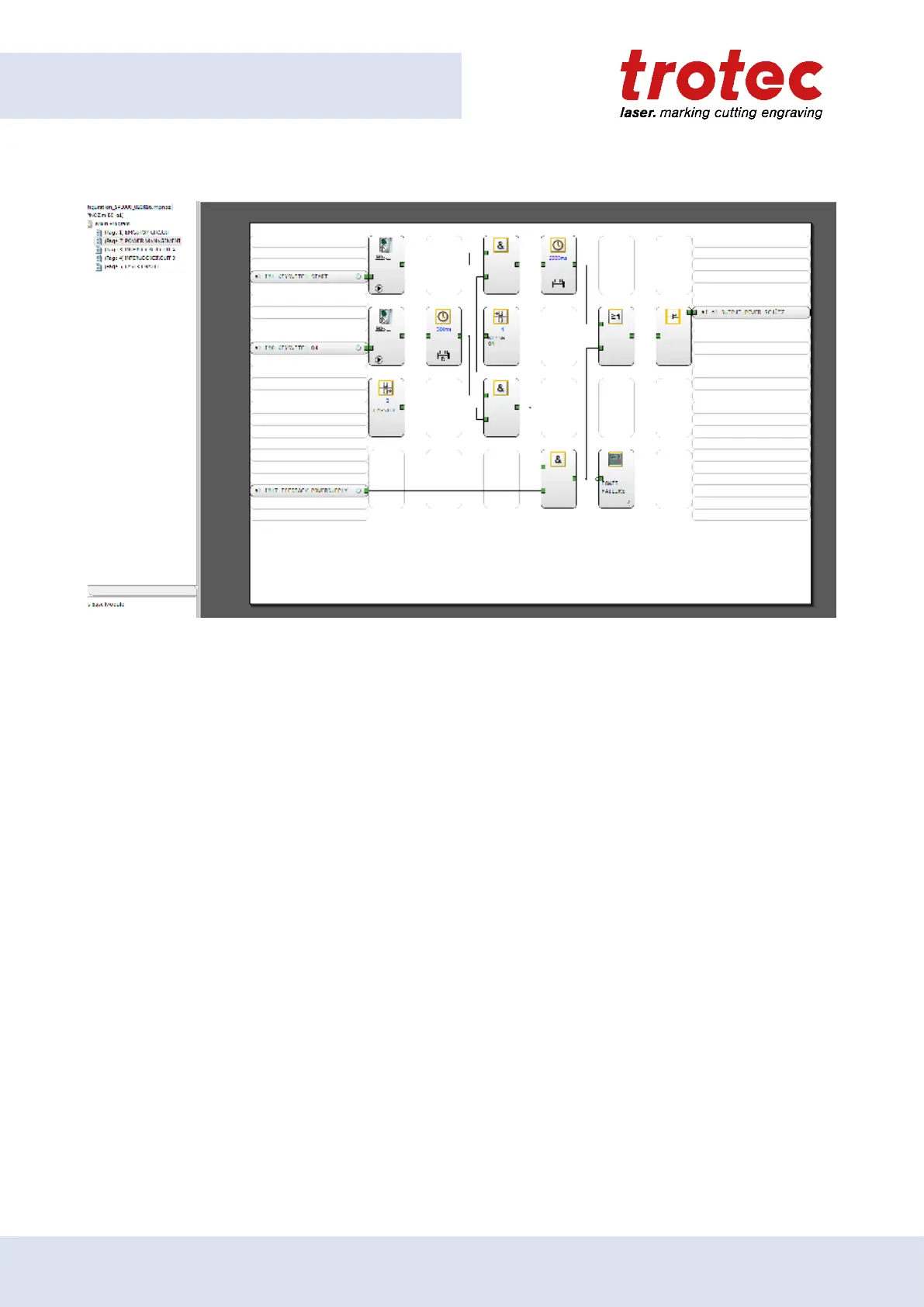Operation
The key switch is shown at the top on the left: By turning the switch on the console the "Keyswitch on" signal
is first set. The output "Output Power Schütz" is set for 2 seconds by turning the switch again. The system
monitors the left incoming signal "Feedback Powersupply" of 30A1 (voltage monitoring laser power supplies).
If the signal does not appear within 2 seconds the contactor drops again and the machine switches off.
Page 3: INTERLOCKCIRCUIT A
Click on page 3 to see the INTERLOCKCIRCUIT A:
70 ENGLISH (Translation)