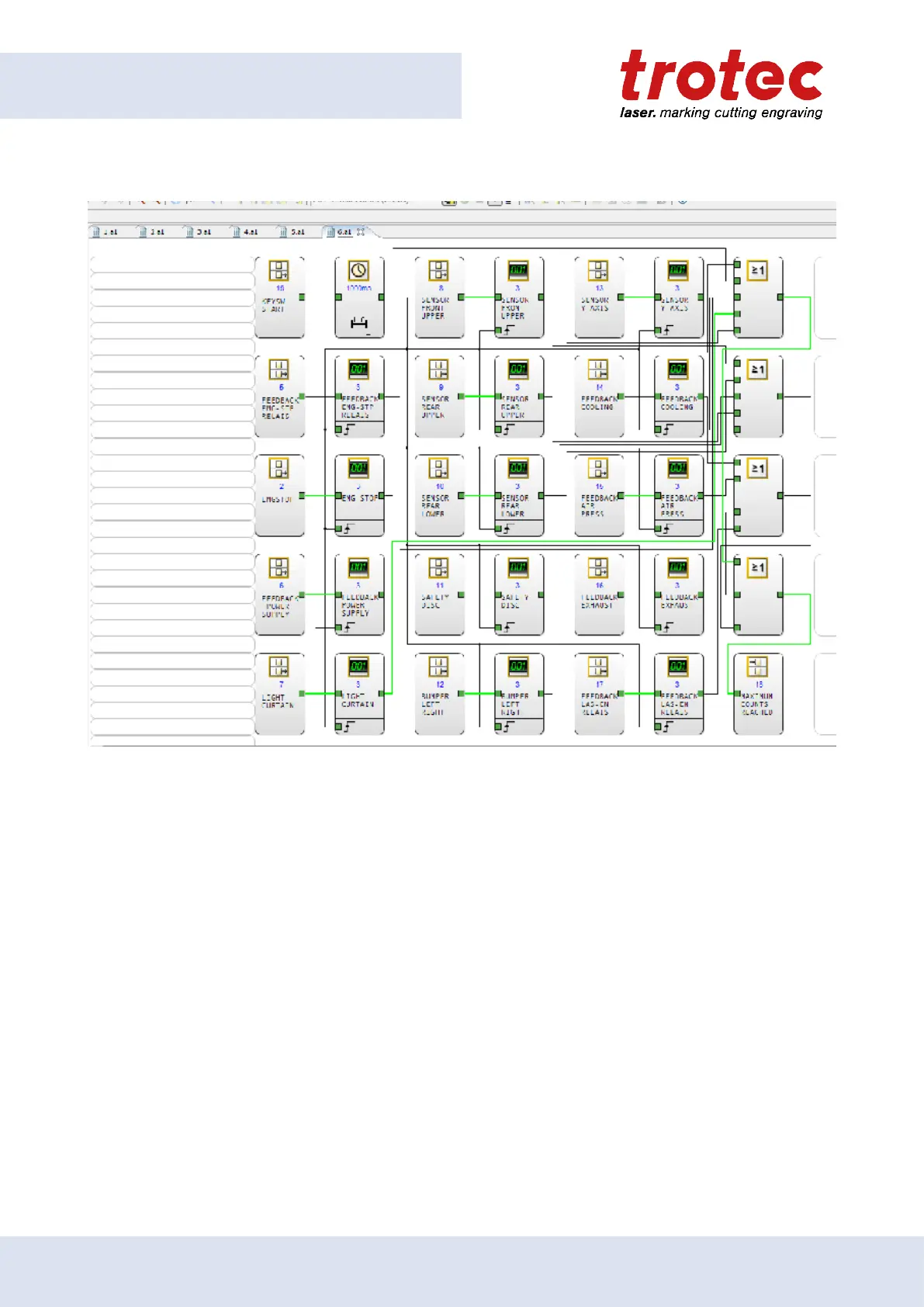Operation
All the sensors installed in the machine are shown here and are provided with a counter. These counters
count the triggering events at the input and then set the output to High after 3 trips! In the normal operation
of the machine, no sensors are normally switched without external influences, but in the event of a fault,
individual counter outputs should be activated accordingly, the error can easily be located in the sensor.
In the upper example, it can be seen that the output of the light curtain was set during normal operation,
although the light curtain was not triggered by external influences. Thus, the light curtain can be uniquely
identified as an error source.
To reset all the diagnostic counters simply turn the key switch to the "START"
position!
74 ENGLISH (Translation)
