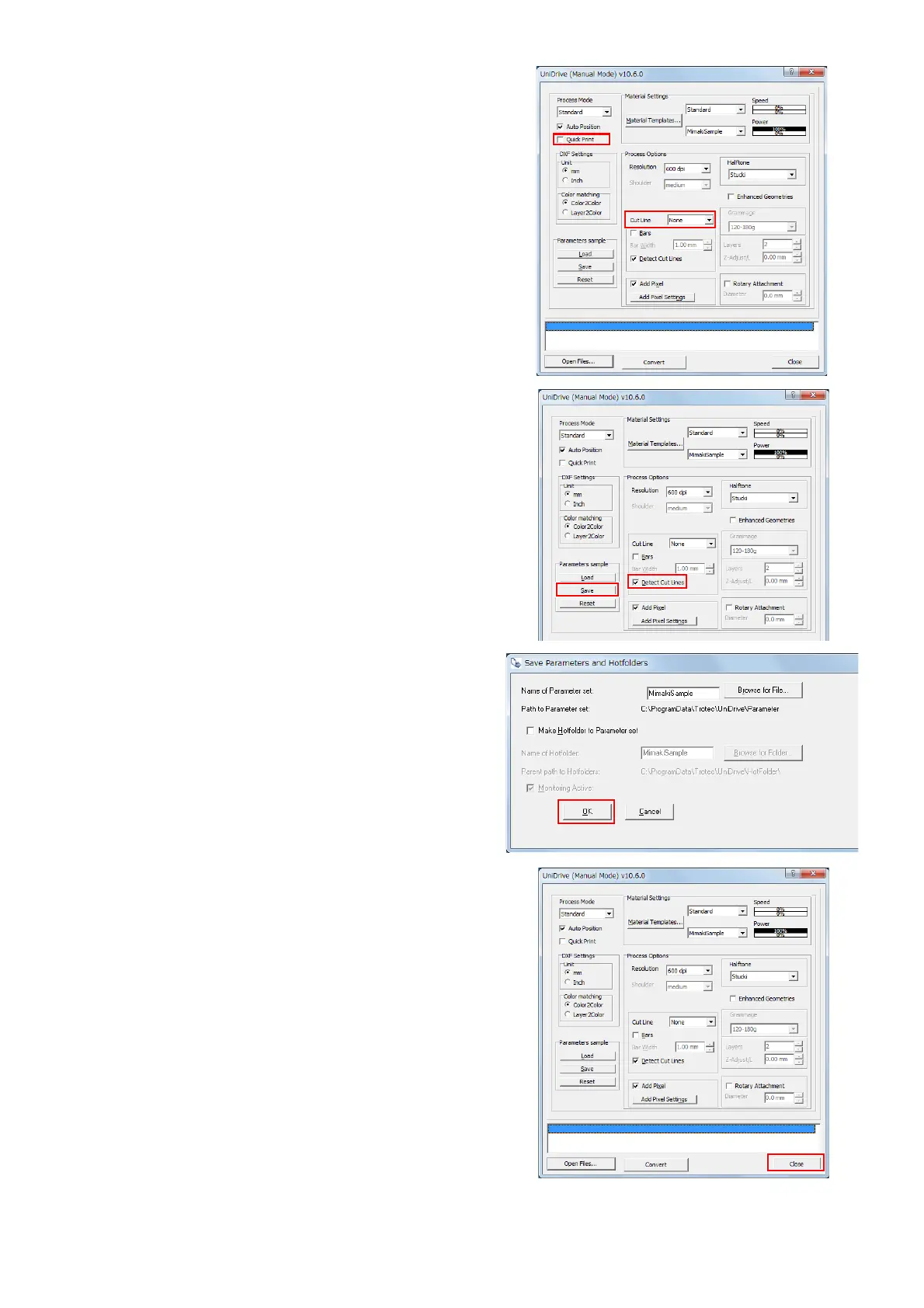- 12 -
(3) Check or uncheck the [Quick Print] check box.
• For the example in this document, please
check this box.
• When cut data is sent to Trotec JobControl,
data is automatically output to the Trotec
Speedy Laser Engraver and cutting is per-
formed.
(4) Set [Cut Line] to [None].
(5) Check the [Detect Cut Lines] check box.
(Required)
(6) Click the [Save] button.
• The [Save Parameters and Hotfolders] dia-
log is displayed.
(7) Click the [OK] button on the [Save Parameters
and Hotfolders] dialog.
• The parameter file will then be saved as the
[Name of Parameter set].
(8) Click the [Close] button on the [UniDrive
(Manual Mode)] dialog.