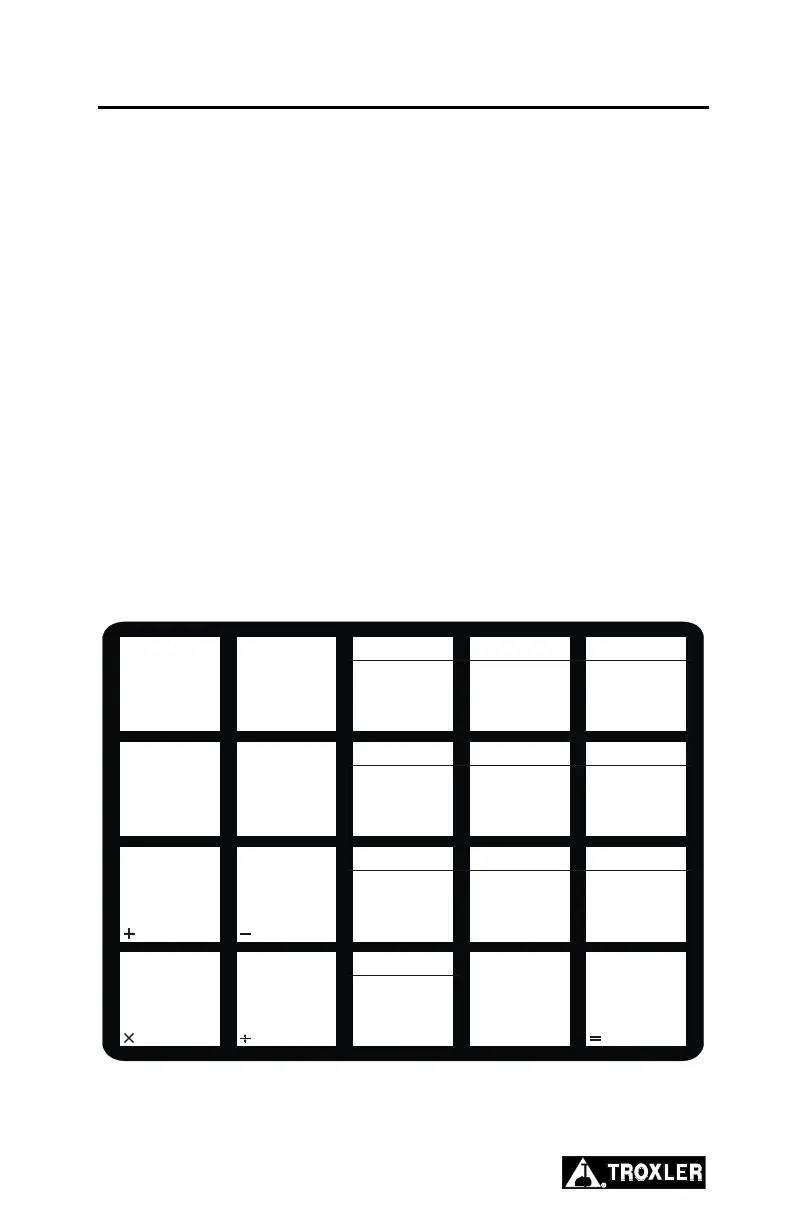KEYPAD
The 4640-B keypad consists of 22 keys, the 20 keys shown in
Figure 1–2 and the 〈ON〉 and 〈OFF〉 keys. The gauge is equipped
with a “beeper” to verify keystrokes were received by the gauge. If
a “beep” is not heard, the keystroke did not register and should be
repeated. The 〈YES〉 and 〈NO/CE〉 keys are used for responses to
specific questions displayed on the screen.
When the gauge provides several options, select the desired option
by pressing the corresponding numerical key or highlighting the
option using 〈YES〉 then pressing 〈START/ENTER〉.
The 〈SHIFT〉 key provides access to the functions located above the
numeric keys.
Table 1–1 provides a more detailed description of the individual
keys and the location in the manual where the functions are
described.
789
4
5
6
12
3
0
.
START/
ENTER
MA/
VOIDLESS
PROJECT
SP. CAL.
RECALL
OFFSET
TIME
THICK
STD
YES
STORE
NO/CE
SHIFT
CALC.
PRINT ERASE
STATUS
AVERAGE SPECIAL
MS
EXIT
MR
C/CE
Figure 1–2. Model 4640-B Keypad
1–6