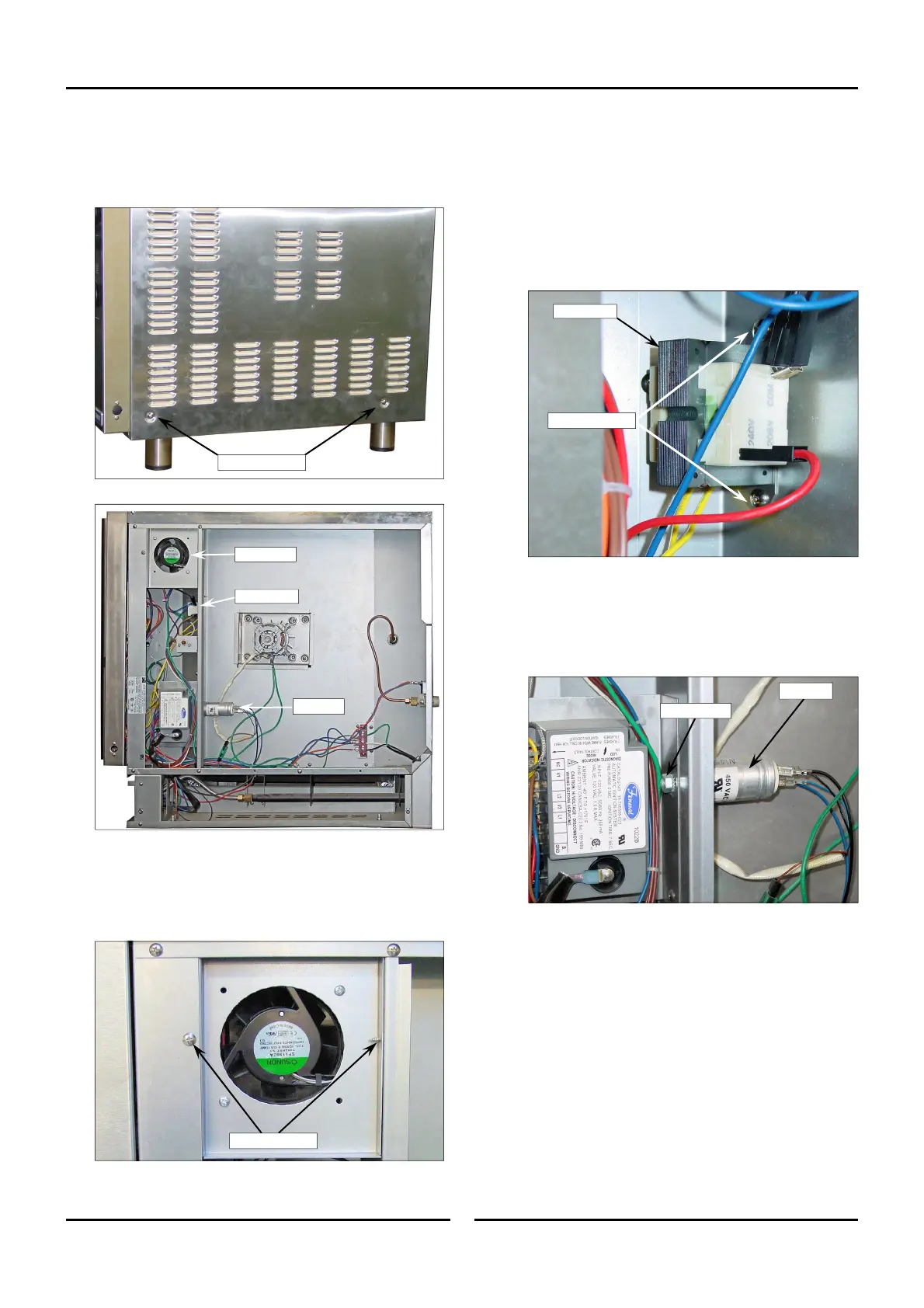12
5 Parts Replacement
Amendment 10
11 May 2015
5.1.2 Cooling Fan / Transformer / Capacitor
1. Remove 2 screws on lower corners of side panel.
2.
Pull bottom of panel out and away from bottom of oven.
3. Pull down on panel to remove side panel.
Cooling Fan
1.
Remove 2 screws securing cooling fan bracket.
2. Rotate LH side inwards to remove fan assembly. Remove
coo
ling fan from bracket.
3.
Replace in reverse order.
Transformer
1.
Disconnect electrical connections from transformer.
2. Remove 2 screws securing transformer to oven chassis.
Transformer Specifications;
Primary; 200 - 208V / 220 - 240V.
Primary; 110 - 120V.
Secondary;
12Vac.
3.
Replace transformer and refit in reverse
order.
Capacitor
1.
Remove wires from rear of capacitor.
2. Remove capacitor securing nut.
3. Replace capacitor(s) and refit in reverse or
der.
Capacitor Specification
s;
Motor Capacitor,
3uF
(208 - 240V).
M
otor Capacitor, 12uF (110-120V).
Securing Screws
Securing Screws
Cooling Fan
Transformer
Capacitor
Securing Screws
Securing Nut
Capacitor
Transformer