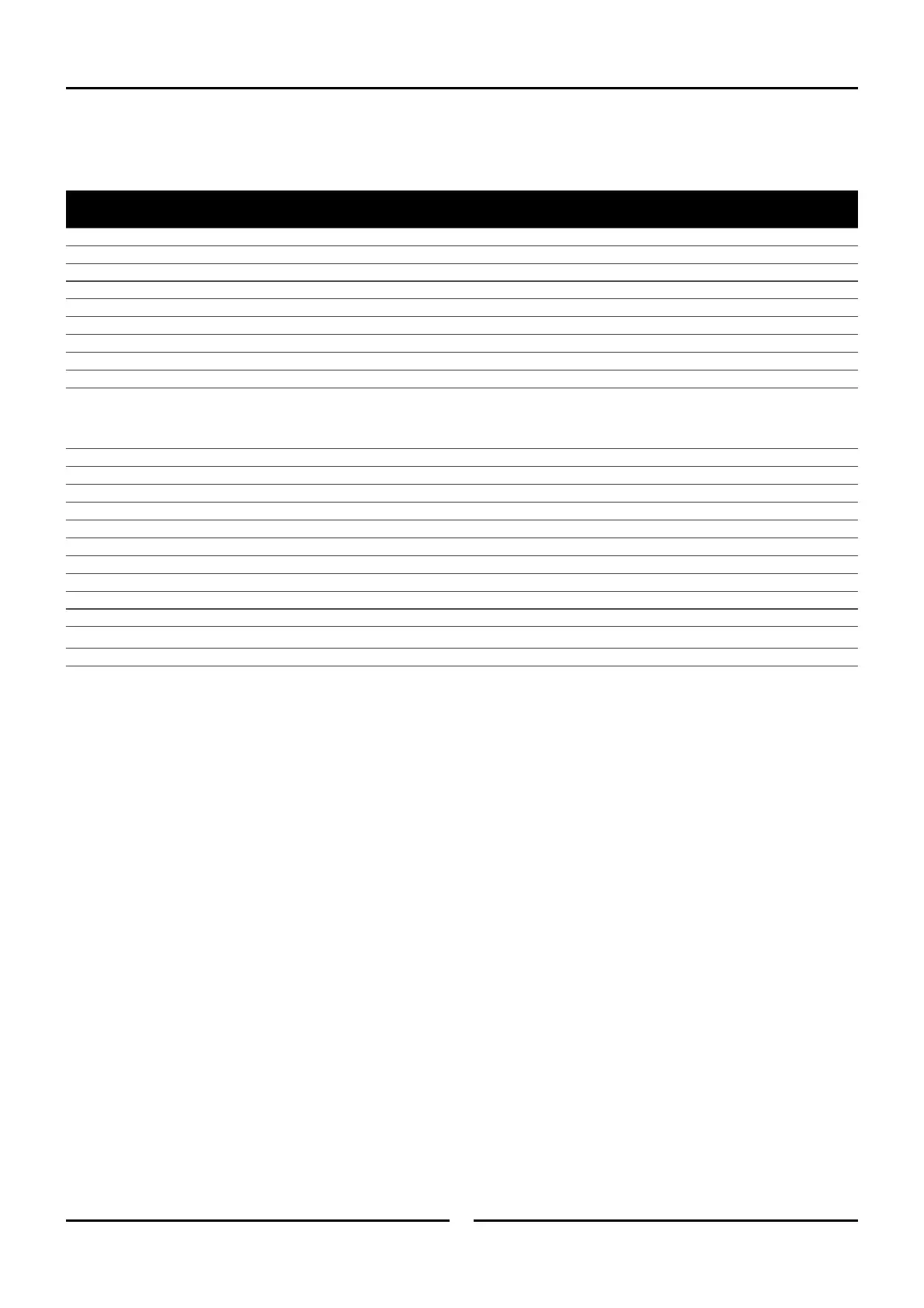23
Controller Programming 6
Amendment 10
11 May 2015
Parameter
Number
Description Min Max Default Value S / O
P1 Temperature Scale
˚C
˚F ˚C
---- S
P2 Oven Model. 31 32 32 ---- S
P3 Minimum Temperature Setpoint. 0(32) 300(572) 60(140) ˚C(˚F) S
P4 NOT SHOWN WHEN P2 SET TO 32
P5
Maximum Temperature Setpoint
0(32) 300(572) 260(500) ˚C(˚F) S
PrH NOT SHOWN WHEN P2 SET TO 32.
Pr
H Temperature preset.
P3 P5 150(325) ˚C(˚F) O
P8 Hysteresis Temperature Gap. 1 10 1 ˚
S
P9
Temperature Regulation Offset. 0 10 0 ˚
S
P
10
Chamber Temperature Offset.
(This offset is always added to the raw temperature measurement,
in order to correct the value. The value shown on display is the
corrected value).
-25(-45) 25(45) 0(0) ˚C(˚F) S
P11 Maximum Timer Setpoint. 1 180 180 Min S
P12 Timer Preset. 1 P11 0 Min S
L-O Time Light stays on. 0 60 0 Min O
InJ Steam Injection Time
0 10 0 Sec O
P15 Cooling Fan Timeout. 0 60 10 Min S
P16 Oven Fan Rotation Time
1 999 120 Sec S
P17 Oven Fan Inversion Pause Time
5 10 10 Sec S
VoL Buzzer Volume 0 10 5 ---- O
P19 NOT SHOWN WHEN P2 SET TO 32
P
20 Thermal switch NO or NC contacts 0 1 1 ---- S
P21 Program Mode - Pre-heat temp condition. 0(0) 30(54) 20(36) ˚C(˚F) O
P22 Door open time—Program Mode Only. 30 180 60 Sec S
1) To change the parameter turn the timer encoder knob.
2
) To enter the parameter, to change it’s value, press the light button.
3)
To change the value turn the timer encoder knob
.
4
) To enter the value press the light button.
5)
Press ‘On / Off’ button to exit.
6.2 Viewing / Changing Service Parameters (up to Ser. No. 762119)
