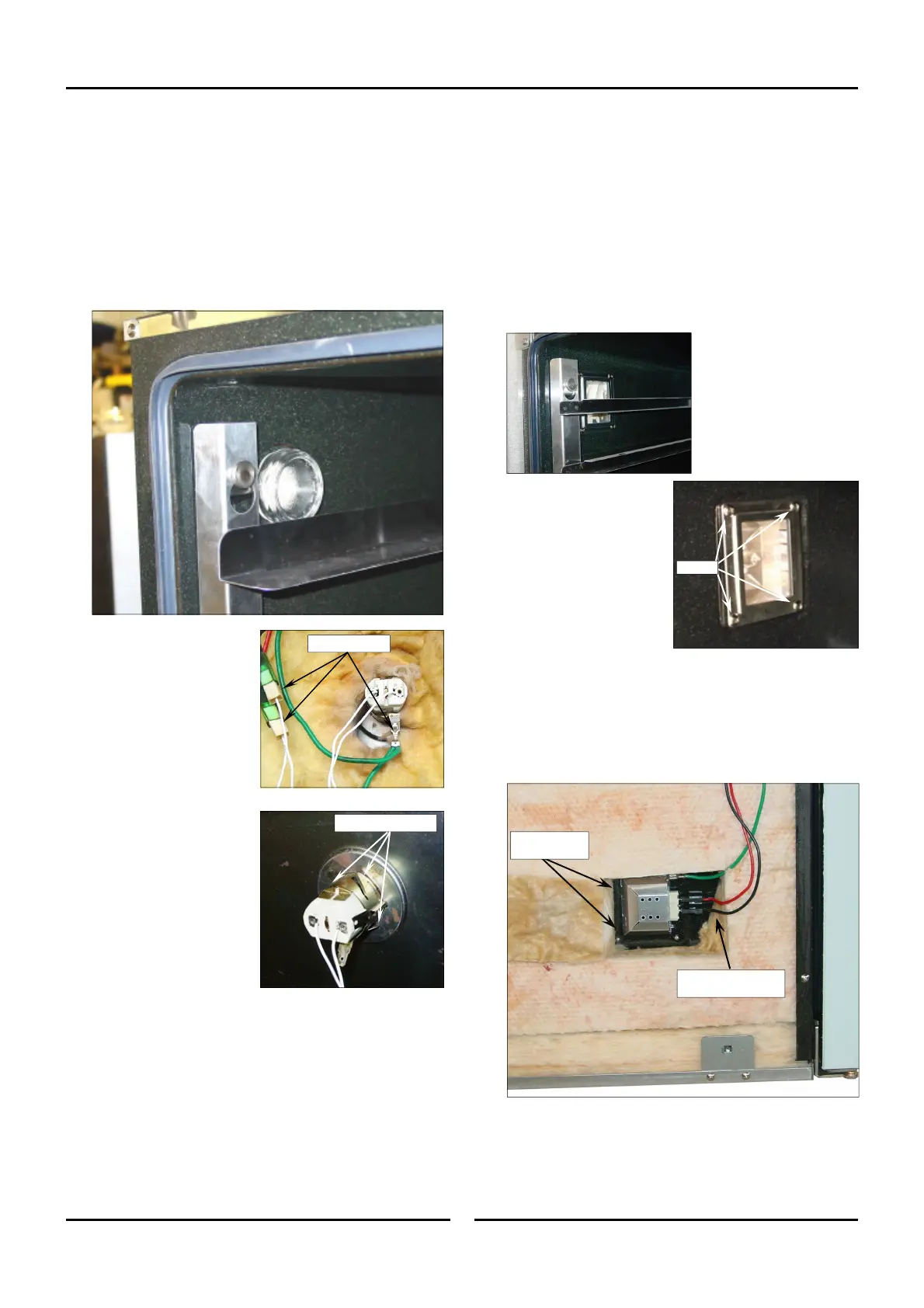14
5 Parts Replacement
Amendment 10
11 May 2015
5.1.4 Oven Lamp Assy
Oven Lamps (Up to Ser. No. 762119)
1. Remove the oven rack and LH side rack fr
om oven.
2.
Unscrew and remove the lamp glass (anti-clockwise) from
the
oven.
3
. Remove the light bulb which is a push fit into the light hold
er
and repl
ace if requir
ed.
4.
Remove seal fitted between lamp glass and holder and replac
e
if req
uired
.
5.
Remove th
e LH Oven side
panel
.
6. Disco
nnect the electrical
connections to the oven lamp
assy being replaced.
7. Pull back the insulation
to
reveal the rear of the lamp
assemb
ly
.
8.
Depress the 3 spri
ng
load
ed locking tabs
on the
rear of the light assy and
p
ush the assembly into
the
oven and
remove.
9. Refit oven light
assy in
reverse order.
1
0. Ensure the insulation
is
re-pos
itio
ned around the rear
of t
he lamp assembly
.
1
1. Refit the LH side rack and
oven rack to the oven.
12. Refit the LH oven side panel.
Disconnect
Securing Tabs (3)
Oven Lamps (From Ser. No. 762120)
Oven Lamp / Oven Lamp Glass / Oven Lamp Seal /
Oven Lamp Housing
1. Remove LH side rack from ov
en.
2
. Remove 4 screws securing the lamp support frame.
3. Remove support frame, glass lens and gasket
.
4
. Remove light bulb if required (this is a push fit into housing).
To replace Oven Lamp Housing:
1.
Remove oven non louvered side panel.
2. Pull back insulation to reveal rear of lamp assy
.
3.
Disconnect electrical connections on rear of lamp assy.
4. Depress spring loaded locking tabs on rear of light assembly
and push assembly into oven and remove.
5.
Refit oven lamp assembly in reve
rse order.
Screws
Depress Spring
Tabs
Disconnect Electrical
Connections (3)