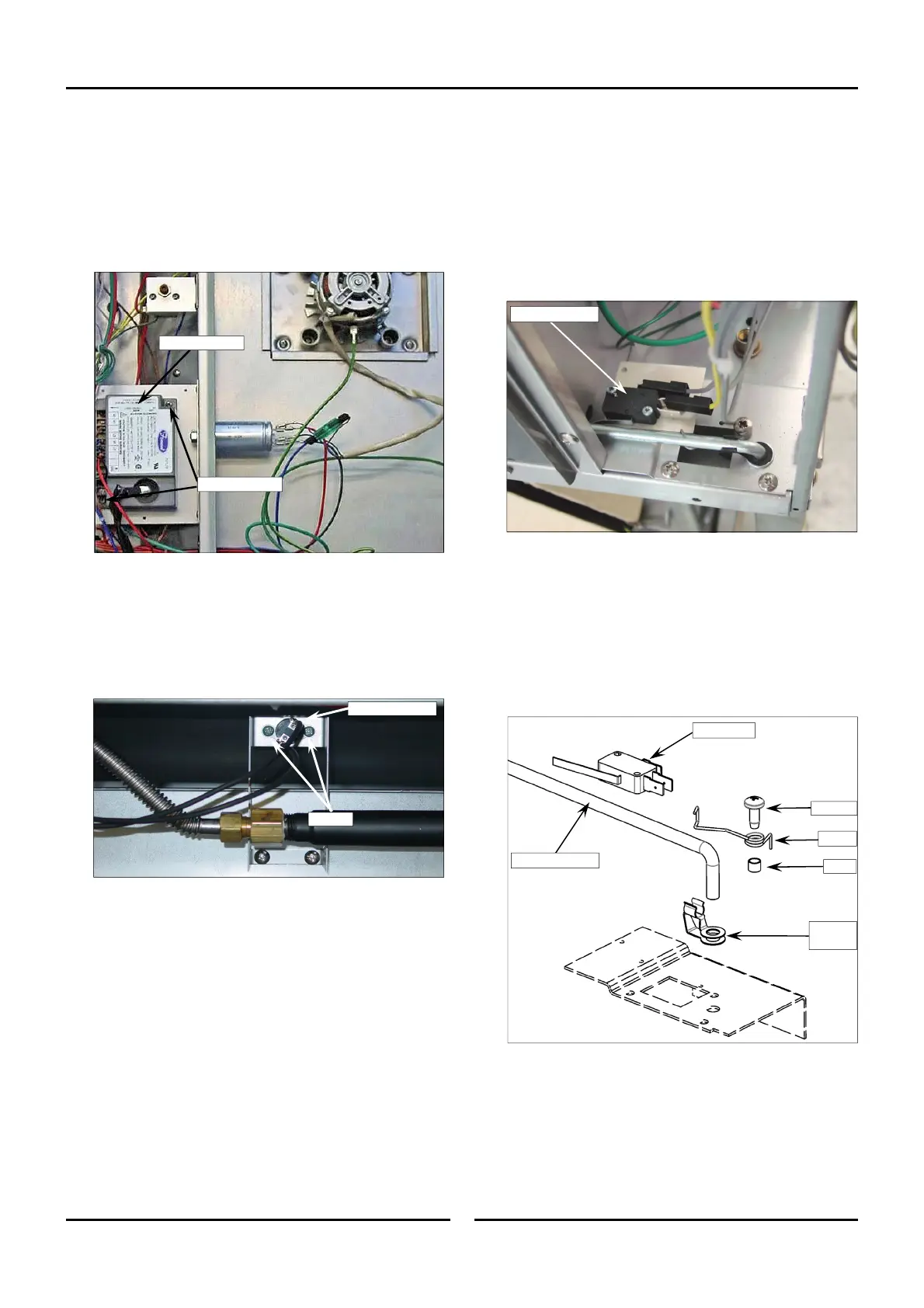16
5 Parts Replacement
Amendment 10
11 May 2015
5.1.6 Ignition Module /
Burner Overtemp (Thermal Switch)
1. Remove RH louvered side panel.
Ignition Module
1.
Disconnect plug connections from Ignition Module.
2. Remove and replace Ignition Module
.
3.
Re-connect the plug connections to the Ignition Module.
Burner Overtemp (Thermal Switch)
1.
Remove RH side panel.
2.
Remove wires from burner overtemp
.
3.
Remove securing screws and replace burner overtemp.
4. Refit replacement burner overtemp and connect up wi
res to
over
temp
.
5.
Refit RH side and Gas Control panels
.
Ignition Module
Securing Screws
Screws
Burner Overtemp
5.1.7 Door Microswitch /
Microswitch Return Spring.
To replace Door Microswitch:
1. Remove
control panel.
2. Remove oven RH side panel.
3. Remove electrical connections from door microswitch.
4. Remove
microswitc
h.
5.
Check adjustment when new door microswitch is fitted. Refe
r
Sec
tion 5.2. ‘Adjustment & Calibration’.
To replace Door Microswitch Return Spring:
1. Remove
control panel.
2.
Unscrew and remove spring se
curing screw and spacer from
mi
croswitc
h bracket.
3.
Unclip and remove return spring from microswitch
rod and
mi
croswitc
h bracket.
4.
Refit replacement spring in revers
e order.
Door Microswitch
Screw
Spring
Spacer
Retaining
Clip
Microswitch Rod
Microswitch
