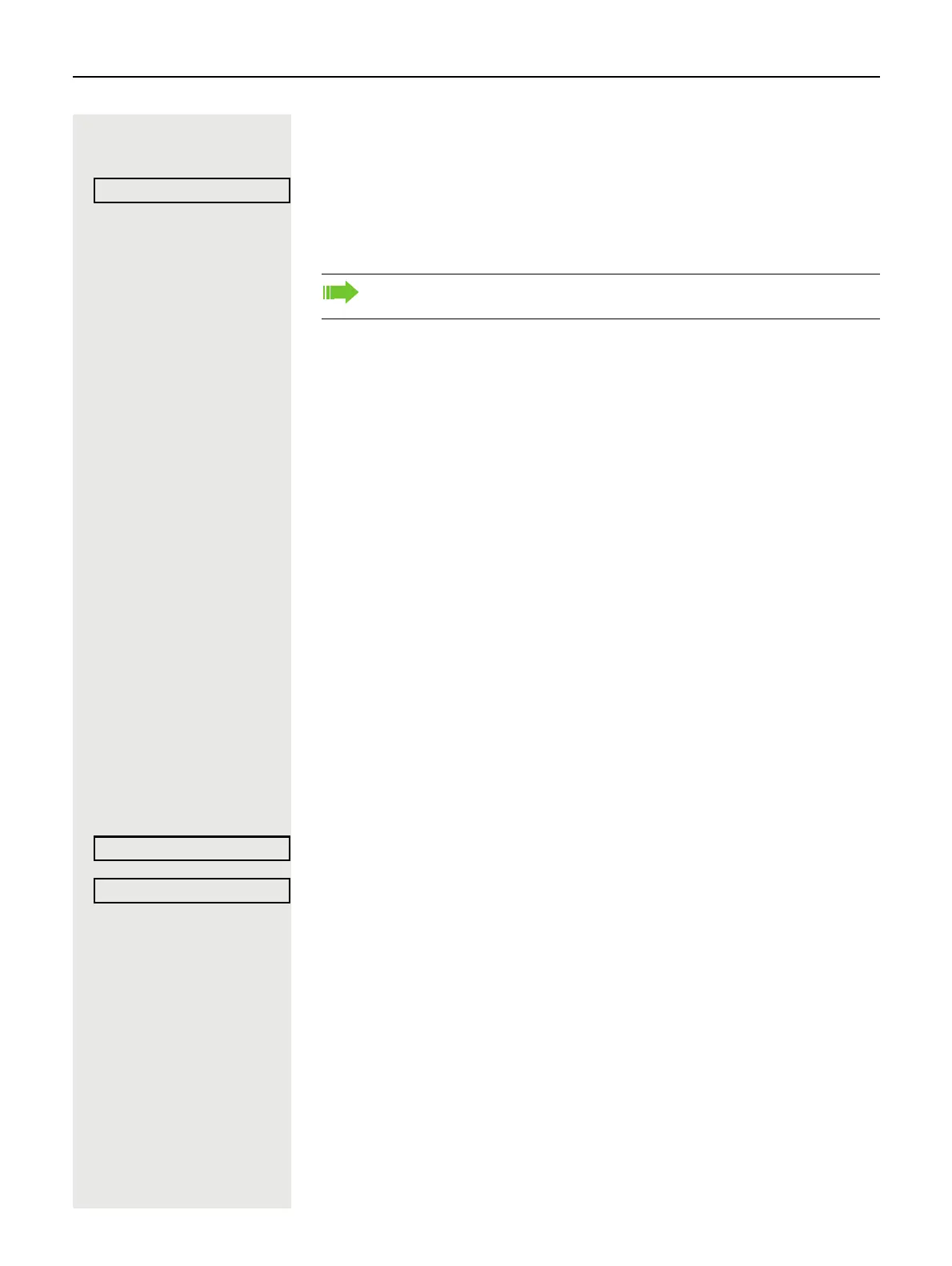Other settings and functions 111
Using timed reminders
Requirement: You have saved an appointment. The saved time arrives.
The phone rings.
^ Lift the handset. The appointment time is displayed.
\ Replace the handset.
Using a different phone for a call in the same
way as your own
You can identify yourself with a personal identification number (PIN) on a diffe-
rent phone of the OpenScape 4000-system (also on telephones of interlinked
OpenScape 4000-systems, e.g. at other company locations). Then you can use
the other phone
• calling with cost allocation,
• dial with project assignment,
• Check your mailbox,
• Use a phone number stored on your phone for redial,
• Enter appointments.
With an internal PIN you can divert your calls to another telephone at your place
of residence (call forwarding “redirect”)
Identify yourself on another phone
Requirement: You have received a PIN from your responsible administrator. An
internal PIN is required for your own OpenScape 4000-system. For other
OpenScape 4000-systems in the network, you need a network-wide PIN.
@ Open menu page 22.
Select and confirm.
Select and confirm.
If you have several PINs and you want to use another, select another PIN.
j Upon the display of “Enter the phone number:“ or “Enter ID“, you are prompted
to enter the PIN.
Appointment :
Don’t pick up the phone, the phone rings several times and “Appointment“
is displayed before the appointment is deleted.
PIN and license of service? f
PIN 1? l
