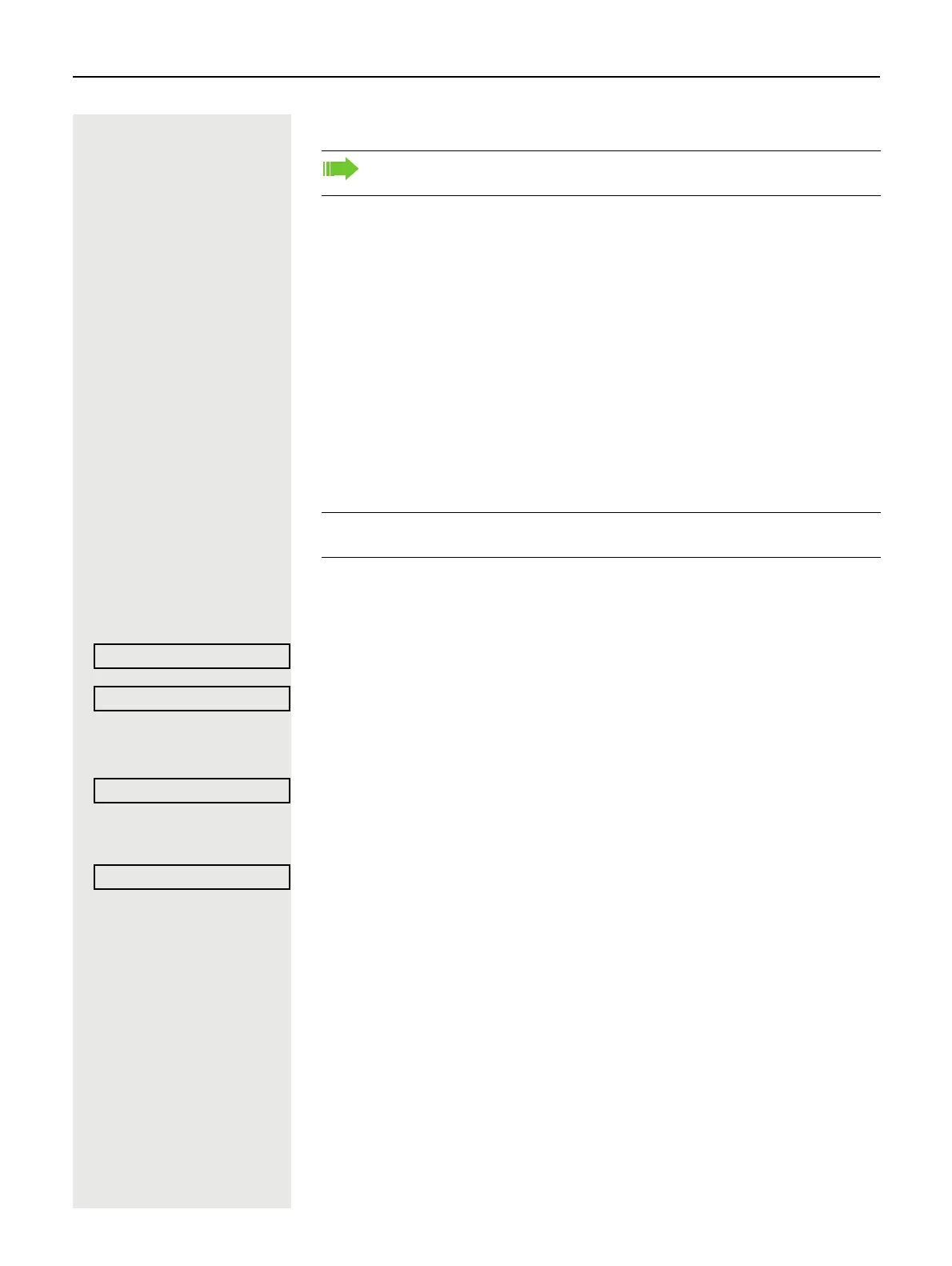Setting up the phone 65
Speed dial with extension
Functions including the dialing number and further access codes can be saved
to a speed dial number.
Since the number of characters for a speed dial entry is limited, speed dial num-
bers (up to 10) can also be linked together in order to handle longer sequences.
Example:
When you leave the office, you want to block your telephone and simultaneously
activate call forwarding. Both of these actions can be stored as a sequence
using a speed dial number.
Likewise, in order to unlock the phone and cancel the call forwarding, a speed
dial number can be stored.
Individual speed dial numbers
The keys 0 to 9 can be assigned to 10 frequently used phone numbers.
@ Open menu page 22.
Confirm.
Select and confirm.
j Press the required line key. When the relevant key is selected, the call number
is displayed.
Confirm.
j Enter the phone number.
Confirm.
Your entry is saved.
Use speed dial page 79.
Speed dial numbers with sequences are set up by your responsible admi-
nistrator.
ñ
This function must be set up by your responsible administrator.
Destinations? l
Speed dial? f
New entry? l
Save? l
